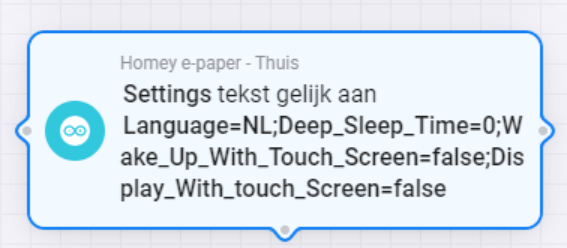Thx.
I got a bit further now.
It’s updating my screen when I manually trigger the card “Alle triggers”. (All triggers)
And get this respond in the serial monitor:
Screen Layout received: Z1=D, Z2=S, Z3=D, Z4=S, Z5=D, Z6=S, Z7=D, Z8=S
Number of expected devices: 5
Zones Layout (1rst, 2nd…): D X D X D X D X
Data Zone 5: Name=Woonkamer; Value_L1=12.5; Value_L2=91; Icon=thermometer
Battery Percent = 128%
Header data: Value_1=14°C; Value_2=20:19
Data Zone 1: Name=Woonkamer; Value_L1=12.5; Value_L2=91; Icon=thermometer
Data Zone 7: Name=Woonkamer; Value_L1=12.5; Value_L2=91; Icon=thermometer
Number of devices updated: 4
Data Zone 3: Name=Woonkamer; Value_L1=12.5; Value_L2=91; Icon=thermometer
Number of devices updated: 5
Updating display…
Click mark drawed
Go to Deep sleep for (minutes): 5
But after 5 minutes it wakeup and there is no refresh triggered to update the cards.
The serial monitor shows then:
rst:0x5 (DEEPSLEEP_RESET),boot:0x13 (SPI_FAST_FLASH_BOOT)
configsip: 0, SPIWP:0xee
clk_drv:0x00,q_drv:0x00,d_drv:0x00,cs0_drv:0x00,hd_drv:0x00,wp_drv:0x00
mode:DIO, clock div:1
load:0x3fff0030,len:1344
load:0x40078000,len:13964
load:0x40080400,len:3600
entry 0x400805f0
//************************ STARTING E-PAPER… ************************//
======== START DATA READ =========
SSID: *****
PASSWORD: *****
clickMarkEnable = 0
touchScreenWakeUp = 0
timeDeepSleep = 5
deepSleepEnable = 1
fromApMode = 0
minVolt = 3.00
maxVolt = 4.20
Language = EN
======== END DATA READ =========
Connecting to WiFi…
WiFi mode STATION. IP adress: 192.168.1.213
Server started!
Date Now: 22/10/2023
//************************ SETUP COMPLETED (in wifi STA mode) ************************//
Battery level send to Homey: 100
Date Now: 22/10/2023
Date Now: 22/10/2023
Date Now: 22/10/2023
This is my flow now as test: