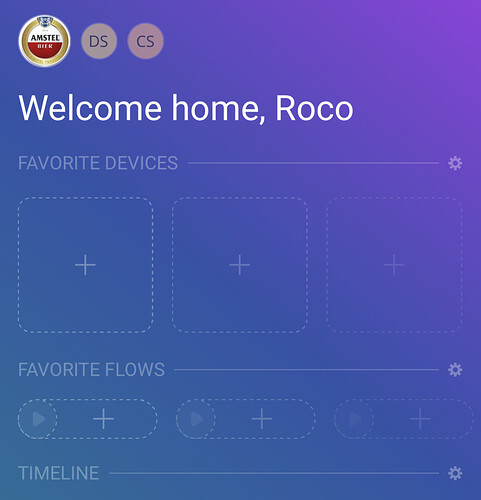Yes, you can tweak it to your own wishes/needs
Guess i need to understand coding?
Have been reading in this tread for some time, but not found a guide, or ideas for changes one could /should do.
Pretty happy with it so far, but any idea what people’s have changed?
Just look over here: Homey.ink on a tablet/desktop
Hello and thank you for an amazing dashboard! I really love this.
However my Athom is brand new and there are so much left for me to learn, even basics who I for some reason cannot find with google and I hope that you can help me instead!
How do I change the devices shown on the Dashboard? I have searched everywhere and I cannot find out how to remove or set devices or flows as favorites. Could you please assist me in how this is done?
Thank you and sorry for a noob question.
Well… I can’t say anything in my defense haha! Sorry about that! Thank you very much 
i have to reach out to you again.
The background was working fine, but now the new background are only showing for 1 sek before it goes away again when i start the dashboard.
i have tried many times to change the url, but the picture only shows for 1 sec and then it goes away. any ideas?
I would blame Google for that, do u buy that?
so you think its because of the google nest ?
strange it worked for a day.
It could not be about the wallpaper is to big or to small ?
Hello, I’m using Homey Dash, and it’s really great, congratulations. On the other hand, is it possible to change the color of the bulbs? I do not know how to do
Have a look at Homey Dashboard - Homey Cornelisse
I just did the test, but I can’t find the chn, color scheme for the bulbs
Is there any chance of changing the way the app looks/functions to a more room based setup?
Unfortunately it just seems very cluttered, just the same as the homey app.
A more dashboard based approach would be a lot cleaner and modern
For example to have say 6 icons.
- Lighting
- Climate
- Security
- Entertainment
- Blinds/Curtains
- Other
Tapping the Lighting icon would take you to an overview page of room names, that if you tap quickly toggle a room/group of lights on/off. Holding a room lets you dig in and select individual lights and brightness etc.
Tapping the other icons does the same thing. Rather than presenting every device with no real sorting/grouping.
Again like crestron and other manufacturers have wall based touch panels, clean and easy to use even for guests.

I am using a nest hub and every time i listen to spotify then homeydash forgets all the settings.
Any ideas how to fix this?
You do not have the opportunity to share a working flow?
Hi Magnus, as soon as you have installed Homeydash on your Homey with the Micro Web Server app ( i used the free FTP program FileZilla on my mac but its also available for windows) then you just use the flowcard “cast a webpage” from the Google Hub to cast Homeydash on the Hub.
Hope you can figure it out.
Hi Martin,
Can you guide me in the direction where to find the files I need to upload to the Micro Web Server.
Thanks in advance 
Kind regards,
Christian
Check the first post in this topic. ![]()
Oh, how embarrassing. My bad, sorry 
Yes Please, now i have to hit the Homey refresh ring every time to see what temp the house is, use of power, etc. etc. Pleas ad