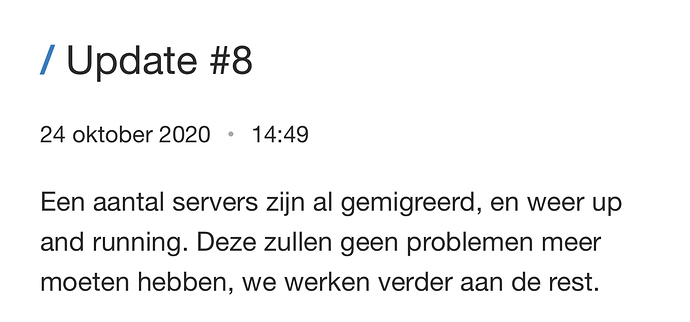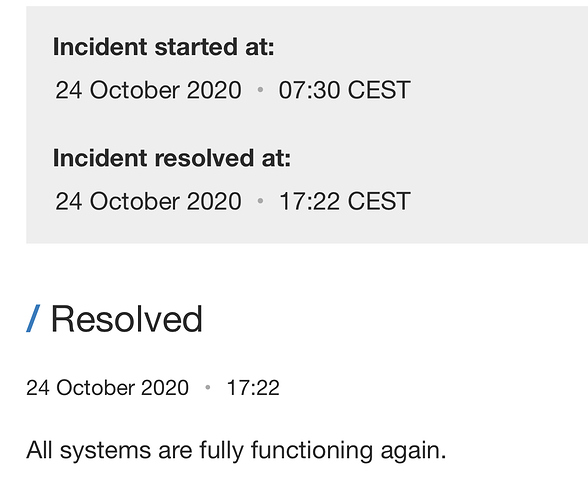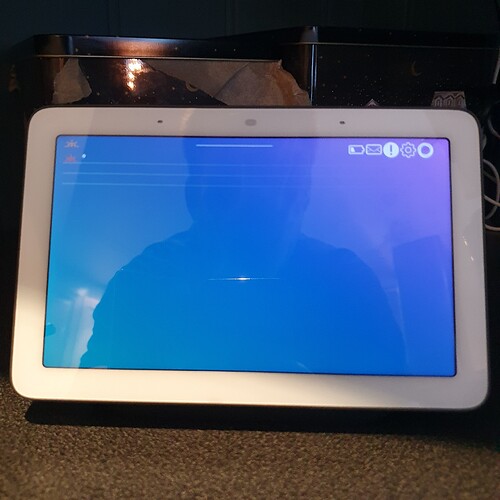Here too
How do i change the background picture?
Click the settings wheel in the top right corner and fill in the URL.
Hello @Rocodamelshekima and others that have knowledge of the homeydash and api,
Before trying to take Homey a step higher, i would like to have some answers to these, talking about HOMEYDASH
1/ It seems it s possible to show informations of sensor like temperature in the tiles of the homeydash, do you confirm ?
2/ Now i see only favourite flows and devices. Is it possible to bring devices that are in homey manually in the homeydash ?
Because if these are possible and if i have the way to perform that, i can promise i will make an impressive dashboard, hopefully i understand the api…
Many thanks for your answersand why not some links to api about these
Have a great day
Ive seen people send the url often so the Google hub is not entering screensaver, but i can’t get minetyo work. Is it possible and could someone please explain how the flow is set up?
- Is possible indeed.
- Is not possible.
I have a flow that stops the casting and casts the url every 9 minutes.
So every 9 minutes, set volume to 0, stop casting with a delay of 2 seconds, cast url again after 5 seconds and turn up volume again after 15 seconds.
Would you please share your flow? 
I made a Countdown timer for it.
I use the Countdown app for this.
Flow 1 :
WHEN this flow is started
THEN Cast a webpage and start countdowntimer for 540 seconds.
Flow 2 :
WHEN timer is empty
THEN stop casting, mute volume, Cast a webpage after 1 second, unmute volume and start countdowntimer for 540 seconds.
Flow 3 to stop casting:
WHEN this flow is started
THEN stop countdowntimer and stop casting.
Thank you!
The screen freezing when i try to change a setting. Needs to restart it to get it to work again.
Any tip?
I am told that i need to saved the background wallpaper when i press save. How do i save it?
When u cast it to a Nest Hub then there is no possibility to save the background because of the lack of a keyboard. U then need to send the background in the url with “&background=http…jpg”.
I want to use this background, and there are no jpg in it.
is it possible?
https://media.istockphoto.com/photos/farlacombe-farm-midnight-july-2019-picture-id1165109078
Did u try?
i dont know what to try? i dont understand how the url should look like
The url ur using at this very moment and add “&background=http…jpg” to it, without the “” ofc
Ok, i added the line in the url, and the url for the picture in " url line" in settings. Now the screen is black, so it didn’t work. What did i do wrong?
EDIT: i managed. Thank you
Are there any advantages to install it on a local server?