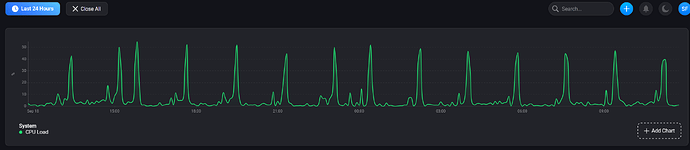Seems latest update is a step back. What was working now is not or it is at least very slow. I have noticed that once you get a switch to turn then it will start working fast for a while. Almost seems like there is an initialization issue. Rebooting helps though again you need to give the hub about 5 minutes to stabilize. .
After my Homey Pro was updated to 1.0.0.5 I’ve lost contact with about 10 of my 20 z-wave devices, they worked fine before the update. The devices that doesn’t work are all Telldus plug-in switches.
I have restarted the Telldus z-wave app, the Homey and even pulled the power to the Homey for a couple of minutes without success.
In the Developer tools the devices doesn’t respond to any tests or heal that I try to do.
Any suggestions other than waiting in the dark house for the next version?
You could revert to the local backup you took before the most recent update having followed the advice earlier in this thread?
This is getting horrible
How can these “updates” go live ?
2 Aeotec smart switch 7’s go crazy after the update !!!
STOP THIS !
Maybe turn off updates until a fix is released? The change log does explicitly state that this update would not fix the issue.
Sure … but they had all kind off “improvements” that i hoped would make stuf more stable
Now my Aeotec switches spontaneously turn off and on every so many hours … it not even logged in the devices themselves when i check in the Homey app.
and all worked before they started updating i think. Had no issues the first couple of weeks
Why don’t they just revert back !
I wonder if i can go back to the 2019 … will the backup on the 2023 work ? I had no advanced flows on that ( now i have a couple ) … how will that be handled ?
What a mess ![]()
Homey Pro (Early 2023) v10.0.6-rc.3 has been released to the beta channel
Z-Wave
- Restarts Z-Wave chip when it gets stuck on TRANSMIT_COMPLETE_FAIL errors.
- Fixes an issue that could result in more retries than required.
Core
- Updates translations.
Wi-Fi
- Updates Wi-Fi driver to the latest version.
Note: for the users experiencing Z-Wave TRANSMIT_COMPLETE_FAIL errors, unfortunately this release will not completely solve that issue. It contains workarounds that can reduce the number of errors for some. Silicon Labs has identified the issue and we are working with them to resolve this as soon as possible. Please know, that this issue is our highest priority right now. We thank you for your patience.
Homey Pro (Early 2023) changelog history: Homey Pro (Early 2023) Changelog | Homey
I send my units back to the store i gave 5000kr for this shit
@Dennis_Ek
Just so you know how it work with Athom and Homey: it might some time to get it working completly, but when it does, it usually performance amazingly!
I was all but ready to replace the Pro 2023 with my good old Pro 2019 and then yesterday 10.0.6-rc.3 came out. And it sort of works, mostly. Sometimes it’s slow or missing a beat but it catches up. This will give the 2023 another week respite.
Hej but this shuld not be on the market this is not ready
It’s just a pitty Athom seems to have lost 8 weeks in this issue. As when I initially reported it, it took 4 weeks to report back that this was a beta etc etc.
Only 4 weeks after that, they started to acknowledge the issue. So 2023 is still stored, I am confident it will be solved, just a pitty we lost so much time in discussing the beta part, instead of taking it seriously from the beginning. But before the issue, the 2023 worked like a charm, so I can’t wait until the fix is there.
Is anyone on here running this version and what is your experience. I hate to pull the trigger and have to do a factory reset if it makes things worse or breaks other things that are working., May just stick with resetting the Homey every few hours…
As mentioned several times on this thread and even confirmed on this thread by Athom (via Emile) there is no need to do a factory reset in order to try new firmware. Simply take a local backup of Homey first then upgrade the firmware. If it doesn’t work, it takes literally 10 minutes to restore the backup and return your Homey, including the z wave chip, back to precisely how it was before the firmware update and you will have lost nothing.
As stated in the release notes the latest firmware do not solve the issues, so upgrading to try is useless.
I can say that the situation is still hopeless and are really at the point to return the new homey how much I like Athom… A none working home is not longer acceptable, especially now the days are becoming shorter and I am not able to close my shutters…
Hi Ingmar, sorry for the late respone… Yes, I also noticed the CPU peaks every two hours or so. I reported this to Athom and posted this in the thread that To_Lou already gave.
During these peaks Homey is even more unresponsive.
Well, it also states that it could/should improve things although it won’t completely solve the issue.
I agree with you that this really takes too long, and the information provided is way too less. We now know that Silicon Labs have identified a problem on their end. Is it a small issue, big issue? Hardware, software? What is the timeframe they expect for a resolution? Days, weeks, months? There should really be more information then “it has our highest priority, thank you for your patience”.
For me versions 10.0.6 and 10.0.7-rc.1 haven’t resolved the issues, and have added more.
I get now a mixture of:
“Could not send command. Too much Z-Wave traffic. (TRANSMIT_COMPLETE_FAIL)”
and
“Z-Wave device did not respond. (TRANSMIT_COMPLETE_NO_ACK)”