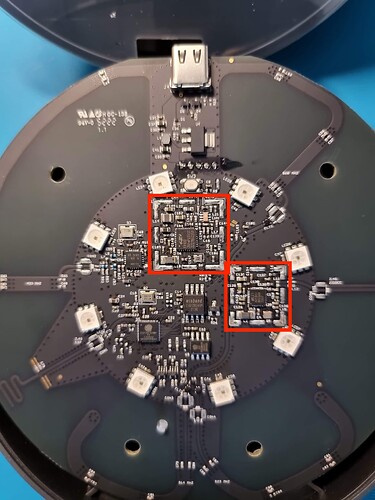I won’t lie. I share the sentiment. My Ikea blinds stops working couple times a week. Every morning I expect one of them te be down. And yes I’m using them with a repeater.
And dev tools are mostly useless for ZigBee problems in my experience. Somewhat better for investigating ZWave problems.
Jesus Kristus… the attitude on you! What are you…12?
Calm down and contact the support!
Just because there is a forum you not obligated to be all douchebagy…
I have had homey sense 2016 (more or less without issues) and every now and then someone like you come along… most of the time it’s a bad setup… some times something is actually broken… whatever your case might be… start with the support!
Everyone has the right to post their opinion, but please do this in a polite and civilized manner.
So this is the last warning to everyone, otherwise I will close the topic.
If I have to close the topic and some of you try to pollute the air with new or other topics, I will deactivate the users for a certain time.
Exactly, it’s really frustrating. One minute it all works fine, then the next minute everything just stops out of nowhere.
Not ideal when you just want things to be reliable. That’s the whole point of automation after all. If I’m going to set things manually then I wouldn’t have a smart home.
Have you found Zigbee is more prone to issues Than Z wave?
Z wave has it’s own set of problems with Homey. It’s hit or miss.
I just moved my Homey Pro23 to another spot, thinking the previous spot might have had to much interference with Zigbee. Zigbee is using the same frequency as WiFI, so perhaps moving it away from a lot of wireless devices (computer, Google Nest, powerplugs) might help.
On the other hand I also contacted Homey, since they are the one who can solve issues. The forum is great for tips and tricks, and the people here are great. But I don’t expect them to solve mayor software issues.
Just my two cents, you’re welcome to try what I did, it can never hurt right?
I do share the sentiment that the HP2023 is not there yet. At least, for me. What worked flawless for a long time on my HP2019, simply does not work reliable on H2023. In my case, it’s the 433MHz devices (mostly blinds and screens). Almost every morning and every night, I have to manually close 1 or 2 of my 10 blinds. Never had that before on the HP2019. And it is annoying as ** because window coverings are the one thing that should just always work, because if one or two stay open, it is a very clear signal that we are not actually home but just have things automated (scrappy).
However, I do not share the way that topic starter choose to address his issues. Topic title as “Homey is a piece of shit” does not really invite others to think constructively with you about possible solutions. Come on, you can do better than that.
Did that help with your setup?
My issue seems to be that everything works fine one minute, then it’s like the Zigbee part drops out suddenly and requires a restart of the hub.
Only seems to have started happening since Zigbee2MQTT was updated a while back. Doesn’t seem very stable since then.
Wut?
Well, I’m testing right now. My issue is that random devices are leaving the Zigbee network. So devices directly connected to HP23. You are talking about Zigbee2MQTT, I don’t have devices connected like that. Only MQTT I have running is with my central ventilation system, which seems ultra stable btw. Anyway, to short to tell if the different spot for the HP23 is working. I’ll keep you posted, if you like. Perhaps you have nothing to loose by playing around with trying different spots in your place.
I have almost 100 devices including heat pump, weather, cameras, fuses, sensors, firealarms, water alarms, alexa units etc. I also use http, javascripts, MQTT and have a lot of flows. I don’t have any problems at all. Can it be a hardware quality control issue and I’m a lucky man to have a unit that works?
I’m not going to be very helpful here, but as no one has seemed to mention it, it might be of use to some readers that get frightened by these topics; not every problem that occurs in your Homey-driven zigbee network is actually due to Homey. If we’ll all be honest, most of us buy their stuff from the big Chinese website and unfortunately, there is a lot on there that doesn’t want to be friends with Homey.
So if you for instance want to automate all your blinds, order just 1 switch and test it before you wire all 20 of them and then notice Homey can’t control them. I’ve had 4 different types of roller blind switches before I found a series that actually worked quite well.
Also, don’t forget that a lot of apps are Community-made. If you buy a branded-product and it doesn’t work well, reach out to the app developer; most of them take pride in their app and will move mountains for you to get the product to work
Perhaps try to buy more dutch or European stuff, like Fibaro, Forest and ofc Homey itself ![]()
It might be more expensive, but its better for our economy and in my experience, it works amazingly!
Thats what I don’t get with a lot of people, they buy a hub that is €400 and then mess around with el cheapo ali express rubbish, especially the 230v fire hazard stuff from ali frightens me.
How is it supposed to work when they even saved on zigbee and zwave shielding.
See what it looks like in their promotional video https://www.youtube.com/watch?v=9DATKmF3rfk&t=299s
and this is what it looks like in reality in our HP2023
Photo from this post : https://community.homey.app/t/modding-various-homey-pro-early-2023-modification-suggestions/79487/37?u=marti701
The issue of dependability and reliability is always compromised and different for various users because the communication is by radio. It is a fickle friend and varies minute by minute. ‘Z’ based devices are.not dependable in that respect (except for a few users). Hone your network topology as best you can to avoid issues.
Obviously different manufactures and devices can have different outcomes and not all will work great with every platform. If you really want to resolve the issue you could always purchase and try an Aqara hub and pair the motors to the aqara hub, then use matter to pair the aqara hub to the homey pro. See if this gets you better results. Not sure where you are located but for $30 on Amazon you can pickup a hub and see if this works better for you and return it if you do not get better results. Yes, i understand in theory you should not have to do that but sometimes with home automation devices we need to try different platforms and devices to get the results we want. With that being said all platforms have their issues/downfalls but this does not take away many of the great features the homey pro provides.
Maybe it was not necessary after testing? The first image is probably just a render of homey in the early design stage. The thing is tested by the FCC so EMC wise homey is ok.
I have had the same kind of issue with the older Homey pro, at the end it was a memory issue in one of the software packages not made by Homey it self. After uninstalling that package everything worked fine. After reinstalling that package all kept working fine as well. But I don’t know what you have tried yourself to pin point the problem?
O by the way I’m using over 200 devices without any issue’s not saying that the Homey is a perfect device without any challenges but it works better than others I have tried.
They sent a version with screens on Zigbee and Zwave circuits to the FCC for testing.
Photo of the test report:
https://fccid.io/2AVQ6-HY0025/Test-Report/Antenna-Details-6673202
And maybe they concluded that they didn’t need them while testing or that it even made the signals worse, i have no idea and i don’t know anything of radio signals. All i know is that you can not deviate from the tested design so it should be ok. And if you want explanation about your findings i suggest to contact the hardware designer of athom.