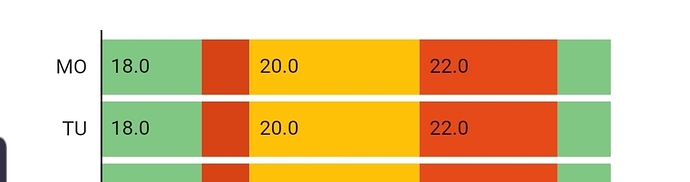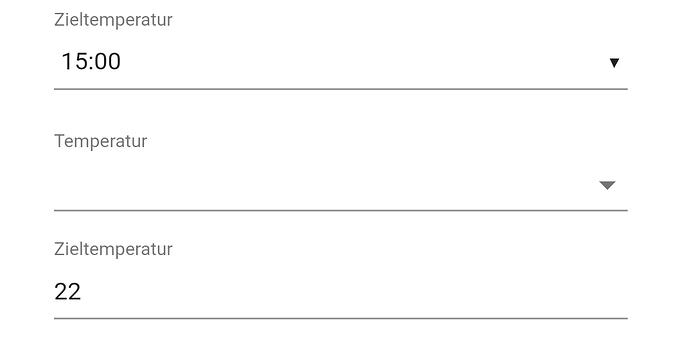Aha! Found the correct device now. Need to rush, will try it letter. Thanks for the fast reponse!
Additional question: in a zone, which thermostaat needs to be added? The virtual one added via the HSA, or the VThermostat that is a ‘placeholder’ (the one you would like to see hidden).
Thanks!
Have I found a bug?
I have a zone with a VThermostat and it gives correct feedback of the two temp sensors (Aqua) and the setpoint I created in the Heating Plan Scheduler (HPS):
That works fine. The measured temperature is the average of the two measuring temperature sensors (clever programming!). The set temperature correspondes with the one I set in the plan for the living room. Great!
To be able to quickly adjust the current setpoint, I added a Virtual Thermostaat via HPS to the plan ‘Plan WK (=Living room Plan)’.
Adding it was a breeze, but the devise shows incorrect information. It will show the correct setpoint of the room (but sometimes not), but the measured temperature is incorrect:
The zone has no measuring devices, other than the VThemostat. Childzones in this specific zone have no temp measuring devices. Where does the 10 degrees come from?
I re-added both themostats and found even weirder measured temperatures, as low a 7 degrees.
Am I doing something wrong? Should I just ignore the measures temperature?
Hi Markus,
I love your app and have used it for a long time. Now, for a while, the app doesn’t send the temperature change anymore based on the schedule.
It the timeline I can see that the device is being sent the change to 21 degrees, but mostly not the change to 18 degrees anymore.
What could I do?
Cheers, MIchel.
Yes i have the same issue. Using a flow at the moment because the scheduler is not always reliable.
Same problem here 
Hope developer will pick up this bug?
Yes, I have the same problem too.
I have the same problem too. Mostly for HeatIt thermostats
As workaround, restart the App minimum one time per day solves the problem.
well, not really a future proof solution
Hello Markus, I’ve installed your app I find very useful but I would like to change the standard values of the Set Points (Night, Economy, Comfort, Comfort Plus). I looked in the app with no solution.
Thanks in advance for your reply.
Andrea
that works for me
You can enter any value yourself!
Thank you Eternity, I know I can but I was looking how to change the standard values.
I’m testing the App but as I had it stopping working within few hours using manual inserted values, I have now the system flawless running since a couple of days using the standard values … I do not know if this is a casualty (probably) or a possible indication for the bug.
Anyone an idea why I got this error today?
It seems the thermostat (Eurotronics Spirit) was set to 22° like planned.
The value in the plan also seems to be ok (no spaces or other characters)
Is the error message wrong or could this be caused by the thermostats/ZWave?
Here is another screenshot from HomeyDash. Instead of temperature only the text Wert (value) is shown.
Perhaps edit the driver files…
Answering myself to give other user the information…
It’s a bug in german translation and will be fixed soon.