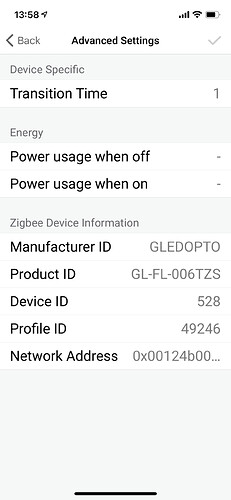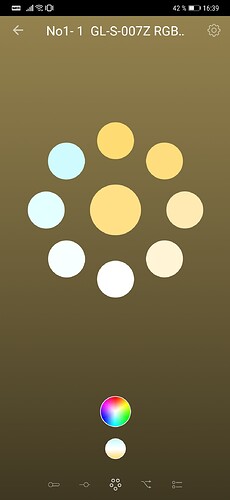hi, as a complete newbie starting with this ( head first, eyes closed…  ).
).
Is it possible that in point 5 the line numbers should be:
*'in the app.json file copy the code of an existing device (e.g. line 208 till 263) and replace the values of the copy’ed device with the ones you had collected on the developer website in step 3 (for reference the old line (so before copy) numbers where 210, 212, 213, 233 up to 236)
5a. replace the path to the images of the device (old line numbers 228, 229)’
I do have to mention im using ATOM as editor…
Again, correct me if im wrong on this.
Trying to get my gledopto candle lights working  without any experience on this stuff.
without any experience on this stuff.
So really would like this to succeed…
thx for your feedback
Great that you trying to add them yourself and took the jump!
i’ve double checked it, the lines 209 till 309 all concern the same device (GL-007-Z RGB). the line numbers that need to be altered are (all before copy), 210, 212, 213, 279, 280, 281
also the images path are line numbers 273 and 274:
Example:

in essence the exact line numbers dont matter if you just replace the same values
ATOM as an editor shouldnt be an problem as long as the editor can count lines 
Let me know if you need some more help
thx for the fast respons.
Btw, this is how ATOM counts his lines:
I guess Atom uses smaller numbers to count

Well I’ll try some what further.
hi matrover,
Somehow I managed to pull it off. Made the changes as you said. Tested them on my Homey and my lights are now connected properly and running as they should. No more only green light and connected as simple zigbee device…
But I’ve got problems with my pull request. I’m doing or did something wrong. This is what I get:i made a branche (not sure if that was needed) and somehow succeeded in updating it to my master. But I havent got a clue how to make the pull request to the original repo.
Could you give me some help on that pls?thx in advance and for the great job so far!!!
Don’t mind the above. I somehow succeeded in pulling a request. Its not clear to me yet how exactly it went. But the most important thing is that it worked. Guess I’ll be needing a lot more testing and figuring things out (and reading more -how to’s- … ).
Thx for the support
Hopefully my changes will be merged into the official app…
Great news! awesome that you got it working
It would be great if the Tint remote could be added. It has a color wheel, brightness and scene buttons, etc. - it’d be absolutely ideal for controlling any kind of smart light.
https://www.amazon.nl/tint-slimme-lichtsysteem-MÜLLER-LICHT-afstandsbediening/dp/B07FJZKZRB/
There’s some discussion on it here with more information: https://github.com/Koenkk/zigbee2mqtt/issues/795
Hi,
When will this app be updated to work with homey 5.0?
Old news @Steven_Mollema ![]()
Developer has changed his mind and test-version SDK3 for Homey 5.0 is available: Gledopto en Tint lampen en LED Controllers (ZigBee) App voor Homey | Homey
![]()
Can anyone include devices in 5.0 with the test version? Mine just hangs ending up in a timeout…
Sorry I didn’t know 
I hope the saturation will work in V5, Mine did only cold white. But changed the cables and now it’s only warm white (because I need warmer light).
I’ve used the app from GitHub with the fix for the GL-C 006. The one on the Homey App Store didn’t work for me.
Hi…
Im trying to do this with my GL-B-008P
Problem is i cannot find deviceid, profilid and id.
I managed to pair lightbulb as unknown zigbee device. Is these id`s supposed to show under “developer/devices” ? Or do i have to add lightbulb in other way?
Can you advice?
Best regards
Lidvar
@Lidvar_Husoy Select the device, go to settings (top right) and then select ‘Advanced Settings’. You will then see a page with the device details, which includes Product ID and Device ID.
Thanks for your reply,
When bulb is connected as unknown zigbee device I only get Manufacturerer ID and Product ID when entering “advaced settings”.
Device ID and Profile ID is not dispalyed.
This is also the case for a GL-S-003Z that is paired with gledopto app. No Device og Profile ID is shown under “advanced settings”
Anywhere else to get the Device and Profile ID?
These are no longer required for Homey v5
Thanx for your reply Ted 
But in code it seems i need to put in Device and Profile ID,. Can this just be removed from code?
"zigbee": {
"manufacturerName": [
"GLEDOPTO"
],
"productId": [
"GL-B-008P"
],
"deviceId": XXX,
"profileId": XXXXX,
"endpoints": {
"11": {
"clusters": [
0,
4,
6,
8,
768
]
}
},
As you can see device and profile is just marked XXX.
I do not have skills for coding myself, but the copy paste method suggested by @matrover I felt i could manage. But now I`m not tha confident.
Yes, if you’re editing the SDK3 / Homey v5 version, and defining the endpoints indicates you do, you don’t need these.
The Müller / Tint E14 RGBW candle only partially works in the app. It is not possible to change the colors. The color can be set in Homey, but the lightbulb does not change color. Does anyone have any advice for me ?
https://www.mueller-licht.de/produktinformationen/artikel/404019/
Trying to set warmwhite colors with flow. But as far as i can see i need to provide hex code for whitecolors to do this. Is there anywhere i can read out hex code for the predifined whitecolors in app? Colors displayet on picture attached.
@Lidvar_Husoy I could use a interview of the device made on the developer.athom.com page in zigbee section for the tint rgb bulb. Please send it on GitHub then I can check if
All is ok