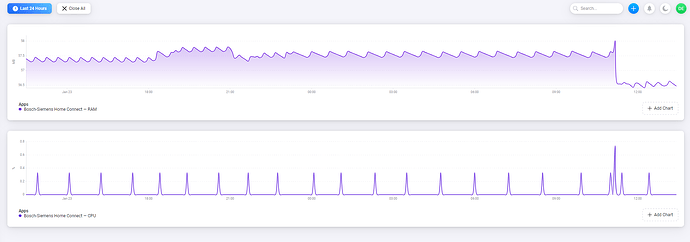Is anyone else experiencing issues with the Bosh / Siemens Home Connect App? I’ve found recently I have to restart it every few days. It doesnt seem to have crashed but but I use in flows to add an entry to timeline and make announcements and they just stop working every few days, restarting the App fixes it but cannot see any obvious issue - anyone else seeing this?
Cheers
Darrell
@Darrell_Etherington
I have the same problem with the Bosch-Siemens app. I hadn’t really noticed it before. I’m going to try if rebooting once a day is a temporary solution.
Cheers, Ton
Just testart the app would probably do the trick?
@Darrell_Etherington @Ton_Meek
If the Bosch devices become unavailable, you can use this flowcard, to start the app right at the moment when it stopped or got paused
(I use the Device Capabilities app for this)
Basic flow:
How I like to build it:
.
About the cause of the issue, can you check the insights graph of the Bosch Connect app?
Because when apps use
- over 80MB @ Pro201x
or - over 150MB (educated guess) @ Pro 2023
such an app gets ‘killed’ (paused) by Homey, without any warning whatsoever
Example:
.
OR
Create this alert flow, and optionally restart the app before it gets killed:
.
IF the app uses too much memory, you should inform the app developer
Unfortunately the app needs to be restarted several times per day and even then it still doesn’t work reliably for multiple devices
I had been getting notifications that the app had crashed and that the developer was being notified, for one version I was getting those several times per week
Ah I see. I’m curious if it crashes due to exceeding Homey’s app memory limits. But most probably apps just gets ‘paused’ (disabled) in that case.
While there seems to be no response from the app developer, maybe you could consider sending a diagnostic report when the app has crashed. Make sure the developer can get back to you (add your email address or such), and maybe point them to this topic as well.
For one version I also got a timeline notification for each device which seemed to be about communication with Bosch, wish I’d taken a screenshot, had the word Test in it
Pete
Thats very useful info, let me do some checks and I’ll post back soon. Mine sees to be consistantly 1-2 days so could well be memory, thsat would make sense. For other uses saying it is more frequent, may well be based on number of devices linked to memory - I’ll do some testing.
Thanks
Darrell
Pete
Quick question, I couldnt find the following commands in my Homey, did I miss something obvoious? (I only have restart Homey or send Infrared under my System section?

Pete
Scrap that, I found it, although mine was under App not System for some reason. I created below which I had to manually trigger to start with but I guess it wouldn’t trigger after creating flow as App was currently not running and it would beed to see a state change to trigger (hopefully) - I’ll leave running to get a proper indication of how often it is failing.
Cheers for the help
Darrell
Hi Darrel, you’re welcome.
You seem have chosen quite a long period. The longer the period, the less data points are used, filtering out the, very interesting, max peak values.
But I see almost 60MB’s max already at the long period graph… In general it should not use over 40 - 45MB’s
Can you check the graph with an hour, a 6 hour, and a 24 hour period?
.
That will be Pro19 vs. Pro23 differences, or perhaps app v6.x vs. app v7.x differences.
I’m on a Pro19 with app v6.x
.
Well, if you’ve enabled the app afterwards, the flow should be triggered just fine, when the device became unavailable / app got paused/crashed.
.
This condition should be timer … is not running (right-click on card & pick “Invert”)
Otherwise the flow can never get beyond this card.
Oh good grief, nice spot, I’ve just changed it - thanks
Thanks for sharing the graphs;
on a Pro 2019, this is memory usage is (too) high, but the app would not be killed by Homey. Then it really has to hit 80MB’s for x seconds.
So, when you use a Pro 201x, we can say the app crashes are not due to too high memory usage.
I think mine is latest version still , Homey Pro (Early 2023), Version 10.2.1 but not sure what memory limits are for this one. I’ve left the auto restart fix running since yesterday but so far not seen it kick in.
Ah, apps on a Pro 2023 tend to use (way) more memory than on a Pro 201x.
On top of my head the memory limit here is 120 or 150MB’s
So, on a Pro 2023 this is not exceptional high or something. Pretty average
I did some close monitoring this morning as working from home, graph below shows last hour and I started Dishwasher at 10:17 for quick rinse and it finished at 10:34 so at 10:17 and 10:34 it will have created a trigger for my flows that just announce via Alexa it has started/finished etc. Copy below.
The memory did peak up slightly but returned mostly to normal after the trigger so unless it builds up over time I’m thinking the issue is perhaps not memory related, especially after the limits you mention above.
I’ll monitor closely fo rext few days but should now have a timeline entry when it does fail.
Interesting topic which I came across in the Homey Community Forum] Summary e-mail. I have exactly the same issues. I’m only wondering, has anyone contacted the developer for the Bosch-Siemens Home Connect app to report the issue? The developer has a special e-mail adres to report problems: bsh.homey@webarray.nl.
I don’t mind reporting it, but maybe someone has already done that.