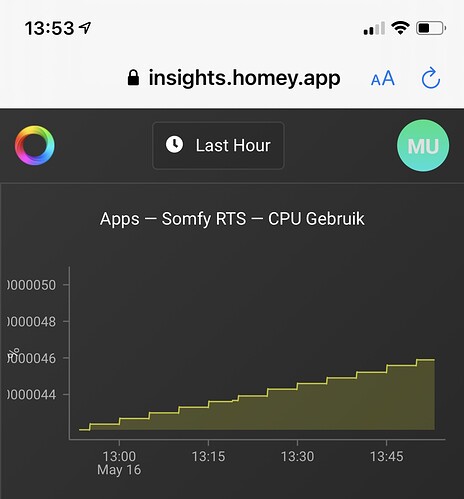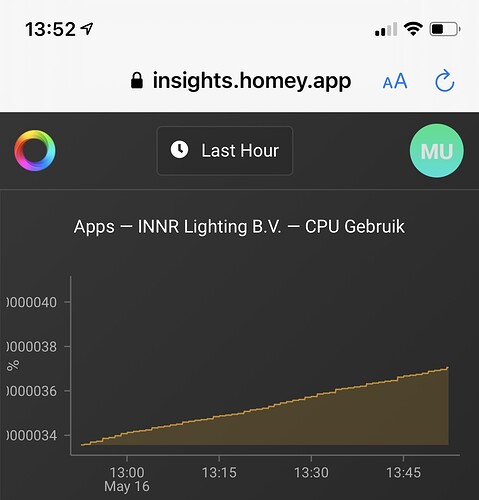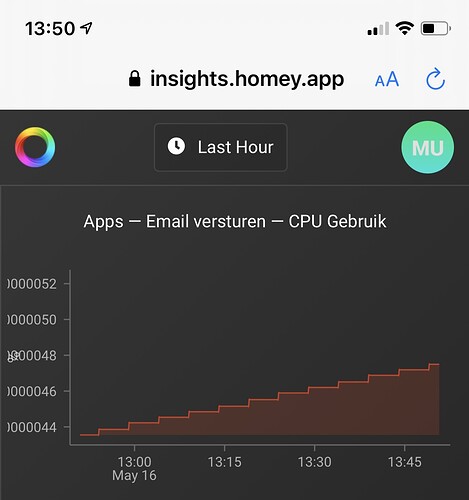Ok will check it. The thing i was considering will homey pro be the solution, or will it just be an app. I thought the Hue app with bridge would be the problem, but I enabled it already and the average load is better as ever been. Just checked it and the last load was only 41%. That is decent because the last two years it never was less as 100-130%, and very very often > 200%
Not sure if fixed yet, but I used it a while ago and it went over 35MB every day, I restarted it every morning. While not having very much (<1%) free mem, I decided to de-install it and wait for a fix.
This is just an observation, I like the app very much and want to use it soon again.
Current version:
What's new in v0.8.0
Ical engine (node-ical) updated
Other common apps currently in use:
Email sender: 5.6MB
Homey Community Store: 14.5MB
Homeyscript: 13.7MB
Solar Panels: 7.6MB
Homey: 133MB
Other: 27MB
I don’t like apps using over 15MB, now only 2 apps out of 33 are in the “danger zone”.
It’s not I think the apps are booboo, but I tend to run as many apps as I can on a non-pro. Kind of test, and fiddling with it (no it is not a spare one ![]() )
)
Don’t trust that value, Athom uses an incorrect metric to show how much memory there’s free on Homey.
I know Robert, I mostly peek at the colored memory bar. When my connection to Homey starts to go down and up, I know it’s a full memory issue. It happened 10 times until now, all related to a full memory.
Mostly I’m on time to restart the biggest memory user(s).
Yes, I know, I need a Pro 
First app found which did increase the workload average above the 100%; Harmony Hub. After disabeling the app this is the new average workload
Oh wow… I’m curious about other Harmony Hub users’ system load. How did you end up checking the system load? I mainly have my left eye on the memory bar if things go south.
Settings/General/About
Oh, sorry, I know where it is, but I never thought of looking there, so I was curious when you started to monitor it 
A few days ago i did a zigbee reset and that’s the moment i was checking everything.
Ok. I’d have to say, compared to e.g. Fibaro, of which I use a lot of Z-wave devices, Harmony indeed really is way worse, but my Pro isn’t bogged down like yours:
Still wondering: is ur Homeys lagging or something like that?
What kind of troubles does the Homey give u?
I don’t wanna know the possible problems but the actual problems.
Here is a screenie of one of my Homeys with no problems at all:
Just so we’re clear: I have no lagging, high CPU or whatever, and Harmony is just out there with all the rest. No biggy. First the graph with all CPU uses but one:
Harmony Hub in in there somewhere. Now just for fun, add tado:
So I guess Harmony hub could do worse 
After you enable an app the load will always be higher for a period of time. Did you also check after half an hour or so?
Yep, every screenshot is made after about an half hour, some after 15 minutes
Ok. I have no problems with the harmony app. I my case it was the communitystore app
I did not have many problems beside lately with zigbee. That was the reason for the zigbee reset. But lately i also had some flows that always worked well did not always respond anymore. Harmony did give some problems, Homeyscript also had some problems which i coudn’t figure out. Gardena’s time has yet to come as soon as it’s summer(next year?).
And i do have some problems with Solaredge or Solaredge with power by the hour. Not certain which it is at this moment
Still having problems to get the average load lower. I had made sone adjustments to several flows. In case of Honeyscript, the flow enables Honeyscript, runs the script and disable the script again. Same goes for Gardena.
But this is my load fir today:
It is rising and rising
These are some cpu examples;
It’s hard to tell with all graphs separate, using the new web app to combine the graphs like I did is easier to compare. The hue app seems about a factor 10 more cpu then most others, that is most I can get from this. Having 3 hubs is more than most users I presume, and if it counts for 10 other apps… Maybe the total sum is a bit too much for the single core. Have you asked Athom too (although I guess they’ll sure tell you to buy more hardware if they can - maybe you can get then to promise a Pro will solve this?
@Marcel_Ubels, note that CPU usage is a rising number by design. It is more like the CPU time used since restart.