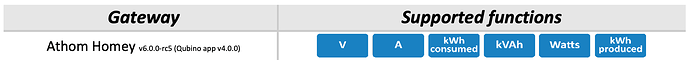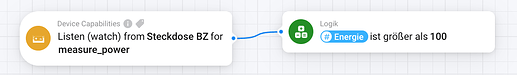It isn’t the app that forces the unsecure inclusion, it is Homey itself since firmware v7, as there were many people with communication issues of devices included on S0.
So, @smeula icluded the remote before v7?
@smeula what kind of remote do you use. Some devices has the capability to set up how the communication (associations) between devices works, secure or not secure.
Yes I included the remote before v7, same for the other devices that the remote controls
It’s a robb smarrt 4 channel remote
Maybe easiest is to change the remote? What remotes support both secure and unsecure configurations simulateously?
The easiest way would be to re pair your existing one or at minimum the cheapest one.
Is it also the case then that following fm v7 any new device I add in future will also be added unsecure, ie homey has basically dropped support for S0 then? Pretty inconsiderate move, requires us all to re-pair devices that may be hard to access ….
As @Caseda already wrote, S0 devices are forced for unsecure inclusion.
But with FW v7 the security standard S2 (Unauthenticated / Authenticated (with PIN)) was released. Devices that support S2 are now also included as S2, which was not the case before.
With the already mentioned app UnZ-Cure from the Community App Store, it is possible to ignore the S2 standard and include S2 devices unsecure.
Hi !
Do you have news about ZMNHJD integration ?
Ty !
Any updates??? Can you keep us somewhat in the loop of your time plans! We´re probably a bunch of people eager for the pending improvements for your products that don´t live up to advertised expectations…
Does someone knows if the workaround for reliable zwave connection of the 3 phase meter ZMNHXD in this article is still nescessary?
Does the meter do the job well right now?
I have not experienced any issue, I believe I had some troubles in the beginning when there was a greater distance between the two units but since I moved the homey closer I haven´t had any problem
Thanx, in the flow cards I can’t take the power as a trigger, is this right? Has somebody experiences with that in a flow?


Hm not sure what you mean … I can create flows but they are pretty much useless to me
Thank you,
using the power consumption to control things: in a flow to control photovoltaik current to the e car, washing machine and so on. but therefor at least status card is necessary.
someone knows how to handle the current messurement 3 phase smart meter in a flow?
Hi @Stefan_1,
I’m also interested in the 3-phase smart meter.
Have you had your own experiences in the meantime?
Is the workaround you mentioned still necessary?
Btw., the compatibility page says this:
Accordingly, these capabilities should be able to be used in a flow.
Have you checked if these capabilities are listed in the Athom Developer page (Athom Developer Tools → devices → Smart Meter device (name of the device))?
If so, maybe you could create a workaround with the Device Capabilities app.
Something like this:
@QubinoHelp, could you please add the same action cards as for the 1-phase smart meter?
@QubinoHelp, are you still active in the forum?
Hi @DirkG,
I’m fully happy with the 3 phase meter. The problem is, that the Qubino-app-page doesn’t show all the cards in the app-overview page, crazy. But there are many in real life! Without workaround it’s possible to manage the device. To handle it with the app “power by the hour” there has to be a workarround via grouping and virtual device). Example for 1 phase:
And some more for all the three phases.
I would it buy again (with display for service reasons). There is no other solution within this price even if you have to set a repeater in the basement for zwave.
I don’t think power factor is correct (a technical data to messure phase incorrections, should not be 0,5)
Greets
Stefan
Looking at your reactive power value, then the power factor is correct.
Thank you very much for your detailed answer. Then I will also buy the 3-phase smart meter.