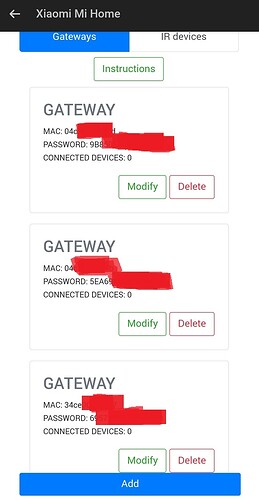Thanks for looking into it @Phuturist ![]()
Report:
82648baa-b80e-4880-b5f1-d6135edf5435
How can I clean different rooms with a flow ?
Hello all!
I have a problem, suddenly all my zigbee devices associated with my 3 gateways have stopped working on homey. In the xiaomi home app and home assistant they work perfectly. I have tried everything imaginable, restarting homey, reinstalling the Mi Home app… but I can’t get my devices to appear. I manage to add the 3 gateways with mac and pass and IP and token, but I can’t add the sensors, it doesn’t find any.
Has this happened to anyone else and managed to solve it?
Nope. The ZigBee gateway and sub devices functionality of the Xiaomi app wasn’t developed by me. I have little knowledge on how it works. The library that is used for this functionally isn’t being maintained for years now as well. This whole part of the app is supplied as is
Having said that, nothing changed either and I don’t see other users with this issue. So I guess it still works. Are Homey and the gateways on the same LAN?
Homey and all iot devices are on the same network and the same access point. I can add the gateways and interact with them (Turn on led, sound…), but it cannot find any of the zigbee devices added to the gateways (about 37).
I recently changed the access point from a ubiquiti U AC Pro to a U7 Pro, but after this it worked for a few days.
Any idea what’s wrong @Phuturist? The Xiaomi Smart Air Purifier 4 Compact constantly jumps between these two screen since the installation:


Mostly staying on this schreen ![]()
keeps giving error: “Cannot read properties of undefined (reading ‘toString’)”
Looks like its is trying to read data that does nog exists?
(Report: 82648baa-b80e-4880-b5f1-d6135edf5435 )
I did not receive this diagnostic report, could you send another.
Does this one work?:
2be79b67-5ce2-4b95-ae30-b9865aee4b72
Turns out I already fixed that issue locally. Havent found to time to publish it though.
Awesome! I shall wait for the update ![]()
![]()
An update launched today for the U7 Pro has solved the problem. I don’t understand why it didn’t work only in homey but at least everything works again. Mysteries of computing.
Hi Jelger. The Xiaomi Smart Air Purifier 4 Compact just started working yesterday. Thank you for the update, bought you a couple of beers for the support! ![]()
For me, putting the device in AUTO and FAVORITE mode makes it 100% usable for me. But I did discovered some bugs with the The Xiaomi Smart Air Purifier 4 Compact:
Temperature and humidity stay’s empty:

Mode: AUTO / NIGHT and FAVORITE works as intended. But: INACTIVE doesn’t do anything. Also when switching to FAN LEVEL all levels (1,2,3) give the error
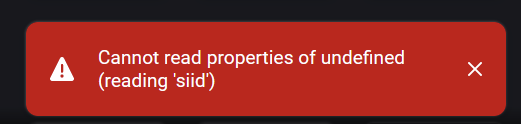
“Cannot read properties of undefined (reading ‘siid’)”
Diagnostic report: 871c2423-bd7a-4d87-9b12-d6b22512b7e3
The The Xiaomi Smart Air Purifier 4 PRO (The PRO, so not the Compact) has also some wrong and missing mode linking:
AUTO = AUTO
NIGHT = NIGHT
FAVORITE = FAVORITE
INACTIVE = FAN LEVEL 3
LEVEL 1 = NIGHT
LEVEL 2 = FAVORITE
LEVEL 3 = FAN LEVEL 3
(On the Pro the temperature and humidity reporting works fine)
Anyway, like I said. I’m already happy I can use the basic functions now. Now I can activate the purifier automatically on full blast in my kids room when he’s not there to clean the room extra. It seems to have a positive impact on his hay fever.
Thanx for the donation, much appreciated.
Could you remove and re-add the device and then test again. According to the (unofficial) documentation this device does not allow to set the fanlevel. Apparently this capability is available to you because you paired the device before support was implemented. Please re-pair it. That could also be the reason for no updates for humidity and temperature.
The incorrect mode linking for these devices including the Pro will not be fixed. Each of these devices implements capabilities slighty differently but it’s impossible to create a custom capability in the app for each variation. That would mean having to maintaining hundreds of these variations. The mode implementation is used for most devices Airpurifier devices and will remain as is.
No problem. Like I said, already happy to be able to remotely activate auto and favourite.
I just re-added the compact. The level settings are now removed. Also the temperature and humidity display option is removed (Probably not a option on the compact?).
Hi there,
Im using a Roborock S7. I already have a few automations, also cleaning specific rooms. Going to specific targets etc. To even further automate my flows I’d really like to be able to act on the state “returning to dock” or anything that resembles that. I would like to know when the vacuum is done with cleaning, before it reaches the dock. Does anyone know if this is already possible somehow?
I’ve connected my Mi smart fan to Homey. Now when i want to put it on it says the following:
this.miio.setPower is not a function
What have i done wrong?
You probably paired it with the wrong driver. Check the first post.
I don’t know. I could tell you to check the first post because you paired it with the wrong driver. But I already did that and you seem to have ignored it my advice. I’m not sure how I can help you any further then pointing you to the solution.