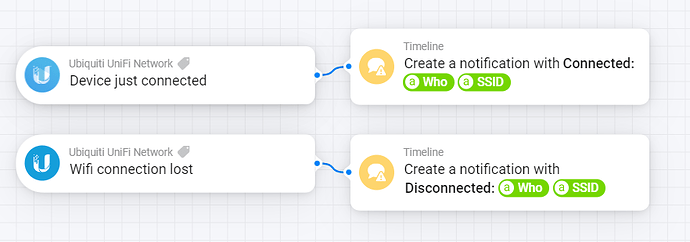I don’t have any problems with pairing new devices. I am using local account with administrator right.
I restarted the app and now it deems to work again (pairing).
But in app settings in site page I still get a http401 error if only interval is selected.
I use a local admin, too. But with a site id (not default site).
I have the test version installed, details for a local account with a role created called Homey, although as I have tried different permutations it has ended up being left as full management for both UniFi OS and Network.
The IP address is the local address of the UDR, port 443 hasn’t been changed. Username and password are as entered in UniFi. Site is default, pull method is Interval & Websocket (If just interval I receive a 401 error almost instantly), interval left as 15 and enable application flows “ticked”
Status sometimes shows as connected in this configuration, was always disconnected in the Live version, UniFi shows the local account as having accessed UniFi OS.
When I try to add a device, either wireless or wired I always receive “Request failed with status code 401”
Have just tried what Roony has done, Interval only and then tried to add device, same error. Status is blank. Actually status seems to be blank most of the time
Can you send me an DM? Then we make an appointment so i can look with you with Teamviewer whats wrong.
I appreciate the offer, I honestly do, but I am not comfortable with letting someone onto my network
No problem I understand. I don’t have this issue so I think it is in your configuration. I can’t help you with this.
I’ll explore the error 401 and see if any solutions present themselves
I’ve been reading along and i have some sort of a workaround by restarting the app each few minutes but i think i can safely install the CE as long i don’t need to add new ubiquiti devices. Correct?
I am using the latest test version for blocking a handful of devices at night only. I noticed it does not respond any more after (I think) a few days. I am not sure if devices look disconnected or not. When I restart the app it works again.
I will try to find out more details in the upcoming days and upload a diags report, but in the mean time: do others experience the same?
That’s right, unfortunately the memory increases as many flows are executed.
Dont know if im stupid or just even more stupid
Cant get this app to work.
Can someoune help me cause i just get error but the app says connected.
Have a UDR
Help please
I have a relatively simple flow, monitoring 2 IP iPhones for presence. About 13 minutes after (re)starting the app, the memory consumption increases and when the 80 Mb mark is surpassed the app stops.
Homey Pro, UDMP, Unifi 1.12.33, network 7.2.95
Any help?
Sounds like you are having the same problem that I was experiencing. So far the feeling is that it is something in my, and presumably your, UniFi setup. We both have a UDR, which is excellent BTW. I can’t figure out what to change and am reluctant to as, apart form this app, everything is working very well indeed. I have been through the various settings and think that I have everything setup correctly for reliable chromecast etc. I did have a problem with Philips Hue but solved that, can’t remember what setting I changed, think it was to turn off the nightly network optimization.
I can’t seem to get connect/disconnect events to register:
When I disable wifi on my phone I do see the wifi device in Homey turn grey, but no notification gets created? Latest test app, controller running in Docker, Network 7.3.83.
What are these cards used for? They seem to relate to Unifi devices, not clients? Or… ![]()
BTW: No issues with memory here, about 22-24 MB used:
I have only “interval” activated in app settings. After a while the app stops updating the device state.
I can’t really say when it happens because I see it olny when wondering about the wrong state.
My Unifi is running on a NAS container. Perhaps it’s caused by a container restart.
@ObelixNL
It woul dbe nice if you could check what happens on a connection error and if the interval stops in this case or continues trying to connect on the next timeout.
Many thanks.
Same for me, although I have an older Homey model. But it worked great before
Hi,
Can you recommend a solution to use a AND card, where it true in case of any GUEST client is connected and false if no GUEST is connected?
Or is there any other way how I can determine in other flow cards the state of GUEST connected devices?
Thanks in advance.
When the connection is lost, it will try to reconnect in the interval in the new test version (today).
Guest functionality is removed in the test version because the have load for now.
Deleted.