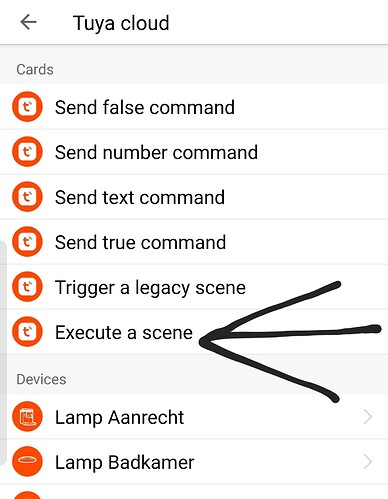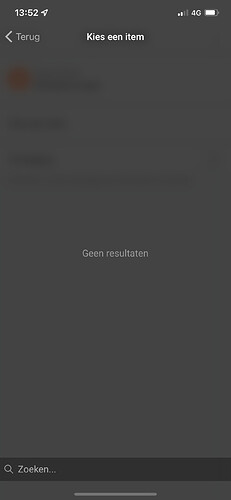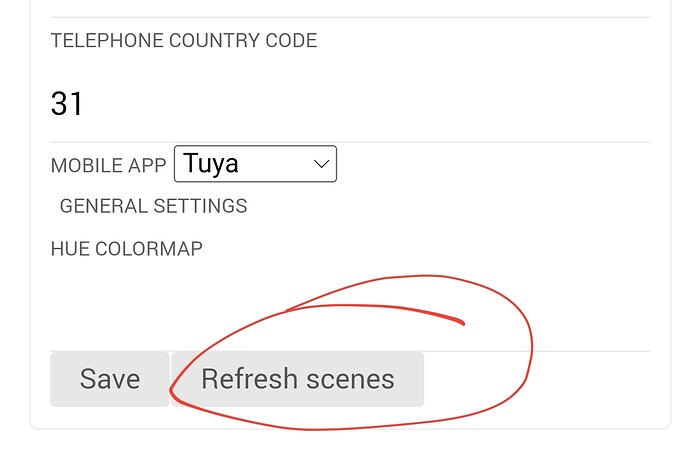@Mark1541 yes you can do that. @Peter_Kawa have a good tutorial for tap and run.
I didn’t experience a delay before it all worked, but I’m glad your wife solved it ![]()
![]()
I follow te steps but the scenes tap to run not vissable also not after restart or reloading
Eeeh, it litetally says ‘switch to the new driver’!?
i had the same problem at first. put the drop down in official mode in settings from app. Than adjust the flows. then it works again. So no longer in legacy mode
Singly mean here
That’s official [quote=“HuisCHovens, post:862, topic:21313, full:true”]
i had the same problem at first. put the drop down in official mode in settings from app. Than adjust the flows. then it works again. So no longer in legacy mode
[/quote]
Or Do you mean the Tuya app so yes where must I go
That’s the correct setting (your screenshot)
The scenes can be started this way.
Add a Then card > hit Tuya Cloud > Hit ‘Execute a scene’ > pick a ‘tap-to-run’ scene (you made earlier on the mobile Tuya Smart app).
Did you create any tap-to-run scene on the mobile Tuya Smart app?
Did you
.
Always hit refresh after you created new tap-to-run scenes
I have everything working again on the official API using tap-to-run scenes. Thanks !
By the way, there are some typo’s in the Dutch version of the app…
On the then-cards I see “vertuur” in stead of “verstuur” and “waafr” in stead of “waar”
Those are already fixed in test version
Ah, great. I didn’t need the testversion, but will see the changes in the next version.
Thanks
@Jurgen_Heine
Is it possible to add a further event to log changed of “modes”?
Currently only these are added to the app, but the mode change is not triggering these events. Perhaps there is a kind of enum value?

In Tuya app I can select these modes for a heater:
But they are listed in the topic “accessories”.
I would like to get the parameter values to change it via flow.
Btw…I’ll check if I can add the heater device to your app.
PS: Here is the debug log. The mode could also be interesting to log in Homey:
Also did that and yes make tap to run scenes
Hi @Jurgen_Heine
I’m nearly ready with a new driver for heater devices.
But I’m struggeling with the “accessories” values. The Tuya app is showing entries for accessories (low, middle, high). I can see them in the Tuya debug log. But I can’t see them in device details in pairing dialog.
The decives are retrieved by this.get_devices_by_type(“heater”). The device details are containing the temperatures and modes, but not the “accessories”. I also can’t see them in the console log on incomming messages.
Do you have any ideas how to use these values?
@RonnyW, If they are not pressent in the function array during pairing, then Tuya is not sending those values through the API I think. At start of the app all device information is retrieved, this should contain all possible values.
Thanks. At app startup, these values are missing, too.
So I can only use on/off, the mode (only “auto” is provided by my Duux heater) and the temperatures (set/current).
If other heaters will have further modes, then a new mode capability must be created for each combination, I think. It’s not possible to change enum lists of mode capabilities on pairing, rigth?
So I provided a place in the driver where the mode list could be parsed in future to set the correct capability.
I create a push request when I’m ready…
Ronny, you probably thought about this, but in case you want the mode to be set from Homey to Tuya, you can create tap-to-run scenes for Low, Middle and High mode (I assume).
F.i. virtual IR remotes don’t send events as well, but I can control them while I created a scene for every remote button.
Thanks Peter. I tried the scenes now and yes, I can use them to set the “accessory” mode. But that’s a workaround using flows. For me it would be ok. But I would like to include it as as mode into the Tuya app. That doesn’t seem to be possible.
So the app can offer a general set of functions. The device specific additings can handled with scenes/flows.
Ah, true that.