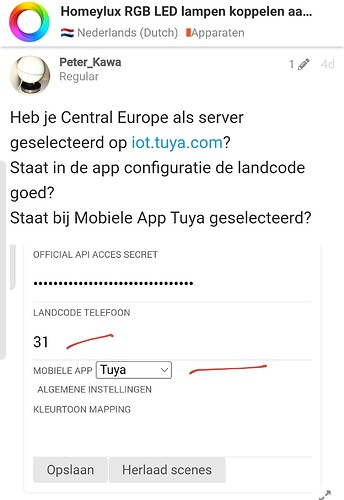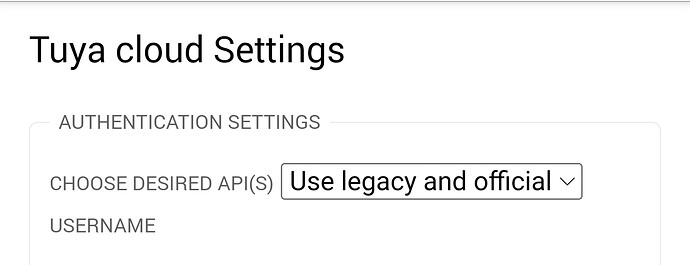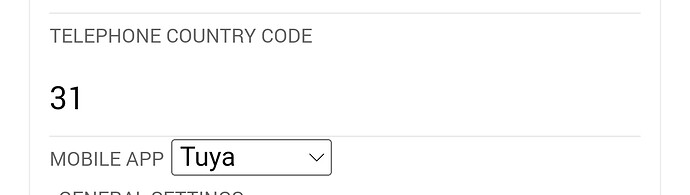My contact sensors are working with the new update!Many thanks Jurgen!!
Motion sensors are still not working properly for me, still motion state is set to no motion after reset time regardless of motion state in the tuya app.
Hey Maarten,
From what I know, motion sensors have a “blind time”, probably to extend battery life.
My Aqara sensors act like you describe.
With continuous motion, they send an “Motion off” after the 60s blind time, immediately followed by “Motion on”
To prevent a light from blinking every minute, I create flows in which the sensor starts or restarts a timer along with turning on the light.
Only if the sensors stops sending “Motion on” triggers, the timer runs 'till it’s finished, and only then the light is turned off.
The “funny” thing here, my Tuya motion sensors act like you expect/desire…
I don’t know why your sensors respond like the Aqara’s mentioned earlier.
You can see the motion-on /motion-off timestamps (blind time = 60s):
There is nothing changed for motion self, problem is also on Home assistant for some sensors. If there is no off signal and no repeating signal of movement it will be hard. You can send a diagnostic report after Tuya app says no motion. Maybe your sensor works different. It would not be first time, look at all the different light types. The implementation I use is based on Home bridge implementation of Tuya developers self. GitHub - tuya/tuya-homebridge: Homebridge custom plugin for controlling Powered by Tuya (PBT) devices in HomeKit. This plugin is officially maintained by the Tuya Developer Team.
There were changes in battery for all sensors, added @Ewen_Le_guennec his contact sensor type and fixed wrong contact detection and smoke detection.
Hello,strange,i have 2 sensors(Koogeek),they are detected by homey but no information are detected when i open/close the door.
No problem with the 4 others of a different brand
I have some strange problems after adding an new device.
I use the app for a while now without any problems with 8 devices until today…
I added via the TUYA app today a new socket without any problem, in the tuya app it works fine, even as my other 8 devices (so 9 total).
Then i open the Homey Tuya cloud app and try to add this new device and now the strange things going to happen.
- i get a message: Please configure the app first. after i chosen the device and try to add it.
When i go into settings the mode is unchanged for ages on: legacy and official, but it seems a API id and secret key is needed nowheredays.
So i did some googling, found how to get this and created an account, entered the ID and secret and saved. (excellent instructions can be found here: Please configure the app first - in de Tuya cloud app - Zo doe je dat zelf)
Now nothing works, all my legacy devices are offline…
Back in the settings menu, entered everything again saved and my legacy devices work again.
A, fixed it i was thinking…
Add new device… nope still same message: Please configure the app first.
I checked, doubled checked but everything is entered and present and saved but i cannot add any new device.
I even rebooted Homey (even did a PTP of 30 minutes) and tried again, waited a long while to sync etc, but after reboot all my legacy devices are offline again, enter settings, just hit save and they work but still the message Please configure the app first. when i try to add a new device again.
What the hell am i doing wrong here?!?
How can i add a new device into homey (when it is already in the tuya cloud app available)?
Who can give me an advice how to get this to work again?
In Dutch, a troubleshoot session with someone with similar issues:
I hope you can find what’s going wrong at your config
.
Yes they’re good and in Dutch. I cannot understand it doesn’t work, if you follow instructions carefully ![]()
It’s sort of the same instructions as in this topic’s 1st post in English.
I followed the instructions by the letter, also checked the English one, they are exactly the same.
I have really do not have an idea why it does not work…
I used the app for a long time locally, but it now supports the official API and this seems not to be working, when i set the app to locally(legacy) only i keep getting the same error that the app is not setup correctly…
Regarding the dutch topic, this is a completely other kind of problem, i have no problem installing the APP itself, it is already installed and running 8 devices (legacy connected).
The problem is that i cannot add any new devices anymore, it is complaining that the app is not setup correctly… I have a Homey Pro, not a bridge.
update
I fixed it, it seemed that in the settings part i had a land code +31 instead of 31
The +31 was already filled in so i left it, i think it is from the past when there was no check on this setting…
Removed the + of the +31, saved it and it worked…
see my last reply, it is fixed and working at the moment.
Added extra remark in opening text for countrycode that no leading zero or + sign is allowed and that the code from link have to be used.
I was wondering… Tried to set up both login with no luck. And it’s simply to much work. Not Smart ![]()
So my question is… how can i make Tuya Cloud work as before… With my normal legacy login What worked for years. Login with mobile number and pass, same as i use when logging into Smart Life app…
Tried all… but app keeps asking me to fill the official login also… When i do that… it report not configured… due something wrong with the official creation… witch i do not want to use… due to much work creating… and i tried… for hours… several accounts etc.
Is it possible to find earlier version with only one login? Use that? If so, link ![]() ?
?
Grim
No, that was done with the old api which is getting deprecated soon. This unfortunately is the way forward. In ha it works Like this too.
How can I add a PROTMEX PTH-8 to HOMEY PRO ?
It is an up-to-date air quality monitor. It measures CO2 ppm, relative humidity %, temperature F/C.
Power supported by integrated rechargeable battery and micro USB port.
Bright LED display, quick response, calibration function, accurate measuring values.
Connectivity via WiFi WLAN 2.4GHz both ‘smart networking mode’ and ‘AP networking mode’.
It works fine with SmartLife WiFi app (TUYA).
It is currently sold by big online resellers for about 90 EURO.
I tried four options:
- The ‘Tuya cloud’ app is installed and connected both legacy and new API. Smart sockets show up in HOMEY PRO and work fine. But the PROTMEX PTH-8 is not visible. In the ‘Tuya cloud’ app there is no category for air quality sensors.
- The PROTMEX is not shown in automated search, but other devices like Spotify are offered.
- The PROTMEX can not become added as independent device in ‘smart networking mode’.
- The PROTMEX can not become added as independent device in ‘AP networking mode’.
I have no clue how to proceed …
Do you have Home Assistant running?
There is also a Tuya integration here.
I had all my Tuya motion detectors registered that way when the Homey app didn’t support them yet.
You could integrate your device into Home Assistant and import it into Homey from there.
Thank you Undertaker.
I installed the ‘Home Assistant’ app but have no choices to proceed from there.
By the way - the PROTMEX device does not show up in the TUYA IoT Platform project. All other devices, both sensors and actors, are visible. Only PROTMEX is not available. When I browse the device list from the Smart Life app in the TUYA IoT Platform, I can see the PROTMEX but I can not link it. Neither read, nor r/w, nor r/w/m. It gives an error message ‘DEVICE_POOL_CONFIG_NOT_EXIST’.
The Home Assistant app only makes sense if you also have Home Assistant running on a Rasperry Pi, for example.
Unfortunately, I can’t try this out because I don’t own such a device.
The device is not supported by this app yet. But if it’s even not showing in IOT platform and not linkable in smart-life app, I doubt it can be supported at the moment.
@Grim, you can always get version from github. But as @Martijn_Hoogenbosch already noted, the old API is getting depricated soon and the time-out is increasing. So old version will give also problems with old API because timings are off. The new complicated login is not something I like either, but it’s the only way left to get free access to the Cloud API. It’s also the same login way as in Home assistant and Hombridge.
It is possible to use only one appid and secret for the app in hidden configuration, but this is very expensive, and I am just a user who build an app to get the Tuya devices supported. Pricing-Tuya IoT Development Platform-Tuya Developer
Hi Jurgen,
Just an idea:
Set “Use legacy and official” as default setting?
.
Filter the “Telephone country code”, so one can enter 0031 or +31 and only 31 gets saved.
It seems very difficult for new users to enter nothing but the digits.
This should indeed be done for new version where old API is set depricated, will put on list.
I doubt about this one. In past it was a dropdown, but this did give errors for some countries. That’s why I made it a normal input. The new API requires this field, but old API not always. I believe it’s needed for old API when username is phonenumber. At this moment I have still support both.