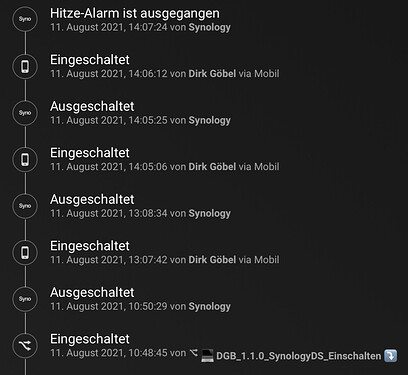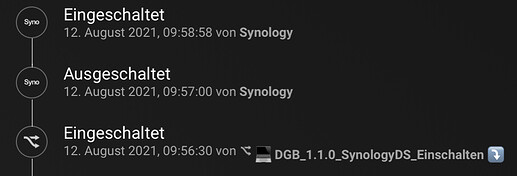More → Apps → Synlogy → Settings wheel right top → Send diagnostic report
Ive sent it to you via Personal chat
Don’t know why but the „Synology“ app shut down my DS after the DS was started via WOL (flow or manually). But not every time… 
@DirkG That’s weird. Can you send a diagnostic report so I can check if something goes wrong.
More → Apps → Synlogy → Settings wheel right top → Send diagnostic report
e3207e7a-30f5-46e3-8b53-171ff26dd342
@DirkG Everything seems ok to me.
Did you interact with the device tile after turning on the DiskStation?
If you want to keep you diskstation always on you can set that in the device settings
Yes, to look at the timeline.
When I long pressed the device tile to enter the device menu, the message “Wake-Up can take…” also appeared. So it seems that by pressing the device tile to enter the device menu, a new Wake-Up command was send.
Hmm, i’ll check if i can disable the device tile on/off
I think the on/off function will only be triggered by pressing the device tile shortly?
So it seems that the on/off function is also activated by pressing the device tile long, maybe while WOL procedure!?
Btw, I don’t know what’s going on here. I definitely didn’t touched the device tile as much in the last hours as it shown in the timeline and in the log from the DS:
Homey = 192.168.178.50
Yeah the logs from DS are correct those are API calls.
The restarts i cannot tell.
Can you disable debug logs in the device settings?
Once the turn off happens again can you send me another report?
New app update (live: 1.6.7.):
@DirkG Did some checks on your logs and found you got an error on the onoff check.
The onoff check is so Homey knows if your DiskStation is on or off.
Once it gets an error code (not a 200 ok) it will set the DiskStation to off.
But this is only inside Homey. So Homey shows it as off while the actual DiskStation is still running (on). This was the case in your logs. As I didn’t see a shutdown call to Synology.
The error code you got was a 498. This can be due to failure in the API. Maybe try to login again in the device settings. Just press save changes again 
Sorry…had a bad food poison…never happened before… just wanted to send you report…now it works perfect!! Thanks for that!! All parameters were taken from first installation.
Hey @Till
Ai that’s bad. Hope you feel better 
Thanks for letting me know!
Getting better slowly…really tokk me down…never had this before  Even when travelling
Even when travelling
I changed a device setting and saved it. Then I changed the same device setting back to the original value and saved it again.
So I will have a look on it if it will happen again.
thanks for the fix, it’s working again!
It happened again that the Synology app seems to shut down the DS and started again.
I will delete the DS from Homey and add it again. So let’s wait and see…
If you don’t want to shutdown threw Homey, you can also use the “always on” option. That is what i use to prevent to accidentally turn off the NAS.