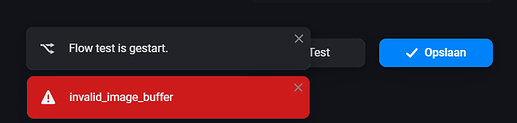@bookmarc Works here also like a charme, thanks !
[feature request]
@bookmarc is it possible to add an extra IF card?
please add:
If home mode is ON or OFF
Hi @B3rt , I can work on that, no problem. Until then, you can use the logic condition with the Home Mode tag like this: (in dutch)
That is fine…
At the moment the log in synology is keep reporting home mode turned off, because has a flow to turn it off and i have no idea if it was turned on or not, so i just always turn it off.
SO if you could add this in the future this would be great.
Thx for the tip too use the logic value option, i did not check myself it that was possible…
Hi,
I just noticed that my camera picture cannot be send anymore…
For me it worked just fine for over a year.
Everything on my Synology works like a charm…
The error it shows is:
Any ideas?
Not sure, does the camera device in Homey work? Do you see the a camera image when click on the device itself?
No, now it is not working anymore at all.
I get the same error message trying to fetch te image and cannot repair the action rules. Motion detection also isn’t working anymore.
I just te added the camera and that was possible. After that the same error messages…
Hi @bookmarc,
I just did some more research and found out that the created action rules on my Synology don’t work.
This error message occurs:

When I change the IP to a local IP, remove all the action rules, remove the camera from Homey and add it again, the error message is the same.
Is it correct that username and password are not filled in the action rule?
Any ideas?
Hi @Ronald_de_Boer,
The username and password should be empty so that is not a problem. Seems like your Homey cannot find your Surveillance Station anymore (or the other way around or both… ). What do you get when you paste the url (from the action rule) in your browser?
Hi @bookmarc ,
This is error message I get when I paste the url in my browser:
{“code”:404,“error”:“not_found”,“error_description”:“Not found: GET /api/app/com.synology.ss/station/1990Q8N054905/camera/2/motion”}
with this URL: http://192.168.178.74:80/api/app/com.synology.ss/station/1990Q8N054905/camera/2/motion
The IP is the correct IP for Homey which has a permanent adress in my router.
By the way, I just noticed that my Snapshot is working again ![]()
Good evening, I have a foscam VD1 doorbell, which I added to Surveillance station. I downloaded Surveillance Station 2 on my Homey and added the NAS, no problem so far. But when I want to add a the camera I get a this error
Can anyone advice??
Hi, can’t help with the error itself, but I have a similar setup and ended up installing the Foscam VMS software on my laptop to update the VD1 with latest firmware and tweak the camera settings there. After that, I did re-add the VD1 to Surveillance Station after which things went much more smooth. Hope this helps!
I just upgraded my NAS from DS218+ to a DS720+, and it seems that camera snapshots are not working any more in Homey. I also noted a S.S. upgrade to version 9.0.0-7660 (Latest DSM version: 7.1-42661 Update 2). I can add the NAS and 2 Camera’s, I see all Action Rules that are created (2 for NAS, 5 per cam) and I even see motion alert on the camera icon, just no snapshots in Homey.
I already tried removing the action rules + S.S. app from Homey and re-added the NAS + Camera’s but that did not help.
Is anyone else also having this issue lately?
[Fixed] Turned out to be a DSM issue! Re-saving the cam config and a restart of the SS service on the NAS solved it!
Hello everyone,
As of today, this Surveillance Station app development will be continued by @martijnpoppen .
I have made the switch to another platform and that made it difficult to continue the development of this app.
Thank you, Martijn for taking over the app!
Thanks a lot @bookmarc!
Used to work perfectly but since the update my camera’s won’t connect anymore and when i try to repair the surveillance station i get:
Invalid json response body at http://192.168.1.10:5001/webapi/auth.cgi
reason: Unexpected token < in JSON at position 0
any ideas on how to resolve this?
Hi @Marcc
I’ll have a look at that.
Might be that the app wasnt published correct.
No functional changes have been made
Can you send me a diagnostic report?
You can do that via the mobile Homey app
More - apps - Synology surveillance - settings wheel right top - send diagnostic report
FWIW: 4.1.0 works fine for me.
I have 2 simple cams, only used to get snapshots.
BTW: Has the app been converted to sdk3?