That’s awesome!
I will try something similar
Thanks!
can I donate with paypal or ideal?
That’s awesome!
I will try something similar
Thanks!
can I donate with paypal or ideal?
Just want to let you know that the value reported by the inverter as daily yield is in fact the daily yield minus energy stored in the battery the today’s yield minus what the battery was charged and plus what the battery was discharged.
Total yield today is 12.8kWh:
The app only reports 9.8kWh, which is the total yield minus the energy stored in the battery today:
In the above example, there was still no battery discharge, that why it’s just yield minus battery charge. I took a close look at the last days and I saw that the daily yield as reported by the inverter increases even after sunset or before sunrise. I compared it with the times the battery was discharged and it fitted.
That’s really not a clever way by Solaredge to report the yield. The mix PV yield and battery (dis-)charging.
yes also solar power (with batt ) = pv - charging the battery, after sunset it is discharge of batt.
in the end normally it comes back at some point. did not check it but charge from grid makes it negative on solar power.
daily is based on “energy_total”: [0x9c9d, 2, ‘ACC32’, “Total Energy”],
and a reset at midnight
also see the same on solaredge api on HA
On the webside, they calculate everything.
I see it sometimes but only for a few seconds. can you check the p1 phase voltages
power limit can happen for half dozen reason. most likely it is overheat (inverter partially out in the sun), grid event (temporary high volts or frequency), or the AC run has impedance that is too high (this would happen every day).
if your inverter is set up to be controlled by the utility. It is also possible that utility sent a power limit command… Don’t think they do this in NL just yet.
you expect 81% or not , can you send me a diagnostic report.
90a41ea6-f12c-4922-9f98-70f5a2a09a22
Just send it to you. Thank you for your quick reply
New to this topic (coming from the old Huawei app, that no longer is supported):
Not sure: is it safe to upgrade firmwares via Web UI of Fusion Solar under menu “Update Management” - it also seems there is a completely new V200…PC108 for the Dongle - can I use this (currently on V100…PC125)? Has someone already done the upgrade this way (I mostly read about using the SUN2000 app)?
For the inverter it would provide an update from current V100…PC153 to V100…PC159
Is this safe to do this way? Or any things to consider here?
Under Device Management it seems that one can enable Modbus TCP via web also:

And one more question: how do I find out the current IP address then. In the configuration it shows the following for the dongle:

which is obviously not my LAN subnet.
Sorry for those many questions, but so far I only used the provided Homey apps, that all worked out of the box.
@MF_212 @Jonas_Sorskog @Valentin_Ciopei can you help @m.plo.b
Do you have the Huawei app?
This is very easy with the app and you don’t have to install an update.
My dongle has: V100…PC133
Inverter: V100…PC153
Here are app instructions:
https://forum.huawei.com/enterprise/en/modbus-tcp-guide/thread/667250677153415168-667213868771979264
Here Web:
I don’t have installer access. I asked the guy to activate it for me.
You can do this yourself, but after that your installer would no longer have access.
Are you currently monitoring your system?
You can only set up access once.
I use the one from my installer.
@MF_212 thank you!
It was really that easy via web interface - and no need to upgrade firmwares indeed (most of the tutorials said it’s required, and that then SUN2000 app is needed/recommended).
in the end was really only:
Thanks!
3 more questions:
Never touch running system.
I don’t log in specifically to make an update.
As long as everything is stable.
There are even more options. Edwin will show this in a different version of the app.
Then you can also control the battery between self-consumption and feed-in.
This app is initially only for reading out general data.
active power , is your current load or consumption.
yes I can add current month ,year
Still do not really understand the difference between Solar Power and Active Power, especially with those values (how can the current load on the inverter be higher than the solar power? - I have no battery or grid meter by the way):
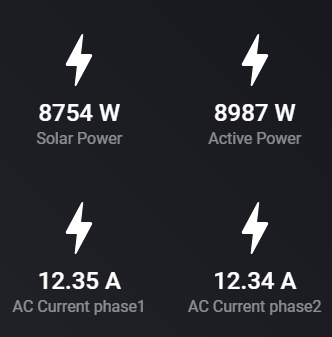
It gets even more confusing for me when looking at the Insights in Homey, there are:
where Power Usage seems to be the higher one:

Total Month Yield would be great! (thanks in advance)
without grid meter , you cannot know the load, don’t know how Huawei determines this. you need to do some research on this.
Really appreciate your efforts in bringing this app to work also with Huawei inverters.
With that said I am sadly enough unable to make it work. The problem is that I get no readings! The device is totally empty (Last seen value is said to be 54 years old!).
I have a small plant with a SUN2000-6KTL-M1 inverter plus an SDongle. Both dongle and inverter have latest available firmware. I don’t have an installer account so have asked my installer to activate Modbus TCP witch they claim they have(?).
Would a Diagnostic report help in finding out where it goes wrong?