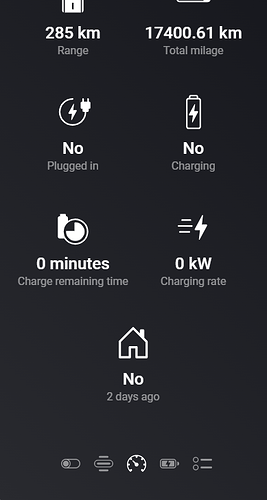I do see a change now, Total mileage is coming through…! Thx!
Would be nice to have a range and location as well. Not sure if other data is synchronized from car to Renailt app:
I send you a new report with nr
276d7fdd-9532-4f84-9383-62c8b896de0c
@Henk_Renting - Same procedure again please. New version on test.
Wow, you’re quick!
Yesssss! Range and location is working too now!
Would it be possible to hide other icons that do now apply to fuel cars (or my car)?
I see other apps (like the ones for Skoda, VW, Seat, etc. that let you choose at adding the car whether it is a fuel, electric or hybrid car i.e.
Or other apps like HomeWizard that hide icons that display a value of zero (or no value: like -).
@Henk_Renting
Yes it can be made, but much more work - I will plan it for the future and add different models of cars as different devices so when you pair you select Zoe, Clio or other… then the device will be specific for each.
I will do this when I have time, or if someone with javascript knowledge can join and help (also good if they have a Clio so it is easier to test :-  )
)
1 Like
That would be great, thanks in advance!
Bought you a beer as a small token of appreciation… 
@Jonathan_Cohen
Hello,
Can we have the personal charging schedules under this panel?

It seems that the at home trigger doesnt work anymore, do i have to change it in any way?

And the value doesnt seems to change
The lcation value have change several times during the t2o days as ive been out with the cara several times and the car is at home right now
/Rikard
Hi @janrikard , please send a diagnostic report.
The flow should work, but the triggers trigger when location match with Homeys location - please check that it is correct also.
What version are you running.?
2.2.0
it worked until i installed 2.1.3 i think
@Matthieu_Moreau
In that view we cannot have any more forms/data input - it is only a scroll/list selector. To hold something like that - to be able to edit and see the schedules it would need to be somewhere else, I would think app settings.
That would require quite a lot of work and some front-end/html. I will think about it but for now I do not have time for that.
But if anyone familiar with JavaScript and html want to join and help maybe ?
Today it worked when i got home from work.
I did change the location of the homey, it wasnt correct, so it could have been that, but it worked before, I thought it was the home location i the car that was the reference.
/Rikard
@janrikard Renault do only send long/lat no home info, so I compare those in radius to Homeys location.
(Some times Homey have updated my location to somewhere completely wrong)
@Jonathan_Cohen
good morning
I made a new correction on the French translation
It seems to work most of the time.
But sometimes the location changes but not the at home.
Is there anyway to force check of a variable?
if the at home changes, location should also change and vice versa.
If the battery change the plugged value should be true.
/Rikard
Good morning @Jonathan_Cohen
Since this afternoon, my application does not work anymore.
More update information.
I tried to restart it, see to uninstall it but it tells me that my identifiers are incorrect… although they are good.
Hi, Renault has changed their API key (this happens now and then), I will be able to fix this during the weekend (I do not have access to my computer now) and send an update to Homey.
1 Like
Today I updated with new API key and it is sent to Homey (and now available on test). But when testing today I get internal server error on all calls and my native Renault App do not work. So I guess more things are going on at Renault side of things.
I hope as soon their services work again, this app also work again.
1 Like
I got updated info in the app late last night
Hi @Jonathan_Cohen , hi all !
This app looks great for me as I’ve bought a Megane e-Tech … but as I’ve not received my car yet, I can’t create my account and test the app yet.
In the Homey’s App description, there are just a very few flowcards that are described. So please, could you tell me if there’s like a “then adapt the charge power to a specifi value” ?
Why this need ? As I’ve solar panels, I would like to adapt the Renault Megane’s charge in order to use all my solar electric production, but no more (no electric importation). I know how to get the surplus photovoltaic production not used, so it would be great if your app can allow me to adapt the Megane’s charge regarding it.
Hope you’ll understand me, as I do not speak english very well !
Thanks a lot for your help