I freshly installed it. I restarted the app and it’s working now. Thanks a lot, also for the quick answers!
And then it gave me the pair error again. I’ll play around a bit.
Pair errors can occur if you switch between apps on your mobile (for instance to copy credentials from one app to paste them in the Homey app).
Tried it again and it’s added now. I did not copy (or switch  ) anything. I typed all in myself. Thanks again!
) anything. I typed all in myself. Thanks again!
I was able to add the NAS itself as well as 2 ethernet ports and 2 disks (I have a 2 bay TS-253a). I could not add the Volume (2 disks are in RAID1) and I could also not add the ‘teamed’ ethernet port.
Besides that, a fantastic add to my Homey as I can monitor my NAS with this 
It could be that this is a behaviour of the older firmware versions. I’m on invetigating with another user.
The problem is, that the older firmware is responding different XML data (some fields are missing, some are renamed).
You coudl install the testversion, activate the log in app settings, wait for a update and send me the log as PM. I think there will be a error for a missing field.
And what is a teamed ethernet port?
I have to check your log to see if the NAS is providing this data.
Many thanks.
Hi Ronny,
I’m on the latest 4.5.4 firmware right now. Haven’t upgraded to the 5.x firmware yet as it is not very stable. Tried the test version, same result for volume and ethernet port.
A teamed ethernet port is ‘teaming’ the 2 ethernet ports together (aggregation) so it acts as one port for load balancing and failover. It uses 1 IP address on both ports. I think the port is called bond0
Volume does not work
New test version is ready (0.0.11):
@Tangodelta / @Andre_Prins :
Please activate the log in app settings. Then start the pairing process. If the pairing dialog (after NAS selection) is showing “no devices found”, cancel pairing and go back to app settings.
Copy the log and send me the text as PM. I’ll check what is different in your case.
My supposition is:
- The NAS is only providing real volumes (thin, thick, no static partitions)
- The NAS is only providing physical ethernet ports and no logical (teamed)
I can give further information after ckecking the logs. So thanks for your cooperation
Test 0.0.11 works with my Qnap TS431.
Log comes by PM.
Edit: Log too big for a PM. Mail is on its way
Logfiles sent with new version.
Found the volume problem. The XML2JSON parser creates only a element instead of a array if only one volume is present:
Should look like this:

But looks like that:
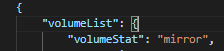
I’ll check it and report if a new testversion is available.
Thanks a lot. Much appreciated. I’ll send you a couple of bears for your hard work! 
Many thanks  toast to your help
toast to your help 
Testversion 0.0.12 is ready…
-
Fixed single volume issue (hope so :-))
@Andre_Prins Can you check please if the volume is now listed in pairing dialog? -
Fixed unit for NAS memory capabilities (MB->GB).
-
Added temperature alarm for system and CPU.
The alarm levels (warning/error) are defined in the NAS settings (QTS), not in the homey app.
The homey app retrieves that values and and checks against the current temperature. If the temperature is higher than the warning level, the device shows a temperature alarm. So can get an information before raising up to the alarm level.
The new capabilities are added at the end of the capability list. If you wish nice ordered values, you can remove and re-add the NAS device. Then the capabilities are arranged in their default layout. All other devices (eth, hdd, volume) can be left. They are connected to the NAS by its serial nr. and you will not loose the connection.
The default layout is:

The alarm levels are not shown in the device, but you can see them in the developer page:
Homey Developer Tools

Volume issue…
Have more than one QNAP servers, when adding volumes it adds the same volume, hooking off the right server, but volume from the first server appears.
What app version are you using? If you are on the live version, please could you try the test version? I changed this behaviour in the last version.
Edit: I changed it for reading teh NAS data. I have to check the pairing process…
Edit2: Checked the pairing. The test version should show the correct volumes for selected NAS. So if you use the live version, please try latest test version and report if it works or not. Thanks.
I am using the latest beta 0.0.12
