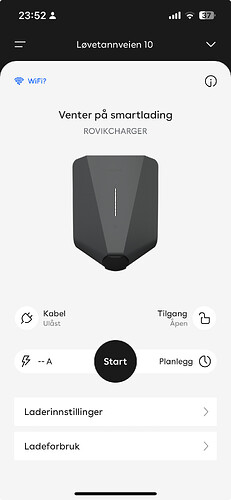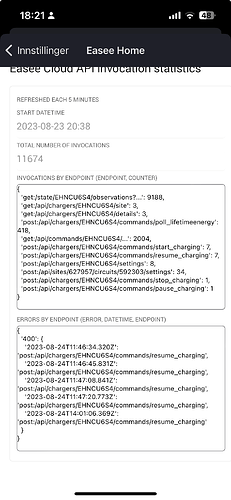Did you disable smart charging as @dooniem suggested in this post? [APP][Pro] Piggy Bank - #283 by dooniem
Yes, you need the newest Easee app in order for this to work, the developer added this capability just for Piggy.
And, in case there is some broken left-over state in the Easee device you created from the time before the Easee app update, then it might be required to delete the Easee device and create the device once again?
As long as the Easee homey app is higher than version 1.5.5 it should be good. (newest is 1.6.8)
Did you try to delete the device and re-add it?
Yes the screenshot was to answer your first question about turning off the schedule in the easee mobile app. I also have the latest 1.6.8 easee homey app
I might be a step further. I talked with easee. and they saw a lot of requests also when piggy was disabled. We deleted my user and made a new one. Then this stopped. I verified with the homey easee app. started and stopped charging, also changed current, everything worked, and it stayed on while it should and vice versa. BUT when enabling piggy again the charger now just stays of. Does not charge when the charge plan says it should. what could be wrong?
It’s not the first time I hear about ghosts ![]() in the easee charger.
in the easee charger. ![]() (@dooniem reported such things in the past, maybe he have some more insights)
(@dooniem reported such things in the past, maybe he have some more insights)
I hope they don’t have data-leaks between users/chargers… Then these things are likely to happen in a sky-based control system.
One thing to note is that Easee have a whole well of different parameters to control their charging current. To simplify I only control two of these parameters:
- charger_current
- circuit_current
When the charger is set as a controllable device in Piggy I prevent other sources to control the charger by setting:
- charger_current to 0
- circuit_current to 0
When the charger is removed as a controllable device in Piggy I allow other sources to control the charger by setting:
- charger_current to max
- circuit_current to max
When Charging is started:
- circuit_current is set to max (to allow piggy to control the current with charger_current)
When Charging is ended:
- circuit_current is set to 0 (to prevent anything to control the current)
When Charging is ongoing:
- Piggy adjusts the charger_current
The bar you can slide up and down in the easee Homey app is the charger_current
With this in mind, you should understand that the slider in the Easee Homey app will not work anymore when you are not within a Charging cycle, then it is only Piggy that should be able to control the device.
If it stays off within a charging cycle then it is because Piggy does not increase the charger_current for some reason. You will be able to identify the reason the charger_current is the way it is by going to the Piggy setup menu “Help” → “Troubleshooting” (feilsøking), then select the Easee charger as the device to have full log for (let the other events setting stay on errors only). Then you should be able to see what Piggy tries to do with the charger.
Yes, the log will show a lot of “Must wait for toggle time to expire”, if you scroll a bit then you should see what happens when it is not waiting.
Nothing else happens . The same just repeats over and over again
Most of the time it says attempt change devicepower followed by aborted must wait for toggle time. But when toggle time is reached it just says attempt,so there is never a confirmation that it is working
Homey Easee app log:
When removing the charger from piggy and then adding it back, the following appears in the log (while there is a active charge schedule)
Is there a way to make a shortcut from Home page in Homey directly to the Sparegris app settings?
Not as far as I know. But maybe I will be able to use this to expose it in the future:
(haven’t really checked how it works yet)
That doesn’t sound right, I’ll have to look into that. I’ll reply in a private chat when I have more details.
The other things you reported sounds right.
Hi! I have a question on how the Høiax app and the Piggybank app work together controlling my Connected 300l.
In the Høiax app settings I have the legionella program set to run every 2 weeks. If I have understood it right this should heat up the water to 70 degrees Celsius for a set amount of time.
But it seems this doesn’t happen when Piggybank controls the tank according to power prices and time schedules?
If it did I should be able to see it when showing insights for the water temp, right?
Here’s the insight graph from august 8, when HP2023 was installed, until today. The last days’ lower temperatures is because of vacation mode.
According to my understanding, the Legionella program is impossible to override by the user. The Legionella program should run regardless of any other settings, it’s only dependent on the Legionella program settings, though I have not tried to Jinx it so I wouldn’t know.
Anyway, I find the whole legionella program a bit unpredictable so I try to avoid it because it could very well schedule heating to expensive hours. Thus I make my own schedules to ensure the heat is sufficient to reset the legionella cycles before they trigger by themselves.
Ok, do you have an example of such a scedule? Is it a setting in Piggybank?
Still, I find it strange that the legionella program doesn’t seem to have been running in the 3 weeks since I installed HP2023.
My schedule in Piggy is:
- 35 degrees when it is very expensive
- 55 degrees when it is expensive
- 65 degrees normal temp
- 80 degrees when it is cheap
- 85 degrees when it is dirt cheap
I also have forced:
- at least 4 hours to always be cheap and
- at least 4 hours to always be expensive
For reference, you should enter the myUplink app and check the parameter
- When the legionella program was last run
- Check that the frequency is indeed 2 weeks
One thing you should note about the Homey graphs is that the granularity is very rough, so it may be several hours between the samplings when you show a chart over several weeks. Thus, the temperature might very well have been 75 degrees even though it cannot be seen in the graph.
The manual says that the program cannot be overridden, so if it indeed has not run you should contact Høiax support.
Thanks!
I cannot find any entry of when the legionella program should have been run in MyUplink. I have sent a support request to Høiax support.
In the myUplink app:
- Click “Legg til felt” / “Add field”
- Click “Status”
- For Left value select “Tid siden siste legionellahemmende temperature”
- For Right value select “Neste legionella program”
- Click “Send”
- Wait a few seconds for the values to update
Hi. In relnotes for 0.20.40 you state “Custom mode names are now displayed with the overridden names in piggy insights”
That doesn’t work for me in the iOS app, the name of my custom mode is displayed as “Nei” (“No”).

Works correctly in web view.