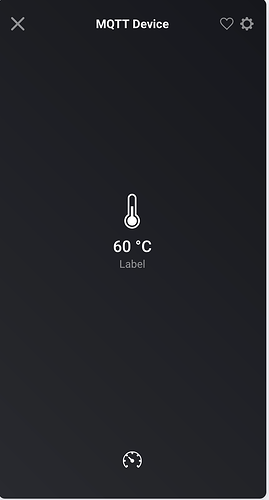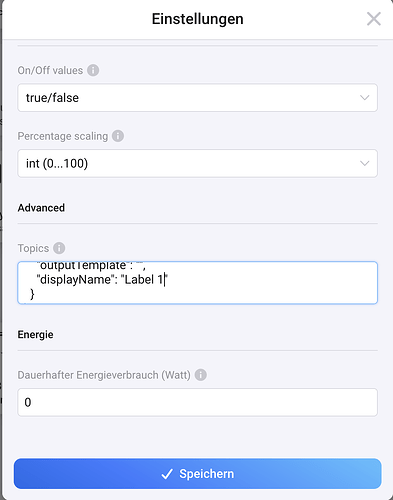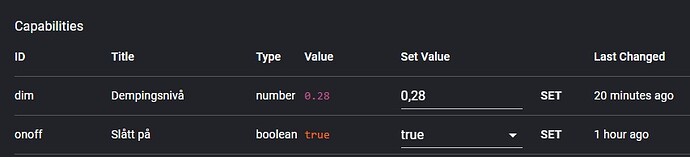Oki. Make sure to disable all devices you’ve added to Homey per HA app, because they can create strange loop effects, increasing cpu load.
Thanks for improving the app. Wondering, if I edit the topics manually of a MQTT device all labels are gone. Is there any workaround until this is being fixed ?
Thanks
Alexander
can you please describe in detail with some screenshots. I have no idea what you mean ![]()
Hi Ronny, thanks for asking.
To reproduce this: (Homey 12.0.0, MQTT Hub 4.13, Firefox Browser, German language.)
I create a MQTT device with a value and a label.
The Label is shown in the device:
Then I update the Topics settings of the device (by renaming label to Label 1)
Label and Label 1 are gone. Basically all labels of the device are gone and the class is shown.
Same view in Developer Tools, Label is gone.
I can reproduce this always, and I’ve seen this as well as comments in the forum for the previous version. Bad thing is, you can never modify more complex devices, you always have to re-create them via the create wizard.
Hope this helps.
Alexander
Hi, thanks for the great app.
I use the hub to connect Homey with Home Assistant and recently the conversion from float to integer is not working. I have just used Homie convention 3.0.1 before so maybe this was triggered by some change at the HA side originally. But when I choose custom and convert to int it stil sends datatype float when I check with MQTT explorer.
Is anybody else experiencing this? Any idea what the error could be?
New live version 4.1.4:
- Fixed missing title after changing settings for MQTT device.
@Alexander_Adam1 FYI. Thanks for your documentation. that was an easy to find bug ![]()
Cool, I can confirm it is working now…

Hi, do you have an example? E.g. capability definition or screenshot from Homey developer tool / device details.
If using the default HA topic export, the data type is set based on capability type:
- number with decimals>0: float
- number without decimals=0: integer
If it’s a “real” dim capability, then in has unit % and min=0 and max=1, then it’s converted to a 0…100 range and transfered as integer:
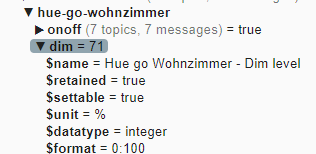
So the question is: How is your dim capability defined? Wich app/device is it?

I see that format is different from yours. The app is Qlight and the product is ZERODIM Z-WAVE
The weird thing is that this used to work before.
Can you please run this HomeyScript with your device name set in first line?
This extracts the capability details from the device.
const deviceName = 'My device name';
await Homey.devices.getDevices()
.then(result => {
Object.keys(result).forEach(function(key) {
const device = result[key];
if (device.name.toLowerCase() == deviceName.toLowerCase()){
console.log(device.name);
console.log(device.capabilitiesObj);
}
})
})
For comparison my dim capability:
dim: {
value: 0.66,
lastUpdated: 2024-08-12T18:03:10.034Z,
type: 'number',
getable: true,
setable: true,
title: 'Dim level',
desc: null,
units: '%',
decimals: 2,
min: 0,
max: 1,
chartType: 'stepLine',
id: 'dim',
options: { opts: [Object] }
},
Dimmer TV Stue
{
dim: {
value: 0.28,
lastUpdated: 2024-08-12T17:26:48.626Z,
type: ‘number’,
getable: true,
setable: true,
title: ‘Dempingsnivå’,
desc: null,
units: ’ %',
decimals: 2,
min: 0,
max: 1,
chartType: ‘stepLine’,
id: ‘dim’,
options: { opts: [Object] }
And you are using current version of MqttHub (this community app) or latest test version of previous MqttHub app?
v.4.1.4 Not sure wich but I uninstalled the old one I had and installed the newer from app store
Ok, then you are on the newest version. But strange that you get another topic value.
What app settings have you set?

You can try. With this settings it’s working for me. I’ll try to find the other conversion later…
I will try that. Thank for all the help so far!