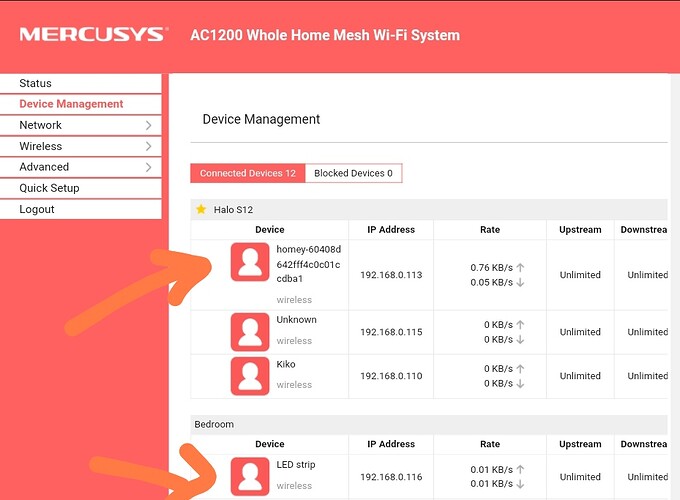@Patrik_Mihalik the strange thing is that homey can’t find the device at all 
I do have a way to check if Homey can reach the device.
That would be via HomeyScript
If you create a new script and put in this :
console.log(await fetch('http://192.168.0.116'));
console.log('--------------------------------------')
then it will give you a result if it could find it or not.
Ok i try it.,
But I need from you step by step where I must put your script.
Thank you.
1 Like
Great I have it.
Pls look on it.
———————————————————
 Script Error
Script Error
 FetchError: request to http://192.168.0.116/ failed, reason: connect ECONNREFUSED 192.168.0.116:80
FetchError: request to http://192.168.0.116/ failed, reason: connect ECONNREFUSED 192.168.0.116:80
at ClientRequest. (/node_modules/node-fetch/lib/index.js:1491:11)
at ClientRequest.emit (node:events:526:28)
at Socket.socketErrorListener (node:_http_client:442:9)
at Socket.emit (node:events:526:28)
at emitErrorNT (node:internal/streams/destroy:157:8)
at emitErrorCloseNT (node:internal/streams/destroy:122:3)
at processTicksAndRejections (node:internal/process/task_queues:83:21)
Thank you for your help.
@Patrik_Mihalik hmm that looks like that the magic home device is not allowing Homey to connect.
Will have a look if theres a setting which you can change
Ok I will wait for your next instruction.
1 Like
@Patrik_Mihalik I checked the app but theres no specific option for Magic Home to enable local api.
Can you try to remove the IP reservation from your router and try again after that?
I try it but without succes. 
Sitll device not found.
Dou you have any other idea? Maybe I must buy another device for add to homey.
Really strange.
It really looks like that Homey and the magic home device are not in the same network.
You can try the following:
- reset magic home device
- reboot Homey
- make sure both device connect to the same mesh point.
Cannot really think of other options 
Hello Martijn
I try your setup.
Restart homey, restart magic home led strip, but still not possible
to join to the same mesh like homey. I dont know where is the problem. i try to connect it to same mesh point too but without succes.
If I look into mesh after pairing with magic home app I see picture below.
Have you any other idea for trying?
I am without. 
Hello I have the following problem
I’ve been using the MagicHome app with Homey for a long time.
after a power failure, one of the two controllers can no longer be operated in Homey. resetting and reconnecting does not fix the error. I have a HomeyPro23 and before that the HP2019 for years. The controllers are now also found as RGBWW in Homey, in the original app they are normally in there and also work normally. The second controller works wonderfully.
@Michael_Ridzewski can you try a Homey restart and see if that resolves your issue? Sometimes mDNS fails on Homey after a power failure.
also saw that Athom is working on the discovery of devices. So something is not completely working properly yet
@Patrik_Mihalik is it possible to place the devices in the same room and then try again? Or maybe try to factory reset the magic home device
Thanks a restart of the HP helped.
Thank you very much
1 Like
I try to join it to same mesh device (halo S12) like homey, but it is mesh.
Do you mean factory reset = 3x switch on/off and strip start flashing?
This factory reset I try a few days back. But is no problem to do it again.
i write the result after that.
Thank you.
@Patrik_Mihalik an alternative approach would be something like this: https://magic-control.skrebe.me/
when you download that app on your computr it should find the magic home devices. If it doesn’t it is something in your network…
Hello Martjin
After a lot of lost hours I definitely found the main problem, if I want to add new device I must add it in same network but in the same mesh point on first time too. It is not enough to have it in ssme network.
After that I see the controller in the PC app.
But now I have a problem with automatic Switch off after the few seconds. 
I really dont know, where is the problem. I an seding a report
df56dabe-7534-4148-9fb9-488b2b58b363
@Patrik_Mihalik Ah nice 
That’s strange, I already replied to your report. Ignore that 
Don’t see anything strange in the logs. You can change the device type in the device settings, not sure what type it is on right now?
All setting are OK. There is not possible. To. Choose right model. i use column other
But after restart app the strip start works Normally. Thank ypu very much for yout help. Martjin.
1 Like
Oh nice! sometimes a restart is the solution to everyhting 
You’re welcome!
![]()