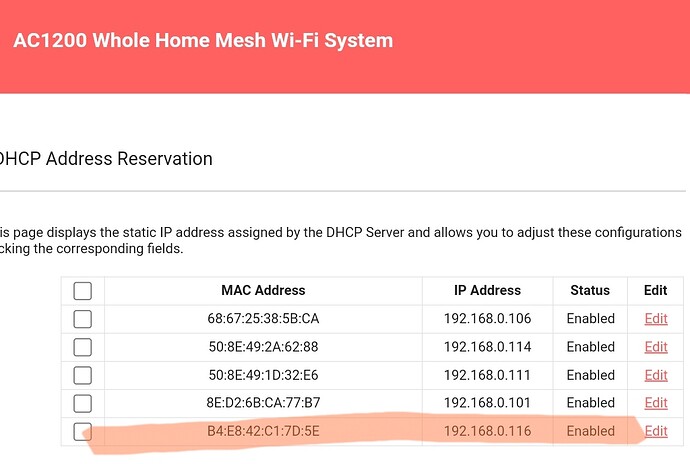Hey @Kim_Hedstrom
Are your Homey and the magic home in the same wifi network?
Hi.
Yes I only have one wifi network.
lör 29 apr. 2023 kl. 11:47 skrev Martijn Poppen via Homey Community Forum <notifications@athom.discoursemail.com>:
@Kim_Hedstrom can you send a diagnotic report?
you can do that via the mobile homey app:
More - apps - magic home - settings wheel right top - send diagnostic report
Is this what you want?
7568fd9e-9572-4091-97e4-a54a4291dd85
lör 29 apr. 2023 kl. 22:01 skrev Martijn Poppen via Homey Community Forum <notifications@athom.discoursemail.com>:
@Kim_Hedstrom yes !
So Homey is unable to reach the magic home adapter.
You dont have any guest network or IOT blocking going on in your network?
If possible you can restart the magic home adapter sometimes that helps (power off / power on)
No guest network. Only one ssid. I just reset the adapter and added it again in standalone magic home app. But it’s the same when I add it in homey. Homey finds it but when added it looks like this.
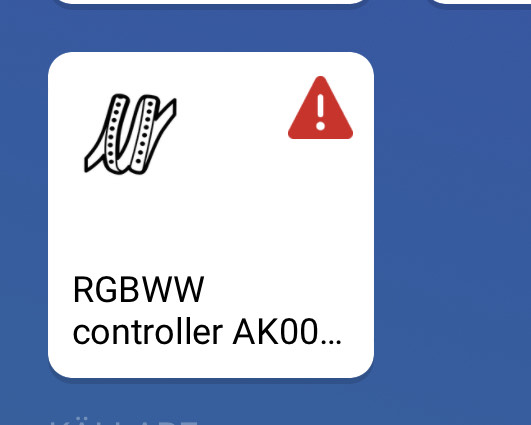
It has been working for a couple of years but has been disconnected a few months now and when I started it again, this happend.
sön 30 apr. 2023 kl. 14:52 skrev Martijn Poppen via Homey Community Forum <notifications@athom.discoursemail.com>:
@Kim_Hedstrom can you try a Homey reboot?
Homey reboots every night at 04:00. And this problem have been for several days.
sön 30 apr. 2023 kl. 15:22 skrev Martijn Poppen via Homey Community Forum <notifications@athom.discoursemail.com>:
@Kim_Hedstrom strange. Most of the time this is network related.
Do you have Homey script installed?
Yes I do. But I don’t know how to use it.
sön 30 apr. 2023 kl. 16:48 skrev Martijn Poppen via Homey Community Forum <notifications@athom.discoursemail.com>:
@Kim_Hedstrom can you make a new script
Put this inside
console.log(await fetch('http://192.168.1.58'));
console.log('--------------------------------------')
Change the IP with the IP of the magic home device.
That will tell if Homey can find the device
Hello Martijnpoppen
I, try to add magic home led strip RGB to the homey
But without succes. No Device found.
Could you help me with that? I bought it on alliexpress and hope
That all will be good. With original magic home app strip works good
If you need some information from. Me pls write me
Thank You Patrik
Hi @Patrik_Mihalik
Sorry for the late reply but had some private priorities.
But just see your bad review on the app ![]()
You can send me a diagnostic report and i’ll check what is wrong
Ok, nothing matter.
There is a report and screen from original app.
286e5316-49e0-42e0-a63a-d2ea6bb35414
@Patrik_Mihalik unfortunately your report is empty.
Can you try the following?
- try to add device to homey
- send a new report after that
(don’t restart the app in the meantime, that will delete the logs)
I try your setup, problem in report before was my restarting the app.
i am sending new report. I hope evwryrhing is OK now.
1599dcb6-71e4-4bb0-9a76-563dd825e45b
Thank you
@Patrik_Mihalik I checked, the app cannot find any magic home device in your network.
So lets check a couple of things.
- Is the magic home device in the same network as Homey?
- Do you have any guest network logic going on?
- Do you use a VLAN?
- Yes is on the same network. i use mesh and this mesh have two transmitter.with origjnal apps it works.
2.no i have no quest network.
- I dont know, what does it mean Vlan. i use standrad wifi router and on it is connected mesh with another SSID and on that mesh working everything, Homey and all other devices.
Using now some devices on wifi by blebox and everything works, I dont know where is the problem here.
i can fix IP for LED driver by DHCP.
Hmm, yes setting a fixed IP might help.