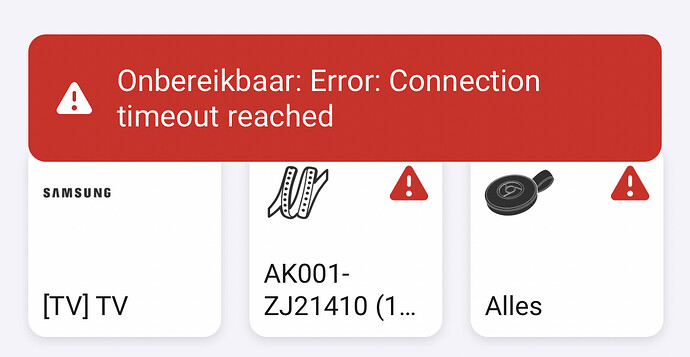Hi Martijn
Unfortunately, I can no longer control my LED strips via Homey. After a WiFi change at home, I connected both my homey and the driver to my new network. To redo everything completely, also added the LED strips as a device again. So far it’s going well, but unfortunately it doesn’t work, then I get the message: unreachable: error : connection time out reached. How can I solve this? I like to hear.
Hi @Cuno_van_Dongen_Torm
Please keep this thread in English as this is a English topic 
I would suggest to restart the app and or Homey and see if that resolves it
Hi Martijn,
I tried both, but unfortunately no change. See screenshot.
I found a way to reach them via IFTT but thats not the nicest option
@Cuno_van_Dongen_Torm Are Homey and the Magic Home device in the same network?
So no guest networks / no VLAN’s / same mesh point?
Both devices are on the same network. I’m using a mesh network from tp link (Deco) with a guest network, but in not using that. I was able to control my leds while using my mesh network before. The only difference is that i added a guest network a couple of weeks ago. Could that be the issue?
Might be, as you can read above the post from Patrik he also had issues with connecting
Putting the devices in the same network and the same mesh point fixed it. Not sure if thats something you can check ?
I will try to do that. Only way is to find out how to conect to the same mesh point. But thats another story. I will keep you updated with my progress
1 Like
It’s working again! I deleted and added the modules again and luckily i connected to the same mesh point as my homey. Only 5 modules more to go…
1 Like
I’ve got the AK001-ZJ21410. This one is not in the list of devices. So i guess not officially supported.
The basic functions are working fine, but as soon changing the color of the led it often goes wrong / led lamp is going off.
Any model which is close to this one, i can select to avoid this behaviour?
@NoWorldOrder i’ll check
What kind of controller is it? RGB / RGBWW /Addressable
@NoWorldOrder can you try to set it as a AK001-ZJ2146 in the device settings in Homey.
And to make sure it works a app restart after that.
Tried this;
With the RGB+W toggle on it works, but it gives the wrong colors.
Without the RGB+W toggle on the lamp turns off as soon you change colors.
@NoWorldOrder you can change to color order in the magic home app. Probably it set to GRB instead of RGB
I figured out that when: I power off the lamp (trough the Homey app), set the color and turn it on: The right color is there.
When i change the color afterwards: It changes to the wrong color. 
The Magic app shows when opening it:
R 255
G 255
B 255
(see no way to change it, and the suggested long-press gives me no options to do anything, except rename) Where should i look?
@NoWorldOrder you did try the long press from the devices overview?
Go into the magichome pro app and long press on the device and change the sort order from RGB to GRB
I can long-press it but only get 3 options:
Rename
Move to group
Cancel
Hmm,
I’ll have a look if i can fix some things.
In the mean time, can you check if you set your device to device type HF-… if that also works?
Results of that test:
HF-LPB100: Turns off the light at controls
HF-LPB100Z-J002: Works, but keeps forcing the regular lights somehow. (You can change the color, and than it brings the normal light to the front, very anoying)
HP-LPB100-ZJ200: Works, and feels smooth. Blue and Red give the right colors. Only Yellow and Green seem to be off, but using the mixer allows me to set the colors better.
Seems like this last option does the trick almost :D)