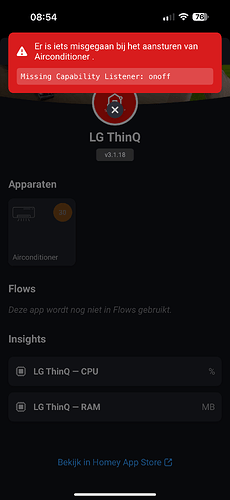The made-by-LG Home Assistant integration seems to be using different servers, but it also uses a different authentication method (using a Personal Access Token that you need to retrieve from the LG website). That’ll probably also be the method that LG will be using for their official Homey app.
Will check it out.
Is there any update about this do you need more information?
No need for additional information. Know what the issue is. But as said before, it will take time
Maybe athom can help/ make contact with LG? @Doekse
Only if we knew some people there ![]()
Mine works again.
Certificate has been renewed till Thu, 01 Jan 2026 23:59:59 GMT
Yes, the HA integration is pretty fresh and uses the official LG API, need to check if can use the PAT auth method in coop with current code, otherwise, back to the drawing board for most of it.
Yesterday my airco’s start working again. Thank you @Martin_Verbeek !!
Mijn airco’s en wasmachine kunnen weer worden toegevoegd (had de app verwijderd, toen het niet werkte). @Martin_Verbeek bedankt!!!
Not my work, the certificate has been refreshed.
Het lukt mij helaas niet om de Airco’s toe te voegen aan Homey. Ik heb de gegevens ingevoerd bij de LG thinq app in Homey (geen gmail ofzo maar eigen inlog van LG site) Ik krijg de volgende melding;
@Martin_Verbeek the same error is back
Get this message
Ps why is the airco not vissable in the energy tab ?
If it is certificate, not really in my control.
My focus is to have the app use combination of new and old API. Which is about 2/3 done.
These errors are because you need to accept the new terms and conditions in the LG ThinQ app. When accepted it will work again.
Oeps, looks like the problem is back again. No data exchange anymore. Restarted the app, no success. “connection blocked” and “Request failed with status code 400” error messages in the Log files. Re-entered credentials, etc. all without success.
Read the post right above yours…