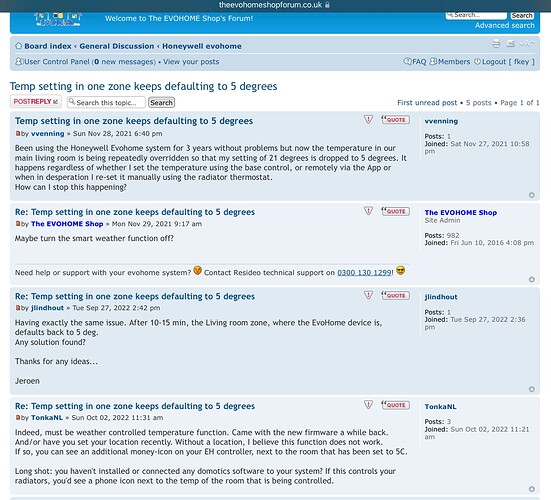I’d like to build a flow where I need current temperature at specific valve to increase temperature by 5 degrees temporaly (Bathtowels dryer in bathroom) but I don’t see any cards that reads current temperature at a valve. Is that something that could be added to the App?
Ignore my post. I found out. Just using Tags of course! Setting a variable to Tag temperature of the valve. Done
Hi all,
I use a homey pro early 2019. I have an Evohome WIFI and aqare door sensors connected. My aim is that the thermostat in a room is shut down / brought back to 5C when the window in the room opens. I got this working, but…… The homey not only shuts down the intended thermostat, but also another one in a different room. Also, since connecting Evo to Homey, one of the thermostats seems to randomly switch back to 5C.
Is this a known problem with - hopefully- a known sollution?
Best wishes,
Niels
Hi Niels,
developer here. this is not a known issue. I use the same scenario (shut down the heating when a door is open), and it works fine.
Are you able to restart the app, open the window (so the flow for shutting down starts), and send a debug report from the app settings ? Then I can take a look at what is happening.
Maybe the same if you see the random switch back to 5C is happening. Although I understand that is difficult to catch when it’s random ![]() Is it always the same thermostat? Or is that also random?
Is it always the same thermostat? Or is that also random?
H Ralph,
Thanks. The diagnostic report has the number a6da3609-57a2-438a-944a-ea45c6bf853e.
Best wishes,
Niels
If i’m correct changing a temperature through the default applet within the Homey app (or requesting Google Assistent to do so through the Homey connection) will set the temperature indefinite. Is there a way to simply change the temperature from the applet (or through GA) untill the programmed schedule changes it again?
E.g. programmed schedule within EvoHome sets the temperature at 18 degrees till 22:00 when it will be lowered to 16 degrees. Changing temp in the applet will indefinitely set it to that temp. Can we change it till the next change, so 22:00?
Hello
Will there be a new version of the evohome app for the new homeypro?
Thx
L
Hi,
Unfortunately, this is not supported by the Honeywell Evohome API , the API allows you to set it permanently , or with a fixed time delay (e.g. 1 hour, 8 hours, after which it goes back to the original programming. That last part is not yet implemented in the Homey app, but can be done with a flow as a workaround.
This kind of setting is possible on the Evohome display, but also not possible via the official Smartphone app, as far as I have tried. There is also no way to retrieve the schedule from Evohome.
Hi,
This is planned, but it probably requires a major rewrite of the app, so it will take time and not sure if it will be ready in time for the early access release. I have several other apps that also require a rewrite and time is limited.
Donations always help for encouragement and prioritization though: https://homey.app/nl-nl/app/nl.bevlogenheid.evohome/Honeywell-Evohome/ (Donate button )
Thanks for the response Ralf. I’ve created a workaround by automatically setting a “cancel all adjustements” at 22:00 through a flow which returns it to the programmed schedule.
Love the insights Homey gives me but it shows unknown issues as well.
Are there more people for which the heating is turned on while the set temp. is measured below the set temp?
I’ve set the temp to e.g. 18 degrees, the temp is 18.5 but the heating is turned on and is overshooting.
Temp measured by the control panel, heated by underfloor heating.
Hi, first of all I would like to say I’m very happy with this app as I can now build things that I couldn’t do before, works great !
Now I do have one question, I’ve setup my evohome with 8 zones for different rooms in the house. I can’t see at the moment what zone is asking for heat (and therefor turns on the heatingpump). Could you perhaps build in something that shows what zone is asking for heat (on/off) ?
thanks !
Unfortunately, that information isn’t available to Evohome applications. The only indication would be if the actual temperature is on or below the target temperature, that is an indication there could be a heat request from a zone.
This is the only information the app sees from a zone:
zoneId: ‘number’,
temperatureStatus: { temperature: 17.5, isAvailable: true },
activeFaults: ,
setpointStatus: { targetHeatTemperature: 9.5, setpointMode: ‘FollowSchedule’ },
name: ‘zone name’
that’s a shame, would be very useful…maybe in the future.
Thanks anyway
Do you have other zones?
Maybe the heater was switched on by another zone?
If your livingroom knobs do not completely close, the living can still be heated.
You can adjust the “range” of the knobs so they close completely
I had never seen this before (have had homey and evohome connected for years).
BUT this week I have seen it twice too!
I have a feeling its not homey but evohome doing this.
It might be a measure to prevent overshoot?
I do see that IF this heater is turned on it results in an overshoot of temperature.
If its not turned on the temperature is just a bit too low.
@Niels_Doorduijn is this somethign you are experiencing too?
I see the same issue mentioned on evohome forums, dont think its homey related.
Bit new firmware evohome
i also have a Homey Pro Early 2019. Every thermostat showes above 24.5C. and the setpoint is 5C.
The latest firmware version of eveohome ( almost a year out now and was installed on request) has some smart functions in it (check in the menu).
There is a option for wheather dependent switching, when these are enables evohome will calculatie some stuff and could be possible that some zones will have a setpoint of 5C.
Also a special icon is displayed in the evohome panel.
Look like this new firmware is pushed to everyone. ![]()
Hi Fkey,
Sorry for the late reply, just saw your message. I did not experience what you describe. I reinstalled the evo on the home once or twice and now it works fine. I do not understand why, but i am nor complaining.
Niels