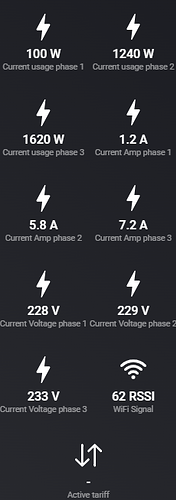Restart my app
Yes, I should have done that, before removing the p1 device from Homey, and attempting to add it again.
Could be something in your app in handling this still, since I had to restart your app, before it could find the device again, to add it…
@johan_W thanks for your donation ![]()
is there some development for gas usage by day ?
like water and electric ?
i would like that because of my touch screen where i see all my usage in one view
keep up the good work ![]() thanks for your app so far
thanks for your app so far
Get the “Power by the hour” app from our other great developer here on the forum. It does exactly that. Pointless for me to invest time and effort in to something that works perfectly together.
ah thanks for the information
keep up the good work ![]()
Do you add the HomeWizard battery to the app
I have ordered one for testing
Yes but only if there is an API available. Further from what I understand it will be read-only for now so only allowing information to be pulled in Homey. Maybe in a later phase/time Homewizard allows control of the Battery unit but in the startup/early stage that will be blocked.
Hello, lately al my devices from Home Wizard keep losing connection. See the printscreen. Restarting the Home Wizard app resolves the problem for a short period of time. Anyone an idea how in can fix this problem
You have mDNS issues or at least your wifi devices lose connection and change their ip. Read tips in first post in this topic to make these ip’s static in your router (dhcp reservation).
@Jeroen_Tebbens Amazing work, thanks so much. I am new to the water meter and the P1, but they seem very stable.
Since I have solar panels I want to know how
- I can improve the data read by the p1 for Total t1/t2 usage/deliver?
- Is this the same as in the HW app called Power export/import high/low?
Should I talk to the energy provider?
Hi there Rrrr, question not really clear.
I do see 0 values in your P1 so there some code active to ignore data updates. This should improve when your P1 has no 0 values.
Sorry for unclarity. I had hoped the p1 would provide me with both incoming and outgoing (Solar) energy.
Since I see 0 values in the Homey device I was wondering if you could do something
(unless the meter does not expose these to p1 in which case I’d like to know what I should tell/askthe energy provider)
In the HW app I also see empty values for import export variables. Are these variable same as T1 T2?
Who controls that code?
Well yes it should show your solar export to the grid. But it will not show your internal / direct usage of your solar production. Further those 0 values hint me there is an issue with your p1 meter and port. Those T1/T2 should show numbers and not stay 0 at all. That is beyond me.
Even your meter readings are 0 in your HomeWizard Energy app so that is the problem.
I take the values from the P1 and show them, I only “assume” there is nothing if the value is 0 and practically remove them. Is this a new smart meter install? Or did you get solar after the P1 dongle?
Thank you for your explanation.
I set up the P1 in the Netherlands with a different meter and took it abroad (outside EU) and plugged it here into a different type of meter. Since I have readings, it seemed ok.
There is no netting (salderen) here, they just charge you for net electricity use and give you money for net electricity production. It may mean that their P1 settings do not measure solar production at all, just the net balance.
Electricity meters are installed here at street level in a locked box so I have to call the supplier to get access each time I want to access the P1.
If you think resetting the P1 and re-installing it while in this specific meter is necessary, I will call them to come again. Do you think that would make a difference?
Wow you ask me something I don’t know. I think by messing up the installation on a different smart meter in Netherlands and moving it elsewhere doesn’t help here at all. The T1 and T2 are both import AND export. So even your usage meter doesn’t work at all. If those meter values don’t change then my app won’t work either.
My best guess would be to reset/reinstall that P1 dongle on the smart meter unit that is you mention is behind a locked door.
But I can’t give 100% as you are definitely the first & rare use case where you moved your P1 meter to a different box as where it is intended for.
I can’t really support such a case like that. I can only work with numbers on the P1 dongle if they increase. So yes your watt, amps and volts for all 3 phases are shown but the meter values stay 0 and these are mandatory for tracking your usage and or your solar production delivery back to the grid (if possible).
@Jeroen_Tebbens Thanks to the amazing support of HomeWizard that provided me with a beta version on the P1, I have now full readings of the meter (below) and they show up in Homey as well.
Question
According to HW, my meter provides 3 tariffs instead of the usual 2 and all three are available in the API.
When you add all three together, you get the Sum consumed and Sum returned (and I can see that the meter readings “Sum consumed” and “Sum returned” show up in the monthly invoice from the electricity company).
I would be interested to see t3 consumed and t3 returned if possible. Is that something you can support? Can I do anything to assist / provide you with access?
Hi @Rrrr ,
Yes can do but still enjoying a holiday break in France. I need your P1 API output so I can map and create your 3rd meter values.
I just set up my P1-meter and it works beautifully! First I had problems due to the P1 was on my IoT-network. Out it on the regular and the Homey found it immediately.
Now that it is installed, can I put it back on the IoT, or would it loose connection again?
Probably yes, to my guess you do not have any mdns proxy/relay enabled on your router to pass mdns traffic and or rules allowed to access port 80/tcp from your subnet where Homey sits to the P1.