You tried the Athom app and this one connects to HA?
And this Homey app doesn’t connect?
Are you using local IP/port oder a DynDNS url?
http or https?
In normal case it’s pretty easy, generate the key, insert “http://IP:port” and connect.
You tried the Athom app and this one connects to HA?
And this Homey app doesn’t connect?
Are you using local IP/port oder a DynDNS url?
http or https?
In normal case it’s pretty easy, generate the key, insert “http://IP:port” and connect.
Just to get more log details…
Can you please go to repair view/application log and activate entity update logging?
Then toggle your device(s).
Then send a diagnostic log or copy/paste the application log from repair view and send it to me.
Perhaps I can see the entity updates HA is sending to Homey.
The uncheck the extended logging again.
I don’t know how it’s integrated in HA. If there are several switch entities, then you can import each as switch into Homey with the community app.
So good news and good news.
A: So as I was pulling in more logs, I had “aha” moment. I thought about how the homey was currently using the WiFi but the Pi was on Ethernet. While I don’t have any network rules that says wifi and Ethernet cant communicate, i have noticed in the past that it can glitch. So i ran a power cycle on my equipment (access nodes and network switch) then when it all came back up, I tested it with both the Docker install and the Pi… BOOM! Both reported they could connect to the pro. So… just a local networking glitch.
B: After connecting to HA, I was able to add both “switches” on the eWeLink board. So your integration was able to do EXACTLY what I wanted.
Thank you SO SO MUCH for your assistance and development. ![]()
Good to hear ![]()
And many thanks for your donation. Very generous ![]()
If you have further questions, please feel free to ask. HA is very flexble and so there are many ways to integrate into Homey. Especially if there a assigned sensors - but I haven’t seen that your device offers power usage data.
New test version 1.5.0:
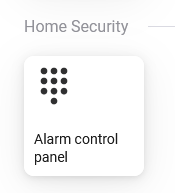
Add your alarm control panel. Currently you can change the alarm mode from Homey using the picker element. In addition you can use the flow action. A trigger can be used to react on mode changes from HA.
HomeAssistant:
Homey:
Some details:
States like arming, triggered are not used yet. The device gets extended step by step.
Perhaps changes can require to set the code again.
@Felix_oslo: especially for you ![]()
Please check if it’s working.
A quick try and it works great ![]() thanks
thanks
I checked the status, when ambilight is toggle ON the status in developer tools is ON, when i toggle it in HA off the status is OFF in developer tools.
When i toggle ambilight OFF in Homey, the status in developer tools changes to OFF, but when i toggle it ON again in Homey the status is still off in homey developer tools
@B3rt
Is the dim value changed to 0 when switching off? Dim level 0 means off for allother lights.
Hi.
It would be nice to have the ability to add an on/off switch to Compound and/or Custom device as hidden in the tile.
The only purpose will be to set the tile active or inactive based on a helper switch state in HA (and if possible by flows in Homey).
Fastkey disabled and no way to change state manually from the tile.
Is this doable?
You have a switch added and want the tile to show the state (on or off) but want to prevent clicks on the tile?
You can set the “always on” mode for the device in advanded settings. This should deactivate quick actions. Perhaps you have to set the device class to socket or something “switchable” (that a Homey setting).
Yes.
Always on mode prevents me from turning off the switch, but I can turn it on with quick action and by pressing the switch button.
A complete deactivation of quick action is only possible with a custom capability. Using the default onoff capability you get the default behaviour.
I’ll check the possibilities for a quick/easy addition.
Edit: just to be clear:
You only want to see the state of an entity at the tile (active/inactive)?
You don’t want to change the ebtity, so no quick action and no switch in device details?
Yes. The only purpose for the entity will be to set the tile as active or inactive.
New test version 1.5.1
Add a “on/off” entity (switch/light…) with this capability to get a tile that represents the state without a quick action (to prevent state change clicks in mobile app).
Select “onoff_state” capability manually from the list and set the “Add as man capability” checkbox.
@JOR1: for you to try
Perfect! ![]()
Also testet onoff_state capability for a compound device. That also works as intended.
Very nice… ![]()
How can I chek this?
DIM level is 1 % when ON, when i toggle OFF the status is OFF and it shows no dim level
Super duper fantastic thx!! Can the app also detect doors and windows now? I have really waited for this!! Thx again!
Just add the sensor entities. Was already possible since the beginning ![]()
Sensor entities are added with corresponding Homey capability based on HA device type (like motion sensor or window sensor).
Can you please try to get a log ot HA messages/updates?
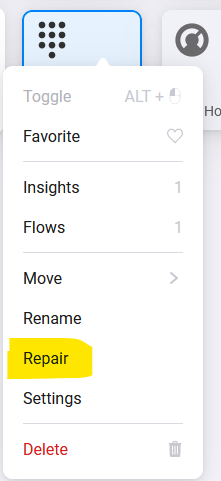
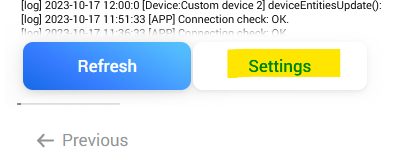

then switch your device on, change dim level, switch off
then go back to repair view / application log, send me the log
deactivate entity log in log settings
or send a diagnostic log
Then I can check in detail what data HA sends as entity uopdates
Many thanks.