Hi
Is it possible for you to display average power prices for today and tomorrow. What I want to do is to calculate this months average up to tomorrow. That is after 13:00 each day. Either in this app or in Strømregning
Just saw that you intended to do it in Strømregning
Thank you
Thanks, activated Advanced Flow and triggered a ‘fetch price’ action. The result that is coming back might be off by one hour? Since it starts with reporting 23:00 yesterday and ends with 22:00 today. Also the price doesnt seem right, currently the app reports 0.95 SEK/KWH in SE3, which tibber also reports without taxes & charges. While the JSON file returns a price of around 1.86-1.88 depending on what hour to look at?
[{"startsAt":"2023-01-02T23:00:00.000Z","time":1672700400,"price":0.88057},{"startsAt":"2023-01-03T00:00:00.000Z","time":1672704000,"price":0.82605},{"startsAt":"2023-01-03T01:00:00.000Z","time":1672707600,"price":0.82616},{"startsAt":"2023-01-03T02:00:00.000Z","time":1672711200,"price":0.79822},{"startsAt":"2023-01-03T03:00:00.000Z","time":1672714800,"price":0.80817},{"startsAt":"2023-01-03T04:00:00.000Z","time":1672718400,"price":0.86191},{"startsAt":"2023-01-03T05:00:00.000Z","time":1672722000,"price":1.14505},{"startsAt":"2023-01-03T06:00:00.000Z","time":1672725600,"price":1.73142},{"startsAt":"2023-01-03T07:00:00.000Z","time":1672729200,"price":1.83154},{"startsAt":"2023-01-03T08:00:00.000Z","time":1672732800,"price":1.86673},{"startsAt":"2023-01-03T09:00:00.000Z","time":1672736400,"price":1.88349},{"startsAt":"2023-01-03T10:00:00.000Z","time":1672740000,"price":1.89377},{"startsAt":"2023-01-03T11:00:00.000Z","time":1672743600,"price":1.83802},{"startsAt":"2023-01-03T12:00:00.000Z","time":1672747200,"price":1.79791},{"startsAt":"2023-01-03T13:00:00.000Z","time":1672750800,"price":1.82193},{"startsAt":"2023-01-03T14:00:00.000Z","time":1672754400,"price":1.87411},{"startsAt":"2023-01-03T15:00:00.000Z","time":1672758000,"price":1.86159},{"startsAt":"2023-01-03T16:00:00.000Z","time":1672761600,"price":1.90752},{"startsAt":"2023-01-03T17:00:00.000Z","time":1672765200,"price":1.88752},{"startsAt":"2023-01-03T18:00:00.000Z","time":1672768800,"price":1.7988},{"startsAt":"2023-01-03T19:00:00.000Z","time":1672772400,"price":1.67176},{"startsAt":"2023-01-03T20:00:00.000Z","time":1672776000,"price":1.46427},{"startsAt":"2023-01-03T21:00:00.000Z","time":1672779600,"price":1.27678},{"startsAt":"2023-01-03T22:00:00.000Z","time":1672783200,"price":1.0465},{"startsAt":"2023-01-03T23:00:00.000Z","time":1672786800,"price":0.92231},{"startsAt":"2023-01-04T00:00:00.000Z","time":1672790400,"price":0.87735},{"startsAt":"2023-01-04T01:00:00.000Z","time":1672794000,"price":0.7782},{"startsAt":"2023-01-04T02:00:00.000Z","time":1672797600,"price":0.77075},{"startsAt":"2023-01-04T03:00:00.000Z","time":1672801200,"price":0.79845},{"startsAt":"2023-01-04T04:00:00.000Z","time":1672804800,"price":0.90952},{"startsAt":"2023-01-04T05:00:00.000Z","time":1672808400,"price":0.89149},{"startsAt":"2023-01-04T06:00:00.000Z","time":1672812000,"price":0.92732},{"startsAt":"2023-01-04T07:00:00.000Z","time":1672815600,"price":0.96004},{"startsAt":"2023-01-04T08:00:00.000Z","time":1672819200,"price":0.95002},{"startsAt":"2023-01-04T09:00:00.000Z","time":1672822800,"price":0.84519},{"startsAt":"2023-01-04T10:00:00.000Z","time":1672826400,"price":0.90929},{"startsAt":"2023-01-04T11:00:00.000Z","time":1672830000,"price":0.90017},{"startsAt":"2023-01-04T12:00:00.000Z","time":1672833600,"price":0.88715},{"startsAt":"2023-01-04T13:00:00.000Z","time":1672837200,"price":0.89271},{"startsAt":"2023-01-04T14:00:00.000Z","time":1672840800,"price":0.88737},{"startsAt":"2023-01-04T15:00:00.000Z","time":1672844400,"price":0.89939},{"startsAt":"2023-01-04T16:00:00.000Z","time":1672848000,"price":0.95881},{"startsAt":"2023-01-04T17:00:00.000Z","time":1672851600,"price":0.80435},{"startsAt":"2023-01-04T18:00:00.000Z","time":1672855200,"price":0.74126},{"startsAt":"2023-01-04T19:00:00.000Z","time":1672858800,"price":0.6914},{"startsAt":"2023-01-04T20:00:00.000Z","time":1672862400,"price":0.63721},{"startsAt":"2023-01-04T21:00:00.000Z","time":1672866000,"price":0.42221},{"startsAt":"2023-01-04T22:00:00.000Z","time":1672869600,"price":0.34297}]
No, this is correct.
Prices in Nordpool are CET / CEST.
“2023-01-02T23:00:00.000Z” is “01.03.2023 00:00” CET / Swedish time.
Perfekt med siste oppdatering!

Men jeg må supplere med en egen flow som henter verdien av nåværende time og putter den inn “start hour as number”. Dette gjør jeg for å få optimal lading uavhengig av når jeg kobler til lader, og uavhengig når på døgnet de billigste prisene er. Det er litt vanskelig hvis jeg f.eks. setter 22 eller annet fast tall der.
If you could please keep the conversation in English as much as possible, then more people will be able to participate and help you. If you would rather not or can’t communicate in English then please check out Non-English boards/categories:
Hi Espen,
You can get the current hour by using a HomeyScript, and set the result to the Klokketime variable.
Try this HomeyScript:
// Current hour
return Number(new Date().toLocaleString(undefined, {hour: '2-digit', hour12: false, timeZone: 'Europe/Oslo' }))
Just started testing out this app, it looks really great @balmli, keep up the good work ![]()
The conditions introduced in 1.13.0 are great, as I prefer to price-optimize the thermostats in time blocks of 3-4 hours to avoid the floors getting too cold before resuming heating.
I am starting to feel that some “amount” variants of these conditions would be useful, as I am more interested in the monetary price difference in these time blocks (real savings potential) rather than percentages.
Examples:
- Current price is / is not more than AMOUNT higher / lower than the average of the next X hours
- Current price is / is not more than AMOUNT higher / lower than the highest / lowest the next X hours
- Current price is / is not more than AMOUNT higher / lower than the average of hours before TIME
- Current price is / is not more than AMOUNT higher / lower than the highest / lowest of hours before TIME
If there is another easy way to achieve this in flows rather than conditions I am all ears of course ![]()
Hi @balmli
Is there a way to disable “hour starting at work” or even staring/finished completely?
I was thinking maybe if I set both hours to 0 they wont function but also worried it messes up the other period settings.
Reason I am asking is I would like to just set away mode when the door is locked and alarm is armed, if the system could automatically switch off eco mode at the defined finished time that would be great, although that can also be achieved with a flow.
Thank you very much for your great effort on this app! -Its indeed very usefull!
Yes, try setting start and end to the same value
Is this ECO mode or just NOT Comfort mode? I was wondering if I can use this to trigger a part. behavior that’s based on ECO mode settings?

It’s either ECO or Comfort, so yes that’s correct.
@balmli You migth look at the way your app handles time. Using Hp2023, the resolving of a new day is 2 hour’s late …
It changes from weekend to workday at 02.00 (Europe/Oslo time)… and viceversa
Any chance the get weekend/not weekend in the dropdown of the THEN card?
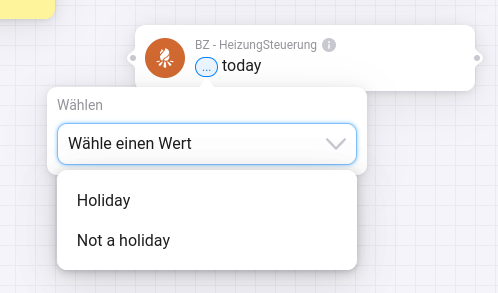
For some reason I can’t turn off weekend with the AND card.
![]() I run this flow at 00:15 each day, are you saying I should instead use the Time/Date card?
I run this flow at 00:15 each day, are you saying I should instead use the Time/Date card?
I dont really know how the workingdays are in Austria but i assume that since you want to have a weekend check, that workingdays also are on the weekends?
If so, then my suggestion should work.
The date/time card check if its a week day(not weekend and do not concider holidays, observance days, bank days etc…) and then continues, on to next card that check if its workingday
if what you want is to only check for weekends, not considering “special” days in Austria then you could drop the Heating Control card…
Hope this made any sence ![]()
My goal is to get “At work” also for weekends – trying you recipe, a weekend is upcoming…
Btw: I have my original flow on a 2nd Homey and it works there, no idea why I can’t replicate the flow, maybe something is interfering.
i see, i don’t think the AND cards will help you do so, unless they are ending with THEN home/away cards.
Though that would neither be a proper “At work”
You should look at the config in your heating controller app under “Advanced settings”.
Here you can set start/stop time for “at work” maybe this is what’s done on your other Homey?
that’s exactly the issue. Adv. Settings lacks the option ot overwrite weekends afaik. For me it’s just 7 days, all the same. “At Work” needs to be available on weekends too




