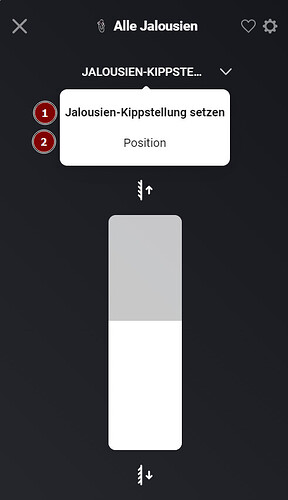Dear devs, I have a feature request. With the ‘Ecodim’ and ‘Philips Hue without bridge’ drivers (perhaps there are more) I have the ability to use the ‘duration’ feature in the cards of my lights. This allows for a smooth dimming effect. However, when grouping these lights using this app I lose that duration option. Could the app perhaps be tweaked in such a way that you can set a duration on the group light card and that that’s only passed through when the receiving device(s) supports it? Would be great! Right now when I’m using the ‘dim to x%’ on group level the lights dim suddenly, which isn’t as nice.
After a Homey firmware upgrade the app lost connection to the devices.
Diagnostic report b0dcedd5-10c0-4fc5-ada8-5b84e62293b8
Hi, Jamie,
thanks a lot for your app. I’ve used it for 2 years managing granularly each room’s heating of our school and so far minimizing his environmental impact. We’re using a Homey Pro 2019 and till last school year we had no problem at all.
For each room we have a Sonoff TH16 sensor-switch that turns on/off the radiator’s solenoid valve. Each room is a Homey zone and has, in addition to the Sonoff, a VThermo (Virtual Thermostat). In the previous app I set in the zone a (generic) Sensor with temperature capability, grouping the sonoff and the virtual thermostat, which are in the same zone. It worked perfectly and is working perfectly now (Homey Heating Scheduler is great as a scheduler).
Happily, being all thing great, I was told to add other sensors. Since the Sonoff app is incompatible with the new Homey Pro 2023 (we have a large installation so we decided to opt for it in another part of the building) and since we have to use the Tasmota MQTT app instead, now we can’t group the Tasmota sensor/switch and the Virtual Thermostat. Because in the new app there is no more a generic sensor group, we tried the unified, the blended and the fused groups without success; please note that we usually set the Tasmota as an heather. When we create any of these groups the virtual thermostat doesn’t show the temperature, nor does the group.
Is there anything that we miss? Please, can you kindly help addressing the problem?
Thank you for this great software…

When using the web based version of Homey, I encountered this message while clicking ‘group Badkamer’. Some other groups do have the same issue.
Does this have something to do with the group app?
(all devices are Zigbee routers)
I have the same thing but everything is working fine so it’s not a big deal presumably. But like to know why it gives this fault.
I have this warning too, but for me it does have impact. The light that’s mentioned in the warning sometimes isn’t included when turning off the group. It will be turned off in reality, but the onoff state of the device itself isn’t updated. Leading to the group becoming ‘on’ again after a few seconds.
It only happens sometimes unfortunately and I haven’t been able to pinpoint under what circumstances (yet).
EDIT It seems to be happening since Homey firmware update 10.1.0 (Pro 2023).
Like I see now, this is happening when the homey is restarted. I just had the problem also and restarted the App itself. after that I could deselect the “extra” devices. and also on another group de selected devices came back.
I know it is a dubble post but a reply on another person to tag.
Like I see now, this is happening when the homey is restarted. I just had the problem also and restarted the App itself. after that I could deselect the “extra” devices. and also on another group de selected devices came back.
Don’t you have old groups, which were grouping devices in different way, so old device is still there but just not showing up ? You can see it in the maintenance, check out DEVICE SELECTED vs REAL SELECTED DEVICES - if there is mismatch, that’s the cause for you.
I remember Jamie saying he will be not fixing it, so the only way is to recreate the group from scratch. But should be cosmetic issue, which is unfortunately very misleading, eg. in case of same names used.
i had to delete one device which was part of a group.
When i try to change the group now i get an error message saying device_not_found!
Is there anything i can do other than deleting and recreating the group?
And maintenance do not work ?
OK, I need admit being stupid here… ![]()
The reason the new light didn’t show up in the group app was that I forgot that you have to mark it as “Light” under “Plugged in” in the devices preferences. * face palm *
Just wanted to write this here if someone else is as forgetful as I am and is having the same issue. ![]()
For me it seems that Homey in general is more stable again after having had a period of weird faults and issues. I guess that this is something that we have to live with when it comes to advanced electronics.
Is there a way to not count the group (lights) on the total lights widget?
Example : Dinner Table has 3 lights in the group, when i turn them on the widget says 4 lights are on.
HI, i have the same problem with fibaro 3. Up and down are working and i can also see the tilt option in the group itself but cannot use it in a flow. Version is v3.2.4
Any solution for this already?
Not as far as I know, please report this to Athom.
Hey @Andy1980 - This is something that you will have to put in a request to Athom for.
I agree its frustrating and there is a similar issue with the engergy readings, but as you can read here : [Feature request] Excluding zones and devices from Homey Energy - Ideas & Suggestions - Homey Community Forum
If enough people ask for a feature then Athom are actually fairly reasopnable.
My advice, send it a request to Athom, but make sure its not specific to the group app.
ie. Can we please have the ability to remove a device from a light widget.
HI,
i opened a support ticket at athom.
@Jamie
athom support replied that they cannot help me with the problem as it is a problem with the app itself.
Can you please check this?
Many thanks in advance!
The group app never specifies any information for flows - it just uses the default (athom) capabilities with their (athom’s) default flows.
Sorry, sounds like Athom are not interested in investigating and instead just gave you a blanket response.
You could keep trying I guess.
Its actually been a long time since I looked at the code, so I just double checked.
This is the code for a device (in this case blinds)
Pairing Driver :
class BlindsDriver extends Group.Driver {
onInit() {
this.class = 'blinds';
super.onInit();
}
onPair( socket ) {
super.onPair(socket);
}
}
Device :
module.exports = class BlindsDevice extends Group.Device {};
There is literally only 1 line of code different between each device type, and that is only setting the device.class on pairing. (which gives you different defaults on your titles etc).
There is no code at all for any flows, its all handled by Athom. I am more than happy for the person who told you its an issue in the app to contact me to explain how that could be possible. But im not holding my breath.