Is homey on the same network as your beeclear?
You can send an app diagnostics report (after trying to pair) for me to have a look at
Is homey on the same network as your beeclear?
You can send an app diagnostics report (after trying to pair) for me to have a look at
Hi, although the Beeclear could be pinged and was visable in the (same) network it did not get a new IP lease for some weird reason. After several restarts and a reset it now works. Had nothing to do with the app but everything with the device. Thank you for your response (and the app  )
)
I have a beeclear that is connected to my Homey,
On the beeclear I can monitor al 3 fase (L1,L2,L3) but Homey only give the totale consumption of the 3 fase to optimize the use of my homey I would like to have the three fase in homey to switch the power to my boiler or wassing-machine are there more people how what this application
nederlands
Ik heb een Beeclear gekoppeld aan mijn Homey Home geeft echter totale aan en niet de drie fase (L1,L2,L3) nu zoek ik medestanders die deze informatie ook in hun homey willen hierdoor kan je wat gerichter schakelen van bv boiler, wasmachine en droger.
Heb ook zonnepanelen
I just finished a major app upgrade to version 2.0.0. It involves a complete rewrite to Homey SDK3. This increases overall stability, reduces memory usage, and ensures future compatibility with Homey once Athom disables SDK2 support. The app now only works on Homey firmware 5 or higher.
Change log:
If some of you want to test it, you can download from here. Please let me know if it works good for you or not. BeeClear App for Homey | Homey
I just released version 2.1.0 as test:
Some smart meters give erratic meter values, resulting in weird spikes in Homey insights. You now have the option to ignore unrealistic meter values from the advanced device settings.
Can someone please test this version and let us know if it works ok?
Hi All,
i have a message Socket hangup, i had it before but i remove the app in homey and reinstall it.
Today i have reset all my equipment (router, wifi, homey and the beeclear) nothing helped.
What can i do with this, reinstall it ?
when i go to the page bij ip it work .
gr Rini
Should be good!
v2.2.1 was just released in the app store
Hi,
i have this problem several times, and have to reset the beeclear to obtain a connection. weird…
grx Rini
I suspect this might be happen when you do not have a fixed IP address for your Beeclear. If the lease ends the beeclear gets a new IP address from your router and Homey is unable to find it.
Did you set up a fixed IP for your Beeclear? If not, you can set this up in your router.
Hi,
All my IOT have a fixed ip
I suggest that you check if that IP address is setup in the advanced device settings in Homey. And you can take a look at the Homey logs (in beeclear app settings) to see if that gives any clues.
Hi,
This afternoon I moved my Homey-Pro to the IoT VLAN (where the BeeClear also lives) but for some reason the connection did not reconnect itself.
I’ve done some troubleshooting + rebooting/PTP but could not find anything, so ultimately I deleted the device and the app but at re-install I got the following error message (both with and without ip adress)
with this in the logfile:
[err] 2022-01-16 16:56:25[p1] Pair error Error: connect EHOSTUNREACH 192.168.100.26:80 at TCPConnectWrap.afterConnect [as oncomplete] (net.js:1137:16) { errno: ‘EHOSTUNREACH’, code: ‘EHOSTUNREACH’, syscall: ‘connect’, address: ‘192.168.100.26’, port: 80 }
[log] 2022-01-16 16:56:22[p1] save button pressed in frontend
The Beeclear interface is reachable on 192.168.100.26 with no issue.
Looks like a simple connection error but since both devices live in the same VLAN and the beecear site is ping’able and reachable, I do not know what could be causing this.
Any suggestions/ideas?
UPDATE: I am one step futher… Apparently the Ubiquiti setting" “Block LAN to WLAN Multicast and Broadcast Data” prevents wifi client from different AP’s to talk to eachother. And Homey and Beeclear are both on wifi and on different AP’s… 
Disabling this setting changed the error message of a fresh Beeclear install to:
*" err] 2022-01-16 17:51:14[p1] Pair error TypeError: Cannot read property ‘mac’ of undefined at /drivers/p1/driver.js:59:38 at processTicksAndRejections (internal/process/task_queues.js:97:5) *
[log] 2022-01-16 17:51:14[p1] save button pressed in frontend "
Again: Any suggestions/ideas? 
It seems your beeclear is not able to resolve its own ethernet information. Can you browse to your beeclear, login, and then browse to 192.168.100.26/bc_getNetwork/?type=eth and post the result here?
All I got was this: {“info”:“command not found”}
Guess this was not what you were looking for?
The MAC address of the Ethernet port is used by Homey during pairing. Cannot read property ‘mac’ of undefined means Homey is not receiving this info from the beeclear. When you browse through the beeclear.
Can you post a screenshot of the following screen in beeclear: Netwerk- LAN
It should show the MAC address.
Yes it does show the address.
Do you realy want me to share the Mac address on the forum or do you just need to know it is there?
you can blur it out. I need to know it is there…
And what firmware level are you running on the beeclear?
Settings:
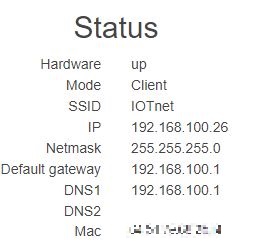
Version:

that all looks good. No clue why homey cannot pair with it. And it worked before you configured the vlan?