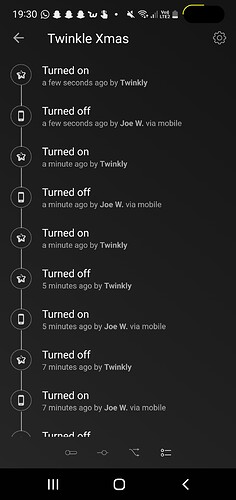Hi @Martin71
At the time I implemented the new api, such a feature was not available, yet.
It was supposed to be added at some point but I have not gotten any update on this, yet either.
I can try to find out though. I need to contact them anyways.
Ok, good luck with that, and again, thx for what you did so far ![]()
I found this website, maybe it is usefull for you :
https://xled-docs.readthedocs.io/en/latest/index.html
Unfortunately not. That is the api the Twinkly mobile app is using. There are technical reasons why the Homey does not utilize this. But thanks.
Hi, i am having issues with TW175SEUP07, connection and setup great through Twinkly own app.
And able to add and see info in Homey, but when trying to control device, it is like Twinkly Cloud is not allowing it. I tried repair, remove and re-add, pulling the plug, everything … what now? any ideas?
This sound very much like an issue within the Twinkly cloud actually. You can try contacting the Twinkly support maybe. (not the support email for the Homey app but Twinkly support from their homepage) Unfortunately there is nothing I can do in this case.
Strange, don’t see that behaviour with my Twinkly, still all works fine for me, no cloud flights here (check the settings of the original app if there isn’t some conflicting settings maybe)
I dunno the technical details. But it has something to do with the syncing between the Twinkly MQTT (this is where the Twinkly device connects to) servers and the Cloud API (this is where the Homey app connects to) servers. It could maybe be an account specific issue actually.
I checked, nothing i could see actually, and my other TWW210SPP device works perfectly, so i have no idea what is going on.
But i have emailed Twinkly now ![]()
I have the exact same problem with my TWS400STP lights. Can control them through the Twinkly App, and through Home Assistant Integration.
But when I change something in Homey, the change gets reversed by Twinkly…
I will report back when Twinkly Support gets back to me, to see if we can fix this ![]()
I have the same issue. It seems like this issue is only occurring recently.
I think it might have something to do with having the Twinkly app running. When I force-closed it on my mobile, I was able to switch it using Homey.
Hmm, apparently not. I can’t get the lights to switch on now.
I just pushed v4.0.18 to live.
I do not expect this update to solve the “loss of control” issues though. It is just a maintenance update. (see changelog)
@Maikel The issue with the original app interfering only exists for the legacy Homey driver. The original Twinkly app uses a different api which is directly App2Device on your LAN. (not sure whether it falls back to the cloud api too if you are not on the local network. I never tested that.) This is btw the api referred by that x-led page @Martin71 mentioned.
I also got no issues with my Twinkly things here at all (firmware v2.8.15). But I only have Gen2 devices, and they are sitting quite close to my AP.
Got the same problem, cannot control twinkly lights ( v2)
@Shakesbeard I am not using the ‘legacy Homey driver’?. The app was up-to-date and also just updated to v4.0.18. I also corrected my response: I noticed that after closing the Twinkly app, the issue was still there.
My issue also happens with a v2 device, which is up-to-date: v2.8.15.
The logs show exactly the same as @Jeroen_van_Loon : me switching the lights on and immediately ‘Twinkly’ switching them off.
It sounds like a Twinkly cloud issues. However, I would like to check on the response data from the Twinkly cloud. Can you run exactly this test again and right afterwards generate an app diagnostic report (Only possible if you are using a physical Homey. This is not possible if you are using the Homey Cloud).
Please DM me with the report ID and the name of the Twinkly device which I need to look at.
So a bit of an update about the progress.
Twinkly asked me for the following:
- your Twinkly account email address
- your smartphone type
- the version you use of the Twinkly app
- a screenshot of the device page (when your Twinkly is online) you’ll find by clicking on the gear-shaped icon next to the name of the device
- a short video or screen recording of the issue
- the color and status of the LED on your device’s controller when the issue occurs.
I have just done that and sent it to them, and during my testing, I thought I would see if I could trigger the same behavior from the Twinkly app. I could, when trying to create a Timer, after turning the timer on, it turns off automatically once again within a few seconds.
So I think @Shakesbeard might be correct about the issue might be Twinklys MQTT and Cloud API.
Alright. Short recap of this years issues.
- Authentication issues
This is very unusual. I talked to ledworks and there are no known issue. If you still have problems authenticating your Twinkly account, please contact the customer support so they can investigate. - Slow response times and/or Twinkly not reacting to Homey commands
This is observed and most likely related to the massive server load around this time of the year. They are working on this, so I can only ask your for patience on this. - Setting effects through Homey
Whilst this is not yet part of the Homey app, it is actually supported by now. Due to the nature of how this works, it will be possible to implement this as part of the flowcards control only. I will look into it and see if I can add it before christmas.
My Christmas Tree and wreath work ok most of the times, but the other lights (2 x 4 Twinkly Wall) do not work and show as “offline” even though the Twinkly native app doesn’t show any issues and I can control them w/o any issues.
Hi @SossieNL,
in this case it literally means that those Twinkly are not connected to the Twinkly servers. Please make sure you have good wifi coverage and that those devices are allowed to connect to the internet.
You can try forcing them to reconnect by unplugging them for 10 seconds.
Another problem, which is very common among IoT devices, which could cause (but not necessarily) such behavior is if you have 2,4G and 5G network on a shared SID. It is a good practice to separate those networks. Spares a lot of trouble with many devices.