Makes sense. But why is the Twinkly app not showing the same issue? controlling them from there never provides an issue.
Screenshots above. I will double check the WiFi tomorrow as they are positioned in my garden (3-4m away from UniFi 6 Longe range AP)
That is very easy to explain. The original Twinkly app uses a completely different protocol and method to control the devices. It also only works if your phone is on the same network as your Twinkly.
Basically, the mobile app communicated with the devices directly whilst Homey communicates with them using the Twinkly cloud servers.
Awesome. Thanks. I’ll try to sniff out that method and if possible implement that
I tried adding the Twinkly directly to Google Home and I noticed the same issue there: when I turned on the lights from GH, nothing happened. So another case pointing in to Twinkly and not the Homey app.
Good day,
I have a problem with gen1 can turn it off and change the brightness, but when I turn it off I can’t get it back on. Everything works through Google home.
Can you look at this.
If thanks
Hi @Wilfried83,
Can you reproduce this for me and create an app diagnostic report afterwards. Please include the name of the device I will be looking for in the diag rep. message and your forum name.
This sounds like something with “mode restore” might not be working correctly for Gen1. But I need to check the log output from the Twinkly API to verify this.
@Shakesbeard
701ed3bc-81cb-4f6b-83e5-bef64827e656
I have some problem with iCicle
Adding with Twinkly works fine
Adding with Homey app 4.0.18 works fine too
But when i’m trying to control the icicle gen 2 with Homey, the off is working but the ON isn’t working. The only way i have is to put ON THEN to adjust luminosity to 100 % (even if it’s 100 % already)
Any idea ?
Hi @Dites33,
can you please try to reproduce what you observed again once and afterwards immediately create an app diagnostics report for the Twinkly app in Homey? This actually sounds like there might be something off with the mode being reported whilst it is on. I need to check on the API response data.
I had the same problem this morning with the 250 leds for the Xmas tree. Now it works again.
So I got a response from Twinkly, first, they said that they did not find any issues but after some more videos and tests, I got the following message today:
Fortunately this is just a temporary issue which our technical team is working to resolve as soon as possible.
I am trying to see if they have finally confirmed the issue and if they can provide more information about it. Toodaloo until then ![]()
Bump:
EDIT 20/12:
Twinkly did not provide more info than (I was hoping for technical … but yeah …):
We don’t have a timeframe at the moment, but we are working hard to solve it by Christmas!
I am still having issues, and this week, my device got yeeted out of homey as well, RIP xD

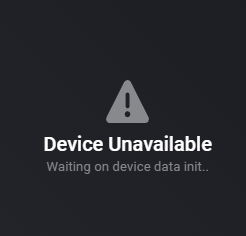
My 2nd gen started magically working again 2 days ago
Quick recap…
- Authentication issues
Should be gone. If you still experience auth issues please contact the Twinkly customer service from their website. - Slow response times and/or Twinkly not reacting to Homey commands
If you status updates correctly in Homey then everything is fine with the Homey app.
It seems to be related to cloud server stuff which is under investigation by Twinkly. These issues seem to arise as a side effects of the high server load around this time of the year. I have not yet received any updated info on this, yet.
You can always try to unplug your Twinkly for 10 seconds to force a reconnect, which seems to have a chance to unstuck this issue. - Setting effects through Homey
This is currently only available to PRO devices. Support for retail devices is planned but not available, yet. If any of you should have a PRO device, please let me know. (could use someone for testing purposes)
Same here: it seems to be working again!
@Shakesbeard i have a pro
I know their customer service very well from my adventures with Gen1 Twinkly strings in the past 2 years. I have fiddled around a lot with those strings. Thank God for Gen2, not perfect, but a lot better than Gen1.
For posterity: If the older (generation 1) Twinkly strings do now show up in Homey, it may be because they require Homey and the strings to be on the same band (2.4ghz) and subnet (it uses UDP broadcast to discover devices).
So if you’re like me, and have an accesspoint and a router and Twinkly connects to the AP, and your Homey connects to the router, you may not be able to connect to your Twinkly device. This may become even more of a problem with the new Homey Pro, which has 5GHZ support. I solved this by applying a signal threshold in my AP, the Twinkly’s were quite far away and had a weak signal. This made sure they connect to my router, to which Homey is also connected. This is, of course, not a watertight solution.
This morning the issue with Twinkly not responding to Homey was back again. My Christmas tree wouldn’t switch on or off, but using the Twinkly app worked fine.
Maybe it’s just a reminder to clean up the tree. ![]()
Update: today it seems to be working fine again. Maybe it was just a hiccup somewhere.
Hi, I am still experiencing issues with control through Homey with my device.
Is anyone else still experiencing my frustration?
Twinkly now says the following:
At the moment we don’t have experienced any problem with HOmey both on GenI and GenII devices.
But i still have the same issues as before, I can now sometimes turn it off through Homey but i never can turn it on. And the timer in the Twinkly app is still very buggy and gets disabled while trying to set it.
I have not received any updates from Twinkly since my last status post here.
No idea how the Twinkly app itself works. I would assume that the timer is running on the phone instead of the device maybe? Did you try disabling optimizations (in case of Android, you are lost if it is on iPhone I think) for the Twinkly app?
My Twinkly which I used this Winter did not have much issues. But the device sometimes randomly forgets that it is supposed to play a playlist. But that is not related to Homey at all.

