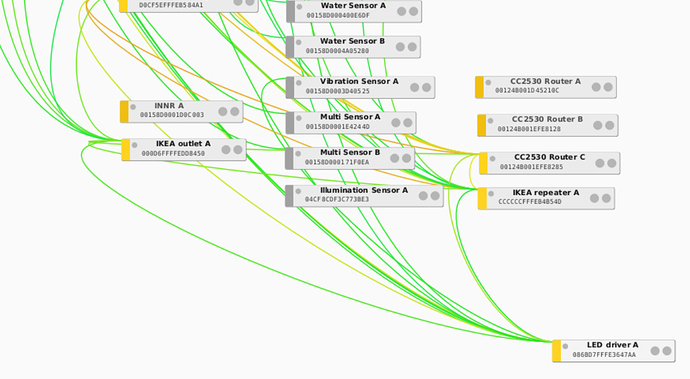You know what… it’s working now. I think it was just needing the night to correctly associate the wireless devices…
http://developer.athom.com/tools/zigbee
And wait a few minutes for the mesh to show. As @Daitarn3 says, sometimes it takes some time for the mesh to optimize. This is how Zigbee works. Unfortunately, this is an unsupervised process so difficult to influence…
Thank you for your suggestion, but I tried this already several times the past year, and I never saw the mesh in the zigbee tool. I know that many people doesn’t see anything in the zigbee tool, also if they wait a long time. For me the best test is if the Aqara Sensors work or not “at the end of the mesh”. With Xiaomi Mi Mijia ZigBee Smart Sockets as a bridge it worked immediatly, without it never worked.
There doesn’t seem to be anything inherent to Xiaomi end devices that prevents them from meshing with other brands, so perhaps there’s another reason it’s not working (like the controller you used).
I have a doubt, can a router link to another router instead to the coordinator? it seems it could not happen in my mesh
Yes, routers can connect to routers. Here’s an excerpt of my deCONZ mesh:
I moved the “LED Driver A” node so you can see how it’s connected. All the other nodes you can see it connects to are routers.
Homey doesn’t have a similar visualisation of its network, so routers may still be interconnected (and in fact, they probably are, because it’s not something that the controller manages explicitly).
I’m failing to let an ikea signal repeater link to an ikea outlet ( 2 routers ). The outlet is correctly connected to the homey. I pair the repeater and I see it properly connected to the homey, when I move it ( and it has signal from the outlet ) it will not connect back… I’m going to hate this
There’s nothing inherently blocking a repeater from meshing with an outlet, I have both types of devices (IKEA) and they are meshing with each other. For Zigbee, it’s typically better to try and pair the device from its final position, instead of pairing it close to Homey and then moving it.
It was logical to me to pair the new en device to the closest router but it doesn’t work with homey. Same end device could be paired easily close to homey but if I unpair it and try to repair close to the router there is no way. I will try to pair the range expander close to the outlet to see if it work. I already tried but without success. From what you say it seems to be a more related homey problem than devices.
I give up with homey Zigbee mesh. I bought an Aqara hub HomeKit compatible. I will handle the first floor devices with it and I will forget flows.
trying to get some sort of a zigbee mesh…
Added one philips hue bulb directly to homey,
go one xiaomi aqara door sensor that it needs to route.
cant seem to get any mesh connection between the two. tried unplugging homey en rebooting.
maybe remove aqara device, add it again and then unplug homey and reboot?
why doesnt this work out of the box…
did a lot of reading on this subject already, didn’t find the answer yet.
why so childish? you take time to react to my question but in such a way you kindly ask me to screw myself and use the search function, like you guys do 8 out of 10 times. I understand people may be a bit more patient and read some topics and search a bit but I already did that and can’t figure it out.
If you have read the topic above, you should have your answer already. Zigbee meshes are formed by the controller (Homey) and there is not much you can do about it. It’s kind of a black box… Just read this topic again!
read it again but I don’t know if I should buy an xiaomi router to know if that will work, or that it is just Homey that doesn’t coorperate. there are multiple answers. and the ones I tried doen’t work
there are multiple ‘solutions’ that not seem to work in my case… the threads that I read through have similar issues and different solutions. In my case they don’t seem to work so I post a message in a thread most viable. If you don’t wanna help fine
I have one philips bulb connected direclty to Homey, I want to connect to a door sensor in my mailbox outside my house. the bulb and sensor are one meter apart but shielded by the outside wall.
the sensor doesn’t reach Homey by itself so I want to reroute it via the bulb one meter from it.
On the developer page it doesnt form a mesh. I’ve tried different doorsensors and different methodes of adding.
tried adding it close to the bulb
tried removing it and adding it
tried resetting the sensors
tried disconnecting Homey after adding the sensor
tried rebooting multiple times
tried waiting 24H for a mesh to form
tried reading many more solutions
did not try to add a xiaomi or zigbee plug but before buying I like to make sure this would do the trick… otherwise I spend money for nothing
No, they are not. If the network topology (which is set by the controller, AFAIK) allows for meshing, the devices themselves will start building a mesh. The controller doesn’t have any control on how that mesh is created, though.
Same your experience and I read all the forums about zigbee mesh. I wasn’t able to create a mesh with ikea smart plug but I have do it with an ikea signal repeater that act as router for 1 child device. Aqara smart plug are hard to find and it is not clear if it is a problem of the smart plug or not. I ordered one more signal repeater from ikea but they stopped all shipment to italy because covid. I have bought an aqara gateway to add all the child devices I need to use far from homey and I’m using with homekit; I miss flow but actually I haven’t found any other solution. I will post some more experience when I will receive other signal repeater and aqara smart plug.
Tjat was my idea also, buying an aqara smart plug… keep me posted!