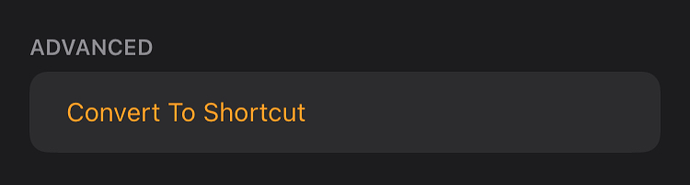I added Homey to HomeKit but I can’t find how to use the button as a trigger
Create a flow which triggers the action with the new button
I already did. But how to trigger the Shortcut on my iPhone?
You can’t use buttons, you need a virtual light (or another virtual device that has onoff capabilities).
When you press a button, you use a Homey flow to turn on/off that light. You can use that state change as part of an automation in the Home app on iOS:
You can, as part of creating the automation, convert it to a Shortcut:
Once it’s converted, you can trigger other shortcuts from it.
Automations is empty. Probably because I don’t have a home hub configured
In that case I don’t think it’s possible to start shortcuts on your phone from Homey 
According to the support, you only have the option to do it via email or text message
What works for me is, Is lots of works but, it works fine. You create a new virtual switch at Homey. You must enable this function in a home that is it possiblle to add virtual buttons or switch and install integration with apple home kit, the beta version on homey or from homey AppStore different package.
Then you create a virtual switch and flow for the virtual switch-on on and off event in homey. In this stage when you press the virtual switch in the home app this button does what you want.
Next, if you open Apple Home Kit and you configure it correctly with homey when you install the apple home kit package on homey. Then in the Home kit, you see your virtual switch. Again in this stage switch works correctly from Apple Home Kit.
The last step is to create two new shortcuts. One for On second for OFF action. Open your shortcuts app on an iOS device, If you don’t have it install it from the apple store. Create new shortcuts choose Scripting, then IF part of the script, and then you have in input section access to your virtual switch from Apple home Kit. The name of the shortcuts is the same for Siri.
The advantage is that you don’t have to use any HTTP requests. Because the virtual switch does all work.
Disadvantage Button which doesn’t have on Off event, only one state for example like volume up you must be scripting in shortcut.
IMG_1C560AF11C9D-1|231x500 Here you see shortcuts. if the virtual switch with the name “Tv Volume Down on TV” is On then set this switch off and if is off set it to on and still this command works.
Like the last step, you must enable synchronization/backup of your shortcuts in iOS devices. Then you see these shortcuts in all devices with Siri and shortcuts.
Thanks for your reply. I did everything as described but how does the shortcut gets triggered? I’ve read somewhere that the shortcuts don’t get triggered. I did pussed the button bij hand but no respons.
Btw what you want that your Shortcut do?
You have more options on how to trigger selected shortcuts, easiest way is to click on the shortcut or use Siri. If it doesn’t work you need to find a place in all chain where is it stop working. This is exactly why I wrote that the first checkpoint is the virtual button in the Home app when you click on it twice we want to test both actions (on/off). If yes then the second checkpoint is a virtual button in the apple home kit test both actions again. And last is a shortcut. If the previous step is correct then only your shortcut settings are incorrect. (Shortcut triggered action only if you change state on virtual device in apple home kit by shortcuts exactly for example if the virtual switch is on change state to off. Then when you click on shortcuts and the switch is on, shortcuts triggered to switch off events in Apple home Kit this action triggered action change of the virtual switch to off in the homey app and this triggered flow is assigned to change the switch to off in apple homey.
Here is th shorcut
https://www.icloud.com/shortcuts/c5c473cffc7c43f283a2c6c84244aea4
And this one:
https://www.icloud.com/shortcuts/c92e9f3a21c54754b867e88d73549c71
And when I push the button nothing happens
I open your shortcuts and I don’t see any relation with homey. You don’t change state on any device/button/switch/tv something that is posible to trigger action in homey. You set the same time and store it to the variable … another thing but where is the relation with a homey device?
on first image you see that I have a virtual button tv channel up in Homey App, on the second image I have this virtual button in Apple Home Kit. on the last image this is a shortcut you see that I have a section my home where I chose this selected virtual button from a home kit and charge status with command set TV curson UP. This changed state on or off button and triggered action. In your shortcut, I don’t see any change status command.This is a screen shot the marked item is a virtual button in Homey.
Ik don’t want to change a state I want to react on a change of the state of a virtual button
Hi, Hmm it is a little bit complicated for me to help you if the image is in a different language.
If I understand correctly you don’t want to use homey for anything only put the same switch to the Apple home kit and check the status?
- this I don’t understand, is possible to react to change manually that you still run a shortcut but this doesn’t run automatically when you change a stage.
But back to your screen. You write that if you run shortcuts/press you don’t see any changes right?
Ok, where is possible to have a problem. (I expected that Als backupWekker is Ann is if backupWekker is on)
- Check if backupWekker is really on when you run a shortcut. If not then shortcut do nothing.
- If is on at this time then you try if checking on the status of the virtual device backupWekker is correct. How? put new code like the first row inside if part before agenda - Toggle torch I mean change the status of flash on phone. When you run it and flash is on then check of status is correct and only your part inside if a section is incorrect. It doesn’t work then checking of status on the virtual button is incorrect then you try to use a different command to check of status, or try to create a different type of virtual button in homey, or try to use a different module for the creation of virtual button in homey or try to check settings in homey for apple home kit, or try to use different apple home kit module for homey. Each change you check with the toggle torch command.
Good luck!
Thanks for your reply.
What I want is a backup for my alarm. I use the alarm in Homey. I’ve made a schedule in my agenda to turn on the right alarm ( I’m working in shifts).
Sometimes the alarm doesn’t get triggered somehow. I want a backup to checked when the alarm doesn’t get triggerd. I already made a flow for that. And a shortcut on my phone. So when the flow runs and all de dependencies are met, then run the shortcut on my phone.
In Homey I made a virtual switch backupWekker and this switch is also available in HomeKit. So when the state of the switch change => run shortcut
I’ll hope it’s clear
Thanks again
They just updated the App to do this:
He wants to start a shortcut on his phone, from a Homey flow.
I don’t think that is possible (yet), as far as I know
Don’t know if @Satoer was responding to anyone, he just pointed out there is a new app version with this feature build-in.
But in regards to your remark, don’t think this is possible either.