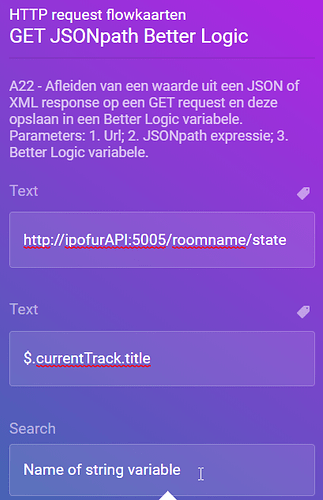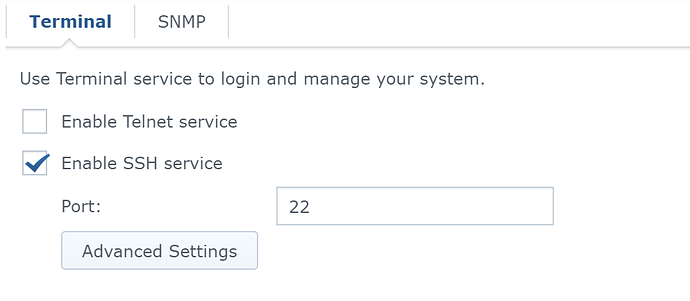Right, this morning I got advertisements after the TTS command. I was listening to radio, got the message the dryer was ready and a advertisement, after that the radio resumed. … anyone else got this too?
I have that yes but that’s the radiostation.
No, seriously. I noticed for a while, but always figured it was the Radio itself with the commercial. But now I was listening and it was that horrible song from K-otic, and it started saying the dryer is finish, I remember thinking “it’s fine to talk through this song”, and it started telling about a Seat and being cool and all with a wonderful grill. On that moment I thought “the song is probably finished, thank god”, but after that … it continued… but on that moment I realized google is putting commercials after the TTS commands.
Edit: Indeed, it’s the commercials before the start / resume of an internet radio stream.
My guess is they put commercials when u start/restart a station. And am also serious this time ofc.
Yup, same here. It is the commercials when stop/start a radio station. Some stations only, thought.
I did stop the sonos api and portforwarding port 22 to 192.168.178.2 was applied in my router
Trying but I get the next response; ssh connect to host 192.168.178.2 port 22 connection refused
I entered the command ssh admin@192.168.178.2
What am i doing wrong?
Another question: with the sonos api running in docker is it possible to get the artist name and title running at the moment and f.i set it into a variable. How do I achieve this
Make a String variable with the Better logic app.
Use the card " Get jsonPath better logic" in the THEN colom.
I don’t know, it could be lot’s and lot’s of things. Enabling a port forward in the router should not be needed, that is only needed when you want to have external access to it and I’m assuming you are trying this from within your own LAN?
What you first could try is to see if SSH is enabled on your Synology.
Probably that is the solution. Had to reïnstall my nas yesterday and went through all the settings and stumbled over the SSH settings. Thanks Martijn, at this moment with your great explanation I have the Sonos api in Docker up and running. Next step is going to be; Sonos say.
Managed to find all the speakers with a little help. Cloned the app and made another app. Also cloned the container and now running 2 containers. So one app with S1 speakers running in one container and another app with S2 speakers running in another container. Added a settings . json file to both containers with the household of both different households.
edit: one more question.
When i did not fill in any voicerrs API key, which one is it using then?
Just to post my report here, i couldnt find my speakers also. even when the http://MYIP:5005/zones was filled.
Error:
Homey: 4.2.0
App version: 2.0.1
Sonos: s2
node-sonos-http-api: via docker on a Raspi
- Installed the app via the HCS, no speakers
- Deinstalled the app, manual
- Installed the app via the HCS, no speakers
- Deinstalled the app, manual
- CLI Method run app, no speakers (no log either)
- CLI Method install app, speakers!

maybe this helps in throubleshooting or other users
@Martijn_Hoogenbosch many thanks for the very detailed description. Without this description I definitely would not have made it as a new owner of a DS. 
As @danone mentioned, I also had to restart Homey to make the speakers visible.
For all you who use this app we have released version 3. You now don’t have to install node-sonos externally. Homey Community Store
We tried to push this to the official store but they dont want to 2 sonos app and they sad they would look into adding it to the official app instead. Today they release Say on the official app, so I guess thats thanks to us. The official app only supports it on new generations so you can still use my Sonos Say to add support to all Sonos Devices.
Thanks @Ludvig!
Great work and I am sure it is due to your work that it is integrated in the Sonos app!
Works great too. Just: the volume is quite low. Is there a way to let Sonos say something at a different volume? In-/decrease just for the text that is said?
I can increase before and decrease after of course, but you can not time that exactly without the music or tv sound being partially in-/decreased too.
Or is the Community Store handling that differently or with more settings?
Thanks.
Hmm a bit unsure what you mean. There is a Volume setting for Say?
Athom calls it Number and Range so not the best but thats the volume?
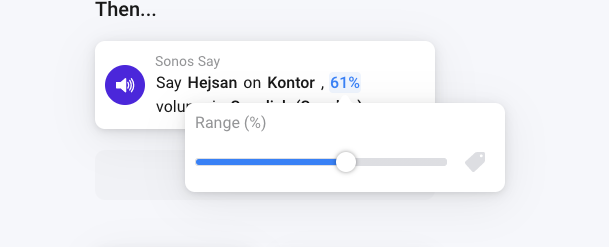
Or you mean that it’s not lower afterwards? So more like a temporary volume?
Thank you Ludvig for your work, helped me a lot!
I have got another problem with the Sonos S1 app today. Athom ship v6.0.7 form experimental to the app store. I had auto update configured and this means that my S1 app was updated to the S2 (v6.0.7) automatically. But I can’t use it because I own a lot S1 Sonos devices.
Question: where or how can I get the old sonos app v5.0.14 again ?
THX
You can change that with “title” (i18n) in the argument
Have problems with the install. Tells me don’t know when it will be installed. Then the community app pauses.
same problem