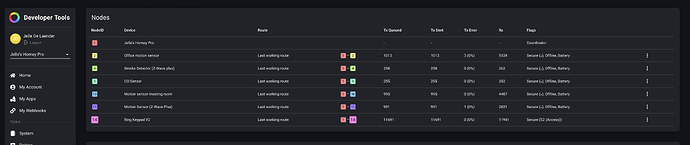Thanks for the answer @DaneedeKruyff ,
I opened the Dev Tool:
No errors in transmitting. RX has a number. It did increase when I entered a code+command the first time. Not increasing everytime. If I hit the “Test” button next to it, it is successful.
I activated the log. I see this regarding Node14. Seems mostly outgoing?
[2023-11-02T13:08:55.532Z] Command[15362] start: getNetworkTopology
[2023-11-02T13:08:55.614Z] Command[15362] end: getNetworkTopology
[2023-11-02T13:08:55.649Z] Command[15363] start: getFailedNodes
[2023-11-02T13:08:55.649Z] Command[15364] start: isFailedNode
[2023-11-02T13:08:55.650Z] Command[15365] start: isFailedNode
[2023-11-02T13:08:55.650Z] Command[15366] start: isFailedNode
[2023-11-02T13:08:55.650Z] Command[15367] start: isFailedNode
[2023-11-02T13:08:55.651Z] Command[15368] start: isFailedNode
[2023-11-02T13:08:55.651Z] Command[15369] start: isFailedNode
[2023-11-02T13:08:55.653Z] Command[15364] end: isFailedNode
[2023-11-02T13:08:55.656Z] Command[15365] end: isFailedNode
[2023-11-02T13:08:55.659Z] Command[15366] end: isFailedNode
[2023-11-02T13:08:55.663Z] Command[15367] end: isFailedNode
[2023-11-02T13:08:55.666Z] Command[15368] end: isFailedNode
[2023-11-02T13:08:55.669Z] Command[15369] end: isFailedNode
[2023-11-02T13:08:55.669Z] Command[15363] end: getFailedNodes
[2023-11-02T13:09:25.782Z] Command[15370] start: getNetworkTopology
[2023-11-02T13:09:25.968Z] Command[15370] end: getNetworkTopology
[2023-11-02T13:09:26.003Z] Command[15371] start: getFailedNodes
[2023-11-02T13:09:26.003Z] Command[15372] start: isFailedNode
[2023-11-02T13:09:26.004Z] Command[15373] start: isFailedNode
[2023-11-02T13:09:26.009Z] Command[15374] start: isFailedNode
[2023-11-02T13:09:26.009Z] Command[15375] start: isFailedNode
[2023-11-02T13:09:26.009Z] Command[15376] start: isFailedNode
[2023-11-02T13:09:26.009Z] Command[15377] start: isFailedNode
[2023-11-02T13:09:26.011Z] Command[15372] end: isFailedNode
[2023-11-02T13:09:26.014Z] Command[15373] end: isFailedNode
[2023-11-02T13:09:26.017Z] Command[15374] end: isFailedNode
[2023-11-02T13:09:26.021Z] Command[15375] end: isFailedNode
[2023-11-02T13:09:26.024Z] Command[15376] end: isFailedNode
[2023-11-02T13:09:26.027Z] Command[15377] end: isFailedNode
[2023-11-02T13:09:26.027Z] Command[15371] end: getFailedNodes
[2023-11-02T13:09:34.388Z] Command[15378] start: sendData
[2023-11-02T13:09:34.389Z] [ProcessSendData]: To node: 14 with data: 0x9f029201f0c4e3b1e8e3225e6487f738d0264296 and txOptions: TRANSMIT_OPTION_ACK,TRANSMIT_OPTION_AUTO_ROUTE,TRANSMIT_OPTION_EXPLORE
[2023-11-02T13:09:34.419Z] Command[15378] end: sendData
[2023-11-02T13:09:34.459Z] Command[15379] start: sendData
[2023-11-02T13:09:34.459Z] [ProcessSendData]: To node: 14 with data: 0x6c0201ff00 and txOptions: TRANSMIT_OPTION_ACK,TRANSMIT_OPTION_AUTO_ROUTE,TRANSMIT_OPTION_EXPLORE
[2023-11-02T13:09:34.462Z] Node[14]: [COMMAND_CLASS_NOTIFICATION] {"V1 Alarm Type (Raw)":{"type":"Buffer","data":[0]},"V1 Alarm Type":0,"V1 Alarm Level (Raw)":{"type":"Buffer","data":[0]},"V1 Alarm Level":0,"Notification Status (Raw)":{"type":"Buffer","data":[255]},"Notification Status":"On","Notification Type (Raw)":{"type":"Buffer","data":[9]},"Notification Type":"System","Event (Raw)":{"type":"Buffer","data":[4]},"Event":4,"Properties1 (Raw)":{"type":"Buffer","data":[1]},"Properties1":{"Event Parameters Length":1,"Sequence":false},"Event Parameter (Raw)":{"type":"Buffer","data":[85]},"Event Parameter":{"type":"Buffer","data":[85]}}
[2023-11-02T13:09:34.485Z] Command[15379] end: sendData
[2023-11-02T13:10:35.540Z] Node[10]: [COMMAND_CLASS_SENSOR_MULTILEVEL] {"Sensor Type (Raw)":{"type":"Buffer","data":[1]},"Sensor Type":"Temperature (version 1)","Level (Raw)":{"type":"Buffer","data":[34]},"Level":{"Size":2,"Scale":0,"Precision":1},"Sensor Value (Raw)":{"type":"Buffer","data":[0,212]},"Sensor Value":{"type":"Buffer","data":[0,212]}}
[2023-11-02T13:10:43.707Z] Command[15380] start: getNetworkTopology
[2023-11-02T13:10:43.794Z] Command[15380] end: getNetworkTopology
[2023-11-02T13:10:43.828Z] Command[15381] start: getFailedNodes
[2023-11-02T13:10:43.828Z] Command[15382] start: isFailedNode
[2023-11-02T13:10:43.829Z] Command[15383] start: isFailedNode
[2023-11-02T13:10:43.829Z] Command[15384] start: isFailedNode
[2023-11-02T13:10:43.829Z] Command[15385] start: isFailedNode
[2023-11-02T13:10:43.830Z] Command[15386] start: isFailedNode
[2023-11-02T13:10:43.830Z] Command[15387] start: isFailedNode
[2023-11-02T13:10:43.832Z] Command[15382] end: isFailedNode
[2023-11-02T13:10:43.836Z] Command[15383] end: isFailedNode
[2023-11-02T13:10:43.839Z] Command[15384] end: isFailedNode
[2023-11-02T13:10:43.842Z] Command[15385] end: isFailedNode
[2023-11-02T13:10:43.845Z] Command[15386] end: isFailedNode
[2023-11-02T13:10:43.848Z] Command[15387] end: isFailedNode
[2023-11-02T13:10:43.848Z] Command[15381] end: getFailedNodes
[2023-11-02T13:11:01.858Z] Command[15388] start: sendTestFrame
[2023-11-02T13:11:01.918Z] Command[15388] end: sendTestFrame
[2023-11-02T13:11:12.845Z] Command[15389] start: sendData
[2023-11-02T13:11:12.845Z] [ProcessSendData]: To node: 14 with data: 0x2002 and txOptions: TRANSMIT_OPTION_ACK,TRANSMIT_OPTION_AUTO_ROUTE,TRANSMIT_OPTION_EXPLORE
[2023-11-02T13:11:12.871Z] Command[15389] end: sendData
[2023-11-02T13:11:12.880Z] Command[15390] start: isFailedNode
[2023-11-02T13:11:12.884Z] Command[15390] end: isFailedNode
[2023-11-02T13:11:22.588Z] Command[15391] start: getNetworkTopology
[2023-11-02T13:11:22.749Z] Command[15391] end: getNetworkTopology
[2023-11-02T13:11:22.777Z] Command[15392] start: getFailedNodes
[2023-11-02T13:11:22.777Z] Command[15393] start: isFailedNode
[2023-11-02T13:11:22.778Z] Command[15394] start: isFailedNode
[2023-11-02T13:11:22.778Z] Command[15395] start: isFailedNode
[2023-11-02T13:11:22.778Z] Command[15396] start: isFailedNode
[2023-11-02T13:11:22.779Z] Command[15397] start: isFailedNode
[2023-11-02T13:11:22.779Z] Command[15398] start: isFailedNode
[2023-11-02T13:11:22.781Z] Command[15393] end: isFailedNode
[2023-11-02T13:11:22.785Z] Command[15394] end: isFailedNode
[2023-11-02T13:11:22.788Z] Command[15395] end: isFailedNode
[2023-11-02T13:11:22.791Z] Command[15396] end: isFailedNode
[2023-11-02T13:11:22.795Z] Command[15397] end: isFailedNode
[2023-11-02T13:11:22.798Z] Command[15398] end: isFailedNode
[2023-11-02T13:11:22.798Z] Command[15392] end: getFailedNodes
[2023-11-02T13:13:44.279Z] Node[2]: [COMMAND_CLASS_NOTIFICATION] {"V1 Alarm Type (Raw)":{"type":"Buffer","data":[0]},"V1 Alarm Type":0,"V1 Alarm Level (Raw)":{"type":"Buffer","data":[0]},"V1 Alarm Level":0,"Notification Status (Raw)":{"type":"Buffer","data":[255]},"Notification Status":"On","Notification Type (Raw)":{"type":"Buffer","data":[7]},"Notification Type":"Home Security","Event (Raw)":{"type":"Buffer","data":[8]},"Event":8,"Properties1 (Raw)":{"type":"Buffer","data":[0]},"Properties1":{"Event Parameters Length":0,"Sequence":false}}
[2023-11-02T13:14:15.299Z] Node[2]: [COMMAND_CLASS_NOTIFICATION] {"V1 Alarm Type (Raw)":{"type":"Buffer","data":[0]},"V1 Alarm Type":0,"V1 Alarm Level (Raw)":{"type":"Buffer","data":[0]},"V1 Alarm Level":0,"Notification Status (Raw)":{"type":"Buffer","data":[255]},"Notification Status":"On","Notification Type (Raw)":{"type":"Buffer","data":[7]},"Notification Type":"Home Security","Event (Raw)":{"type":"Buffer","data":[0]},"Event":0,"Properties1 (Raw)":{"type":"Buffer","data":[1]},"Properties1":{"Event Parameters Length":1,"Sequence":false},"Event Parameter (Raw)":{"type":"Buffer","data":[8]},"Event Parameter":{"type":"Buffer","data":[8]}}
[2023-11-02T13:14:33.711Z] Command[15399] start: getNetworkTopology
[2023-11-02T13:14:33.811Z] Command[15399] end: getNetworkTopology
[2023-11-02T13:14:33.834Z] Command[15400] start: getFailedNodes
[2023-11-02T13:14:33.835Z] Command[15401] start: isFailedNode
[2023-11-02T13:14:33.835Z] Command[15402] start: isFailedNode
[2023-11-02T13:14:33.836Z] Command[15403] start: isFailedNode
[2023-11-02T13:14:33.836Z] Command[15404] start: isFailedNode
[2023-11-02T13:14:33.836Z] Command[15405] start: isFailedNode
[2023-11-02T13:14:33.836Z] Command[15406] start: isFailedNode
[2023-11-02T13:14:33.839Z] Command[15401] end: isFailedNode
[2023-11-02T13:14:33.842Z] Command[15402] end: isFailedNode
[2023-11-02T13:14:33.845Z] Command[15403] end: isFailedNode
[2023-11-02T13:14:33.849Z] Command[15404] end: isFailedNode
[2023-11-02T13:14:33.852Z] Command[15405] end: isFailedNode
[2023-11-02T13:14:33.855Z] Command[15406] end: isFailedNode
[2023-11-02T13:14:33.855Z] Command[15400] end: getFailedNodes
[2023-11-02T13:14:57.038Z] Command[15407] start: sendData
[2023-11-02T13:14:57.039Z] [ProcessSendData]: To node: 14 with data: 0x9f02930102fcff781aea85311a281f987b9fc001 and txOptions: TRANSMIT_OPTION_ACK,TRANSMIT_OPTION_AUTO_ROUTE,TRANSMIT_OPTION_EXPLORE
[2023-11-02T13:14:57.069Z] Command[15407] end: sendData
[2023-11-02T13:14:57.108Z] Command[15408] start: sendData
[2023-11-02T13:14:57.108Z] [ProcessSendData]: To node: 14 with data: 0x6c0202ff00 and txOptions: TRANSMIT_OPTION_ACK,TRANSMIT_OPTION_AUTO_ROUTE,TRANSMIT_OPTION_EXPLORE
[2023-11-02T13:14:57.110Z] Node[14]: [COMMAND_CLASS_NOTIFICATION] {"V1 Alarm Type (Raw)":{"type":"Buffer","data":[0]},"V1 Alarm Type":0,"V1 Alarm Level (Raw)":{"type":"Buffer","data":[0]},"V1 Alarm Level":0,"Notification Status (Raw)":{"type":"Buffer","data":[255]},"Notification Status":"On","Notification Type (Raw)":{"type":"Buffer","data":[9]},"Notification Type":"System","Event (Raw)":{"type":"Buffer","data":[4]},"Event":4,"Properties1 (Raw)":{"type":"Buffer","data":[1]},"Properties1":{"Event Parameters Length":1,"Sequence":false},"Event Parameter (Raw)":{"type":"Buffer","data":[85]},"Event Parameter":{"type":"Buffer","data":[85]}}
[2023-11-02T13:14:57.134Z] Command[15408] end: sendData
[2023-11-02T13:17:16.203Z] Node[11]: Marked as online
[2023-11-02T13:17:16.211Z] Command[15409] start: sendData
[2023-11-02T13:17:16.211Z] [ProcessSendData]: To node: 11 with data: 0x31040308 and txOptions: TRANSMIT_OPTION_ACK,TRANSMIT_OPTION_AUTO_ROUTE,TRANSMIT_OPTION_EXPLORE
[2023-11-02T13:17:16.330Z] Command[15409] end: sendData
[2023-11-02T13:17:16.374Z] Command[15410] start: sendData
[2023-11-02T13:17:16.374Z] [ProcessSendData]: To node: 11 with data: 0x31040100 and txOptions: TRANSMIT_OPTION_ACK,TRANSMIT_OPTION_AUTO_ROUTE,TRANSMIT_OPTION_EXPLORE
[2023-11-02T13:17:16.479Z] Command[15410] end: sendData
[2023-11-02T13:17:16.535Z] Command[15411] start: sendData
[2023-11-02T13:17:16.535Z] [ProcessSendData]: To node: 11 with data: 0x8002 and txOptions: TRANSMIT_OPTION_ACK,TRANSMIT_OPTION_AUTO_ROUTE,TRANSMIT_OPTION_EXPLORE
[2023-11-02T13:17:16.708Z] Command[15411] end: sendData
[2023-11-02T13:17:16.863Z] Node[11]: [COMMAND_CLASS_BATTERY] {"Battery Level (Raw)":{"type":"Buffer","data":[100]},"Battery Level":100}
[2023-11-02T13:17:20.210Z] Node[11]: Marked as offline
[2023-11-02T13:17:20.211Z] Command[15412] start: sendData
[2023-11-02T13:17:20.211Z] [ProcessSendData]: To node: 11 with data: 0x8408 and txOptions: TRANSMIT_OPTION_ACK,TRANSMIT_OPTION_AUTO_ROUTE,TRANSMIT_OPTION_EXPLORE
[2023-11-02T13:17:20.241Z] Command[15412] end: sendData
[2023-11-02T13:19:03.757Z] Command[15413] start: getNetworkTopology
[2023-11-02T13:19:03.757Z] Command[15413] start: getNetworkTopology
[2023-11-02T13:19:03.857Z] Command[15413] end: getNetworkTopology
[2023-11-02T13:19:03.878Z] Command[15414] start: getFailedNodes
[2023-11-02T13:19:03.878Z] Command[15415] start: isFailedNode
[2023-11-02T13:19:03.879Z] Command[15416] start: isFailedNode
[2023-11-02T13:19:03.879Z] Command[15417] start: isFailedNode
[2023-11-02T13:19:03.879Z] Command[15418] start: isFailedNode
[2023-11-02T13:19:03.880Z] Command[15419] start: isFailedNode
[2023-11-02T13:19:03.880Z] Command[15420] start: isFailedNode
[2023-11-02T13:19:03.882Z] Command[15415] end: isFailedNode
[2023-11-02T13:19:03.885Z] Command[15416] end: isFailedNode
[2023-11-02T13:19:03.888Z] Command[15417] end: isFailedNode
[2023-11-02T13:19:03.892Z] Command[15418] end: isFailedNode
[2023-11-02T13:19:03.895Z] Command[15419] end: isFailedNode
[2023-11-02T13:19:03.898Z] Command[15420] end: isFailedNode
[2023-11-02T13:19:03.898Z] Command[15414] end: getFailedNodes
[2023-11-02T13:19:15.156Z] Command[15421] start: sendData
[2023-11-02T13:19:15.156Z] [ProcessSendData]: To node: 14 with data: 0x9f02940164a753fb76248a8c6351bb823b3f7f10 and txOptions: TRANSMIT_OPTION_ACK,TRANSMIT_OPTION_AUTO_ROUTE,TRANSMIT_OPTION_EXPLORE
[2023-11-02T13:19:15.187Z] Command[15421] end: sendData
[2023-11-02T13:19:15.224Z] Command[15422] start: sendData
[2023-11-02T13:19:15.224Z] [ProcessSendData]: To node: 14 with data: 0x6c0201ff00 and txOptions: TRANSMIT_OPTION_ACK,TRANSMIT_OPTION_AUTO_ROUTE,TRANSMIT_OPTION_EXPLORE
[2023-11-02T13:19:15.226Z] Node[14]: [COMMAND_CLASS_NOTIFICATION] {"V1 Alarm Type (Raw)":{"type":"Buffer","data":[0]},"V1 Alarm Type":0,"V1 Alarm Level (Raw)":{"type":"Buffer","data":[0]},"V1 Alarm Level":0,"Notification Status (Raw)":{"type":"Buffer","data":[255]},"Notification Status":"On","Notification Type (Raw)":{"type":"Buffer","data":[9]},"Notification Type":"System","Event (Raw)":{"type":"Buffer","data":[4]},"Event":4,"Properties1 (Raw)":{"type":"Buffer","data":[1]},"Properties1":{"Event Parameters Length":1,"Sequence":false},"Event Parameter (Raw)":{"type":"Buffer","data":[85]},"Event Parameter":{"type":"Buffer","data":[85]}}
[2023-11-02T13:19:15.250Z] Command[15422] end: sendData
Below is what I have under Devices for the Ring keypad:
Property Value
ID 9911e989-8601-4868-*****-*****
Name Ring Keypad V2
Class homealarm
Driver homey:app:com.ring.security:4AK1SZ-0EU0
Ready Yes
Available Yes
Warning No
Custom icon No
Data
Key Value
token "cc267286-******"
Settings
Key Value
zw_node_id "14"
zw_manufacturer_id "838"
zw_product_type_id "257"
zw_product_id "1025"
zw_secure "S2 (Access)"
zw_battery "⨯"
zw_device_class_basic "BASIC_TYPE_ROUTING_SLAVE"
zw_device_class_generic "GENERIC_TYPE_ENTRY_CONTROL"
zw_device_class_specific "SPECIFIC_TYPE_SECURE_KEYPAD"
zw_firmware_id "769"
zw_application_version "2"
zw_application_sub_version "0"
zw_hardware_version "4"
zw_wakeup_interval 0
zw_wakeup_enabled false
zw_application_version_1 "1"
zw_application_sub_version_1 "1"
zw_group_1 "1"
useheimdall true
ignoreActiveSensorWarning false
usesiren "0"
usechime "0"
buttonPressTimeout 5
statusChangeTimeout 5
announcementAudioVolume 7
keyToneVolume "6"
sirenVolume "10"
chimeVolume "3"
longPressEmergencyDuration "3"
longPressNumberPadDuration "3"
securityModeBrightness 100
keyBacklightBrightness 100
ambientLightSensorLevel 5
usetamper true
languageUsed "0"
useProximity false
proximityTimeout 5
batteryReportInterval 70
zw_configuration_value ""
Capabilities
ID Title Type Value Set Value Last Changed
measure_battery Battery number 100 1 month ago
alarm_tamper Tamper alarm boolean null
Anything specific I should be looking for, or how I can confirm Homey is receiving data?
Massive thanks!