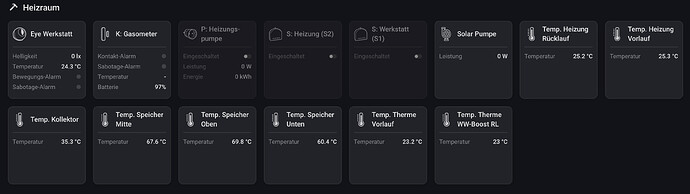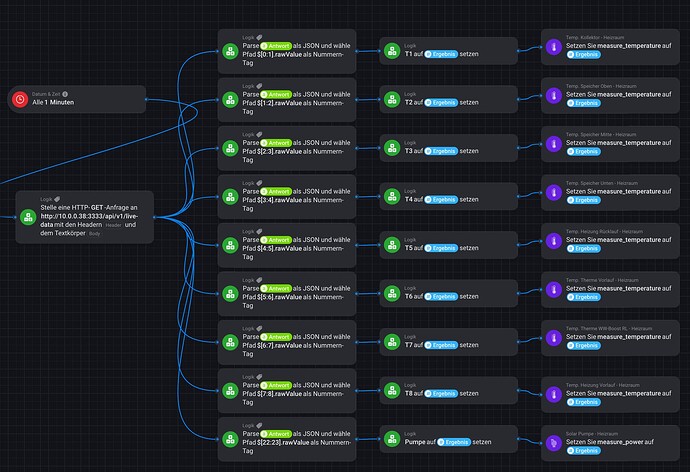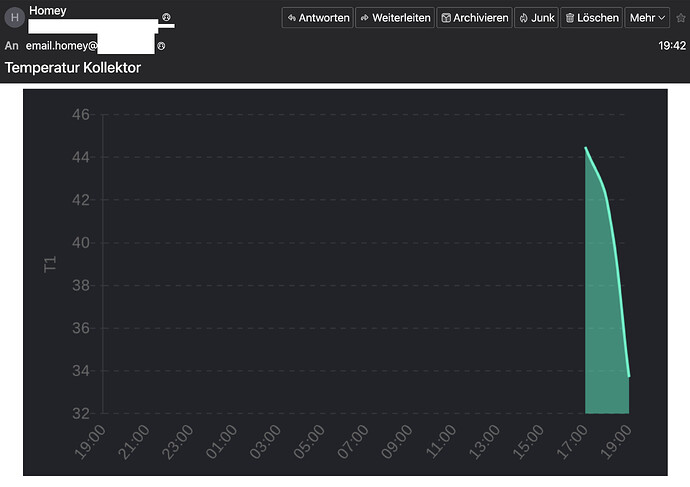After some steep learning curve, I’ve finally managed to make it work.
All Temperature Sensors and the Pump speed are available in Homey Pro 2023 via Virtual Devices. I took ‘sensor’ for the Temp sensors and ‘Heating’ for the pump.
Heres the result:
unfortunately I’ve not yet discovered howto get multiple temp sensors into one Virtual Device (maybe Device Capabilities can do this).
The values are low as today was raining and the sunset has passed when it finally worked.
I achieved this connection from Homey to the Resol Controller using a Home Assistant instance on a virtual machine (not Docker) on a Synology DS1621+
I followed the steps described here: How to Install Home Assistant on a Synology NAS (2023)
Added the repository for HAOS from here: Link to Supervisor: Add Repository – My Home Assistant
And installed Resol-VBus as well as Terminal & SSH (must be enabled first to see it).
The Terminal will open directly in the browser on Home Assistant and allow easy editing of the config.js file as described in the Resol-VBus app.
Heres my console for that action:
The empty config.js was filled with the example configuration from: https://raw.githubusercontent.com/danielwippermann/resol-vbus/master/examples/json-live-data-server/config.js.example
The only edit needed was the IP adress to match my KM2.
Starting the Resol-VBus add-on and checking the Log showed it works when you see: debug: HeaderSet complete every 10 seconds (this can be changed in the config.js)
The add-on will already generate a json with all available datapoints on the Home Assistant instance port 3333: http://10.0.0.38:3333/api/v1/live-data
The port can be set in the Configuration of the add-on if needed.
The json data looks like this (extract only):
[
{
"id": "00_0010_7112_10_0100_000_2_0",
"name": "Temperature sensor 1",
"rawValue": 35.6
},
{
"id": "00_0010_7112_10_0100_002_2_0",
"name": "Temperature sensor 2",
"rawValue": 69.8
},
{
"id": "00_0010_7112_10_0100_004_2_0",
"name": "Temperature sensor 3",
"rawValue": 67.60000000000001
},
{
"id": "00_0010_7112_10_0100_006_2_0",
"name": "Temperature sensor 4",
"rawValue": 60.400000000000006
},
I’ve then used the https://jsonpath.com/ to figure out how to read each sensor value.
It works with $[0:1].rawValue to get the first temperature (Kollektor).
The next sensor can be read by $[1:2].rawValue and so on. Not sure this is correct, but it got the job done.
With this I went into Homey Advanced Flow and genersted a simple HTTP GET followed by parsers for each datapoint. In my case this are 8 temperatures and the pump speed. Those are stored in # variables that were created at first.
The Flow is triggered every minute, as the Resol updates its data every minute in the SD card and that is enough for my use case.
The temperatures are also available through the variables or virtual devices in the Insights. You’ll note that the latter has less data, as it took time to know how to do virtual devices after the variables already were filled with data.
Finally I tried to send a graph via email using anothe advanced flow that triggers every day at 6pm.
The email looks like this (again not much data yet):
Open points are to combine graphs such as you can do with insights.
In Homey insights it would be good to define own colors and save the graph setting. In Insights Graphs I’d like to have multiple graphs combined.
Then it would almost look like the Resol vbus diagram (again a horrible rainy day today)
Mistakes:
I did install HACS as I thought it is needed, but that wasn’t. With the repository link for HAOS I got all i needed.
Hope that helps anyone.
Update:
changed the virtual device for the Solar Pump to humidity sensor to get a % unit.