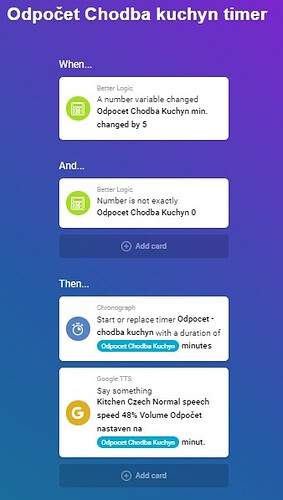Hi, i have one special problem. I have flow for turn light ON when RF PIR detect move in front on the door. Next flow turn light in hallway, when i click on RF wall switch. I create flow for set time to light switch on, when person repeatly push button, and settings time is say in TTS (google home mini). Interesting is, that door PIR detect move, GHM say, that is settings time for 30min, when it detect again say time +30min and so on. All other works perfect. Is any idea, when can the porblem be?
I add screen flows
Dont think I fully understand what you describe but:
Card in the THEN do not always run in the order they are put in the flow.
So you cannot tell which card runs first

May google speaks before the value is updated?
I advice to add a 1sec delay to the Google card. That increases the chance on running 2nd.
If you want to be 100% sure:
Create a second flow that start with when “odpocet …” has changed an then run the google card
Whenever a different rf code is received then the one intended, the else is triiggered and the variable increased. That is because there are two clauses that can fail.
when I think about it like that, it will probably be it  so how to define a rule differently? through the next flow?
so how to define a rule differently? through the next flow?
You’d probably need two flows, one with the RF code test alone, and one with the else. Or you could remove the else and make a separate flow for that with the same trigger, but different and clauses.
honestly, I’m looking into it now and I’m a little confused. How to achieve that when pressed repeatedly within 10 seconds from the first press, the lighting time is extended and after 10 seconds the light is turned off when pressed.
ha, maybe create virtual push button 
The button is the rf code 02E098 right?
Then one flow: if rf code received and code is right one, start flow 2.
Flow 2 is pretty much same as your old one, except is does noting with rf codes:
if this flow is started and timer is running then… else…
If you do it like that, the wrong rf code does nothing, and does not trigger the else actions. Also, if you ever need a second way to do something similar, you can reuse the second flow. (Wouldn’t it be nice to have a handclap trigger, clap once, twice  )
)
It might even be possible to use flow 2 from the pir as well.
I see you use chronograph, you can see if I was right from the options pane of the chronograph app. if the pir detects motion, you will probalbly see both times appear simultaneously, because the pir also activates the flow intended for the button: It executes the else flow there.
After the fix you should only see the first timer, untill you press the button.
thx man, now all works.