is it possible to add multiple identifications to one card? I now have a very long flow or multiple flows for buttons to be converted to the same color.
Right now you can give multiple cards the same id.
If you edit them under advanced.
Ah Thanks.
Hi Menno, do you know when you will implement it?
Also I find out the (I don’t know from which version) this web page
Worked under the windows browser few months and now doesn’t. Under Android app or when I gave the address direct in the browser it works. I tried delete the tile and re add it but it shows still only the HDashboard logo.
Hello,
i use “buienradar” for the weather on my dash. Now i try to use a close up of my place but that won’t work. Now i use “https://api.buienradar.nl/image/1.0/RadarMapNL” but that’s the only URL that’s working.
Is it possible to use an url with a close up of my city?
This is an issue with buienradar their dns records are wrong. I’ve tried to contact them but no response.
Should work again in upcoming update
Some of my Thermostat cards became ‘grey’, and as the menu is not available… I cannot remove or update them.
Is it a well known bug ?

Hey @Menno_van_Hout,
I can’t see it in the release notes and I don’t any difference. was it part of the release or am I missing something?
Oh and something not related to my previous comment:
A crash when I edit in my iPad. I’m not allowed to upload video here. But when I edit buienradar component I get 100% crash.i sent you the video.
That doesn’t look well. Does this also happen to new thermostat cards or to old ones?
I am testing the HDasboard for a few days, but I guess this is the new thermostat card. Same card than the one on the screenshot.
Is there a way to go into the code and remove the failing card ?
Jeff could you make a temporarily account for me under user management? I need at least view access. If you could share that with me i can make a permanent fix in private ofcourse.
I had the same when I wanted to add Denon Speakers to the dashboard. The cards stayed gray.
Feel free to reach out to me privately. Thermostat fix is coming thanks to @JeffLux . Running final tests.
I managed to remove and re-add the card. Now it shows as expected ![]()

Hi! I’m using HDasboard for a few days now. I’ve added my sunscreens but when it’s closed the position show 10000%. While the device in Homey shows 0%. Is this a bug, or am I doing something wrong?
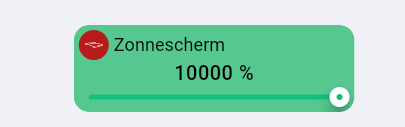
I’ve also had those grey card like a week ago or something, eventually I removed the complete dashboard page and rebuild it. I could also NOT find a way to delete those cards.
I had the same problem when I tried to add a thermostat made with the Device capabilities app of Arie Godschalk. I got a white card which I could not delete, had to redo my whole dashboard
I am runing Hdashboard on a wallmounted Ipad. I have 2 questions:
- at the moment I am using the screensaveer of the ipad which also locks the screen after 2 minutes. I have to open the ipad again to see the dashboard. Anyone got a good solution for that (similar like Home assistent)
- when I open the screen again the dashboard refreshes, but keeps refreshing. I need to stop the app and then restart, then it runs fine. does that sound familiar and how can I avoid that.
I am using the trial period to see if I switch from HA to HDashboard. It is much more responsive. But less mature. I do not need all the fancy things from HA. But I want reliability ![]()



