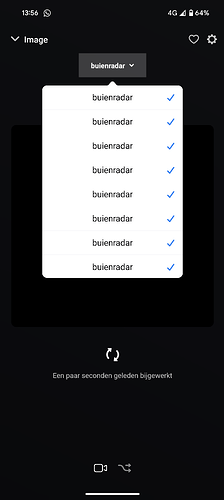![]() I tried, but on a laptop it’s also almost impossieble.
I tried, but on a laptop it’s also almost impossieble.
It also would be nice if you can open a dashboard on full screen.
Isn’t that up to your own setting? F11 on a browser, fully kiosk for Android etc
I can’t press F11 on my tablet ![]() Fully Kiosk also doesn’t do the trick. I will look for another app then.
Fully Kiosk also doesn’t do the trick. I will look for another app then.
I found one! ![]()
I want to express how happy I am with Hdashboards. In the years that I’ve been a Homey user, I’ve never really felt the need for a dashboard. But now, I can’t do without it.
Initially, it’s the ease with which you can put together a simple dashboard that stands out. Hdashboards follows Athom’s philosophy that a smart home doesn’t have to be complicated at all. However, if you want to delve deeper, just like with Homey, it’s also possible.
What’s particularly positive is that the developer invests a lot of time in this and listens to the target audience. You can suggest features and report bugs in a system set up for this purpose. There’s an update almost every couple of weeks. Honestly, that’s what makes it so enjoyable. Being constantly surprised with new possibilities to enhance your dashboard.
Is there still much to improve or criticize? Yes, definitely. For example, the design is not consistent, and there are only a limited number of styling options such as custom colors, icons, text sizes, and images. Additionally, there are still plenty of new card types to think of, like vertical sliders, carousels, or features like an agenda view.
However, all of that can be overcome. Especially since the development of the dashboard is far from stagnant.
Hdashboards has become my primary app for controlling my smart home and keeping track of information and notifications. It’s a very nice addition to Homey!
Hi Davvero,
I can’t thank you enough for the smile you put on my face with your message.
Thanks a lot !!
I’m really glad you enjoy it, I’ll keep doing my best to push HDashboards to higher standards!
Best regards,
Menno van Hout
@Menno_van_Hout ik krijg buienradar niet werkend. In Homey blijft hij afbeeldingen toevoegen en is de afbeelding zwart. In het dashboard dus ook leeg…
Gebruikte link:
https://gadgets.buienradar.nl/gadget/zoommap/?lat=52.09083&lng=5.12222&overname=2&zoom=8&naam=utrecht&size=3&voor=1
Ik voeg in Hdashboard een tegel toe en kies voor URL:
En vul dan deze link in.
“https://api.buienradar.nl/image/1.0/RadarMapNL”
Super, top dat het met een directe link werkt zonder tussenkomst van Homey. Nu alleen nog even kijken of er ook een wat meer close up van m’n woonplaats is…
Als de app op een tablet gebruikt wordt (liggende stand), is er dan een mogelijkheid om de notificatie balk aan de bovenzijde onzichtbaar te krijgen?
Het zou mooi zijn als de app als overlay werkt bijvoorbeeld zoals wanneer je een game opent op android en deze schermvullend wordt. Staat deze mogelijkheid op de rol?
Is it possible to add an tile with your own text? Possibly filled based on flows from Homey.
Yep with the flow token card
Nice! Is there somewhere a manual about how to create those tiles? I want to add a tile with the name of the roommate with a background colour based on whether they are home or away
Just open advanced flows. Click variables and create a text with your roommates name.
Then on hdashboards create a flow token card and select the newly created token. That’s about it.
You can change the background color via flows with the identifier under advanced in hdashboards
Thanks! I now made this ![]()

When I come home the background colour changes to green.
But when I leave home I want the text to change to ‘afwezig’. Is that possible? And then I will change the background colour with a flow.
EDIT: Found it! Thanks voor ‘het eerste zetje’ ![]()
429, is an error that occurs when you overflow the hdashboards server. Did you spam refresh or something like that?
I was indeed testing a dashboard I made. I had activated a dashboard and then generated about a dozen flow calls in a few seconds (by pressing items in a multi-card to test lighting scene changes).
Thanks for explaining the situation. Would it be possible to have the app react a bit more user firendly then ashowing an error log? ![]()
Some more detail: Every time I press a flow item in a multi-card, my Homey flow reacts by clearing the background color of all multi card elements and then setting the one that I pressed. I estimate that a single press generates one flow call from the app to Homey and then about 10 reset-background-colors and one set-background-color from the Homey side.
Hi, please I have in my dashboard multiple dash with windows and door contacts.
I don’t know how long but several days/weeks it shows “Contact alarm turned on/of”
I made the multiple dash window as a column. And I can’t see now only the first later of the device name and than the message. This wasn’t before.
Is there any chance to hide the “Contact alarm” message or change the message to a simple icon or so?