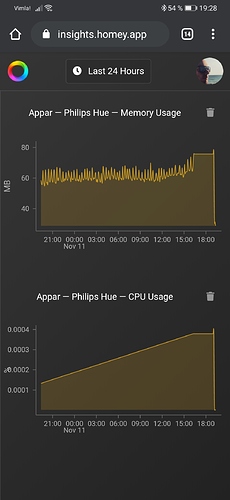The Philips Hue app use a lot of memory until it finally freeze (the flat line in the picture)
If I looking back for the last month, something happened at the end of October. I think I added a few indoor motion sensors at that time. Can’t the app handle them? Or was the app updated at this time?
That`s a bit strange, have a full bridge with 5 Hue motion sensors, this is the graph of last 7 days, looks stable. Do yo have the Homey Pro or standard?
I have early 2016 version. I only have 25 devices in the hue gateway. Your app also use a lot of memory but it seems to drop it again 
You’re restarting the app, or rebooting Homey, periodically?
No don’t restart the app or Homey periodically, I don’t know if it helps. If you look at this picture, I first restarted the app at 5:30 and then I deactivated the app and activated again at 6. Now it seems to be rising again. 
I was asking @Tangodelta  The sawtooth pattern of the CPU usage graph suggests the app (or Homey) is being restarted periodically, so perhaps they have no (big) problems because the app isn’t running long enough.
The sawtooth pattern of the CPU usage graph suggests the app (or Homey) is being restarted periodically, so perhaps they have no (big) problems because the app isn’t running long enough.
That said, the Hue app is notorious for causing all kinds of issues, from eating up all memory to causing networking problem or interfering with Hue bridge operations (I believe someone noticed that while the Hue app is running on their Homey, their Hue Sync box stopped working properly).
Yes, correct! Scheduled Homey restart every morning at 0500, with app crash flow as “backup” after 10 minutes of the reboot. 0515 the system is clean and ready for the next 24hrs.
I also have problems with the Hue app eating a lot of memory and crashing 1 or 2 times a day. What is the process to view historical memory usage in insight.homey.app like you show in the screenshots? I can view the memory usage in developer.athom.com, but not the historical data.
I found the answer to my question. Adding the answer here in case someone else has the same question: You have to enable power user mode in the Homey app: More -> Settings -> Experiments. After that, you will see additional fields in insight.homey.app, including memory usage.
There is also another possibility to store the insights data: