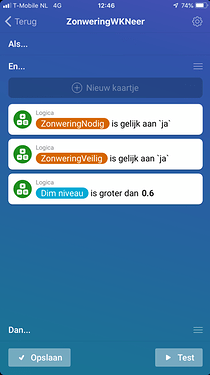With the great help of the community I have my sunscreen actors from Philio Tech working. Thanks @Caseda, @Inversion_NL and others!
If you have a recent model, like I have, you might need version 0.1.1. or higher, which is currently Beta, this is due to the fact that these models have “Device ID 21”. The device ID is used to include the PAN08 into Homey as a device by the Philio App.
What does not work for me:
- the boolean tests (in conditons section of the card): tests like if “state is up” or if “state is down” (but you do not need this, read on)
What I use from the Philio Tech App:
Events:
I do not use these from this App; you may use conditions from Dark Sky Weather or a time after sunset, or whatever condition you want to use to get your screens moving up or down
Conditions
Here I started with booleans “if state is up/down”, but this did not work, but is also less elegant in my opinion.
Now I use Tag values as suggested by the developers in Github, which is very accurate, reliable and precise:
- It is called “Dim Level” like if it is a light source
- 0 = fully down
- 1 = fully up
- you can use 0.1, 0.2… or whatever in between up to 2 decimals
- this is great! you can than avoid automatic intervention if sunscreens are opened by hand already like so: “if Dim_level > 0.5” then set sunscreen otherwise don’t do it.
- same for closing; for example on high gust speeds: if < 0.98 close, otherwise it is closed already and you only sent unnecessary commands
Actions
Also here I like using the “Dim Level”.
- use the regular “up” or “down” command if you want fully up or down
- for large wind sensitve sunscreens sou can set half as an absolute value. For example in the action part of the card set “Dim to 40%”, then it opens just over half
Good luck with your actors, by using the Dim Level Tag you probably will be happy by it’s functioning as well.