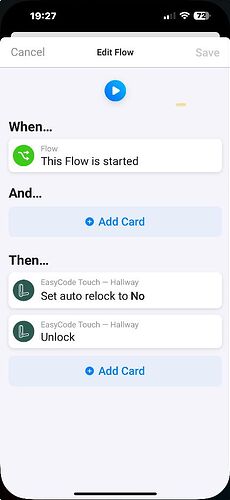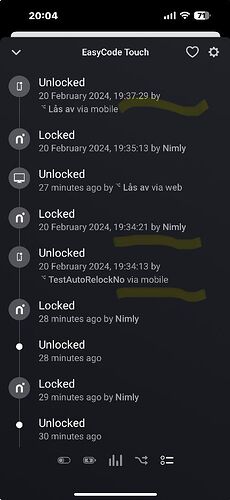I can’t get my Nimly Touch Pro to take the command Auto Relock Disabled,
This is the flow, that should disable auto relock and keep the door open.

But after running the “Set auto relock to No” the door still auto relocks after 7 sec.
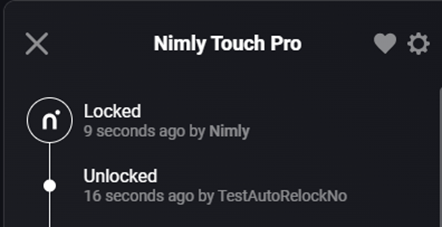
I can see in Homey’s Nimly Pro Touch setting that the flow actually toggles the device tag Auto Relock to disabled.

So now when AutoRelock seems to be disabled, if I just run a Unlock, door should keep open.
But no, it relocks after 7 sec anyway:

( I have restarted and made reset several times)
I also contacted the Nimly Support and got this answer:
“ As the lock is a battery device, it can normally not be reached by Homey for these settings, but only when it is active, for example when being unlocked. This is why we keep trying to apply this setting in the background, but it can sometimes fail all together. Best is to configure the auto relock once. “
And later: “There is a difference between a command and a configuration update: the first is always accepted, the second unfortunately is not. We keep trying to apply the configuration update, but unfortunately there is currently no way to know when the lock does accept the update. Our recommendation would be to create the auto relock yourself in flows, as that is the most flexible option, and to use the auto relock option of the lock only in cases where you always want to have the auto relock configured.”
…?!