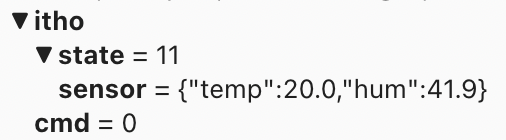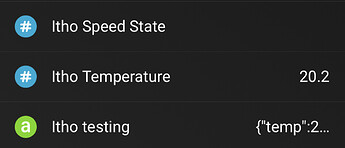I can’t figure out how to put the result of a MQTT topic into a variable (number, so not a string).
I made a script that parses the temp and hum into a variable for the topic: itho/sensor
This script works fine and the humidity and temperature is put into a variable (number)
https://homey.app/f/tFULLw
The challenge I have with the topic: itho/state is that it is overwritten bij the other MQTT topic itho/sensor.
https://homey.app/f/7yvMLw
The first flow is triggered by MQTT: itho/state/sensor. The second flow by: itho/state.
What happend is that the variable of topic: itho/state is switching between a number 11 and {'temp":20,“hum”:41.9}.
Does anybody know how to put the topic: itho/state into a variable (number, not a string) and/or can I add this to my current scripts?
I made a test flow and it seems to be that this solution works.
https://homey.app/f/bXRlRw/
But what I see now is that my script stopt working. I think this is due to the calculation on the field: Message received from topic.
Maybe I have to add something to the script I made and not use a flow for this.
@robertklep, do you have any suggestion for me? I am completely stuck. 
You say that the script parses the data from the topic itho/sensor, but the flow screenshot is showing it uses the topic itho/state/sensor.
I also don’t understand this: " The challenge I have with the topic: itho/state is that it is overwritten bij the other MQTT topic itho/sensor ."
Those are two different topics, so how can one overwrite the other?
Apparently it is not allowed to gave the same name to a Flow as given to a Var.
I changed the name of the Var and the right information is put into it.
But when I make use of the flow below, my script does not work anymore. If I delete this flow (not disable), the script works again. I have no idea what the relationship is between this flow and the script, accept the label: Message received via topic. The topic used for the scripts is different.
https://homey.app/f/OI6e-w/
What does “my script doesn’t work anymore” actually mean? Does it fail? If so, do you get errors?
Also, I cannot reproduce any issues when I have a flow with the same name as a variable, so I think there’s something else going on.
No, no errors. The only thing I can see is that the 2 vars (IthoTemp and IthoHum) which I have created in Better Logic, not updated anymore.
Add a notification to see if the other flow actually gets triggered (although I just tested and if I have two flows that trigger on the same topic, they both get triggered).
And just for fun, try renaming the flow.
I renamed the flow and have added in the other flow (see below) a notification.
https://homey.app/f/84Jj-w/
The result of adding the notification is that the flow which checks the status of itho/state and put this result into the var: Itho Speed State, gets blank.
It still looks like that something is going wring the"Message received from topic"
You have tested it with 2 flows triggered on the same topic. I have 2 flows triggers on 2 different topics.
What does “gets blank” mean?
That means that no number is visible anymore.
The Var: Itho Speed State will not show a number.
To be honest, I have no idea what’s going on. These flows shouldn’t be able to influence each other.
Something else I don’t understand: in your script, you’re setting Better Logic variables. In the flow that runs the script, you’re also setting Logic(a) variables to “?”:
Sure I did. I think this is a bug in the web app.
I made a screen shot of the flow.
And this flow is working but the vars will not be updated anymore when using the other flow regarding the topic itho/state.
Like I said, I don’t understand how one flow can influence the other 
I did a last test and created a new var as a string for the topic: itho/state.
The result was visible in the new var.
But again the 2 vars, IthoTemp and IthoHum, not updated anymore of the other flow with topic: itho/state/sensor.
It looks like that you may not use the label “Message received from topic” for 2 different topics at the same time.
Maybe the script delays the output a bit or it has something to do with Better Logic.
A possible solution can be that the information via MQTT is provided differently.
If there is no need to pars the info for temp and hum via a script but can directly retrieved via a topic, like:
itho/state
itho/temp
itho/hum
etc.
I wil contact the developer of this Itho module and ask him what can be done.
Thanks for your support. 
Hmm yes, I think you’re right, I can reproduce the problem. I’ll have to check if it’s an issue with the MQTT Client, or something else.
1 Like
Thanks  I think we are on the same page.
I think we are on the same page. 
Try restarting the MQTT Client app. I initially had the same issue as you did, but when I restarted the app it looks like it’s working as expected.
I did and the result is that a restart of the app does not help.
As a test I have created a new var as a string for the same topic.
https://homey.app/f/uIlC-w/
And as expected the wrong information is put in this var. Therefore the other var (number) is blank.
Message received by topic is overwritten every time and as I said earlier is it not allowed to use 2 different MQTT topics at the same time to update a var.
I still don’t understand which topics you’re using and what values they contain. I’ve seen three topics being used now:
itho/stateitho/sensoritho/state/sensor