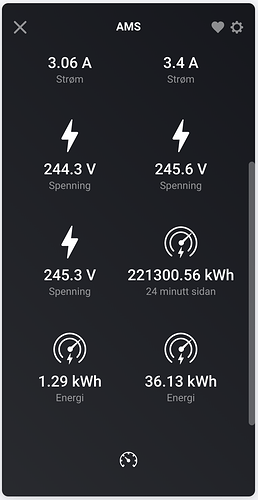Any ideas why my displayNames are not used?
{
"measure_power": {
"capability": "measure_power",
"stateTopic": "ams/meter/import/active",
"setTopic": "",
"valueTemplate": "",
"outputTemplate": "",
"displayName": "Power"
},
"measure_current.l1": {
"capability": "measure_current",
"stateTopic": "ams/meter/l1/current",
"setTopic": "",
"valueTemplate": "",
"outputTemplate": "",
"displayName": "Current l1"
},
"measure_current.l2": {
"capability": "measure_current",
"stateTopic": "ams/meter/l2/current",
"setTopic": "",
"valueTemplate": "",
"outputTemplate": "",
"displayName": "Current l2"
},
"measure_current.l3": {
"capability": "measure_current",
"stateTopic": "ams/meter/l3/current",
"setTopic": "",
"valueTemplate": "",
"outputTemplate": "",
"displayName": "Current l3"
},
"measure_voltage.l1": {
"capability": "measure_voltage",
"stateTopic": "ams/meter/l1/voltage",
"setTopic": "",
"valueTemplate": "",
"outputTemplate": "",
"displayName": "Voltage l1"
},
"measure_voltage.l2": {
"capability": "measure_voltage",
"stateTopic": "ams/meter/l2/voltage",
"setTopic": "",
"valueTemplate": "",
"outputTemplate": "",
"displayName": "Voltage l2"
},
"measure_voltage.l3": {
"capability": "measure_voltage",
"stateTopic": "ams/meter/l3/voltage",
"setTopic": "",
"valueTemplate": "",
"outputTemplate": "",
"displayName": "Voltage l3"
},
"meter_power.acc": {
"capability": "meter_power",
"stateTopic": "ams/meter/import/active/accumulated",
"setTopic": "",
"valueTemplate": "",
"outputTemplate": "",
"displayName": "Energy"
},
"meter_power.hour": {
"capability": "meter_power",
"stateTopic": "ams/realtime/import/hour",
"setTopic": "",
"valueTemplate": "",
"outputTemplate": "",
"displayName": "Energy this hour"
},
"meter_power.day": {
"capability": "meter_power",
"stateTopic": "ams/realtime/import/day",
"setTopic": "",
"valueTemplate": "",
"outputTemplate": "",
"displayName": "Energy this day"
}
}
All the capabilities uses the default name. So I have three Current, three Voltage and three Energy (in Norwegian). No way of knowing which is which when creating flows.