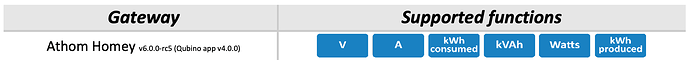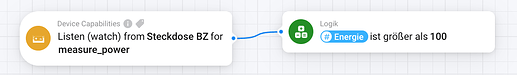Hi @Stefan_1,
I’m also interested in the 3-phase smart meter.
Have you had your own experiences in the meantime?
Is the workaround you mentioned still necessary?
Btw., the compatibility page says this:
Accordingly, these capabilities should be able to be used in a flow.
Have you checked if these capabilities are listed in the Athom Developer page (Athom Developer Tools → devices → Smart Meter device (name of the device))?
If so, maybe you could create a workaround with the Device Capabilities app.
Something like this:
@QubinoHelp, could you please add the same action cards as for the 1-phase smart meter?
@QubinoHelp, are you still active in the forum?