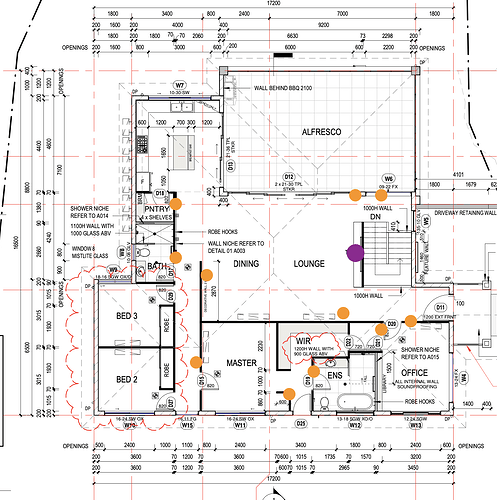Is it possible to edit the routine of Z-Wave devices? I used the tool in developers page of Homey to see the routes, and many of them make no sense at all—leading to delays and often unreachable nodes. Please help—this has been highly frustrating!
No.
For unreachable nodes issues, a flood of event messages can cripple the mesh; check for “chatty” sensors (f.i. Aeotec): adjust settings with “every second do X” and such to, like every 15 seconds.
Z-wave knowledge base:
https://support.homey.app/hc/en-us/search?utf8=✓&query=Z-wave&commit=Search
I had four Aeotec Trisensors clearing motion every 5 seconds. Could this be it?
On the other hand, is there a way to reset the whole network without me needing to manually pair each device again? Most of my devices are Shelly 2PM behind switchboards, so it would be a lot of work to re-do them all.
See an image of my home with homey (purple) and all the Shelly 2pm relays (which are also Z-wave repeaters). This seems like a solid setup for me, but it’s not working…
When you power-down your Homey for12 minutes (called PTP), then after power up, the z-wave mesh network will be new build-up again, z-wave mesh network is self configuring, so there is no need or possibility to do this manualy, it can take several hours before the configuring is optimal.
I didn’t know that, thank you.
Would turning off the power for all the lights (where the Shelly Z-Wave relays are all connected) produce a similar effect?
No, as Peter already mentioned. However, you can reorganize the route of a Z-Wave device using the Heal function in Developer Tools (hidden behind the 3 dots on the right-hand side). The Z-Wave device then searches for a better route.
Don’t worry about it. The routes often make no sense, but there may be reasons why a Z-Wave device first connects to another Z-Wave device that is further away from Homey.
Are you sure that the absurd routes are causing these problems? How do you check this?
Which nodes are not reachable? Always the same? Or always different ones? Or all of them?
And which devices are they (brand + type). Could you please also post a screenshot of the Z-Wave list in Developer Tools?
No.
No.
Just to avoid any misunderstandings:
– Shelly 2PM → WiFi
– Shelly Wave 2PM → Z-Wave
Yes, I tried using Heal, and in about 1/3 of the cases it works. For the rest of cases, the node is still unreachable.
As to which nodes are not reachable, some of them are always the same, others vary from time to time. They would be reachable one day and unreachable in the next, or vice-versa. I’m attaching here an annotated screenshot of the states as per my testing now.
All my Z-Wave devices are either:
- Shelly Z-Wave Plus 1PM / 2PM
- Aeotec Trisensor
- Aeotec Door and Window Sensor
- Aeotec Temperature and Humidity Sensor
In my list attached, the “(Relay)” ones are the 2PM. They add a third item for the whole bunch, separately from the two lights it controls.
Is it Homey that decides the routes of the zwave devices, or the devices themselves?
I’ve also been experiencing another issue which may be related: the batteries of 4 of 6 of my Aeotec motion sensors died within a week, while they should last for 2 years. Something weird is going on ![]()
Z-wave does:
https://www.vesternet.com/en-eu/pages/understanding-z-wave-networks-nodes-devices
_
Again I say …Aeotec chatty devices…
I’d recommend you to check each and every setting again for very short update intervals.
First of all, It wasn’t very smart to start with adding the battery-powered sensors first. They don’t act as router and therefore cannot forward the Z-Wave signal for other devices. And if they are from the beginning too far away to Homey or a router, the chance is small that they will integrate into the Z-Wave network on their own.
12 out of 14 devices which are not reachable or lose the connection from time to time are battery-operated devices. And 10 of these 12 devices were added first.
All devices with an Unknown in the Route column (ID 4, 7, 9, 45, 46) have most likely lost the connection to the Z-Wave network completely. If you are unable to integrate them using the “Heal” function, these devices have to be deleted and added again.
Btw, to “heal” battery-operated devices, they must be woken up manually!!!
It’s noticeable that all devices, 33 pcs., are included with the S2 security standard. This is the first time I’ve seen a Z-Wave network where all devices have been included with the security standard. This should not really be a problem with an HP23, I assume that you have an HP23, but with the HP19 (and earlier) this could lead to problems such as delays. The reason for this is that devices with the S2 standard send more data than devices without the security standard and it also requires more processing power.
If there were problems such as delays with HP19 (and earlier), these could often be eliminated by deleting the devices and adding them again without the security standard. At the moment, however, it’s only possible to add devices “unsecure” that ask for a PIN during inclusion, which means the devices that are labeled “Secure (Authenticated)” in Developer Tools.
What is also noticeable is that many devices have a relatively high “Tx Error” value. Ideally, this should at least be 0 % for mains-powered devices and low for battery-powered devices.
My suggestion is to try to repair all devices using the “Heal” function (battery-operated devices must be woken up!!!) and then observe the functionality of the devices. If there are still problems, please contact Athom support.
Ok, what’s the problem with this?
Maybe because of this:
The default setting is 240 seconds.
Even then, I don’t think the battery should be flat after a week. I assume that this problem has also to do with the unstable connections and the sensor keeps trying to connect to the Z-Wave network again and again.
Thank you for your thorough response, Dirk. I’m new to all of this and this was very helpful.
What happened is that since the mesh was not working properly, I turned off the light main switch for a few minutes, to get it all to reconfigure. Of course, what ended up happening was that the battery powered devices remained online and connected to Homey.
If I understand it right, the best way to reconfigure the zwave network (without fully resetting it) is to do PTP in Homey, right?
I bought Homey Pro a month ago, so I assume it is the 2023 version. I never manually selected any security setting.
To “wake up” battery-based devices is typically to just short-press their button, right?
Finally, what is the best way to reset the TX Error value, so that I start with a clean slate and monitor from now on?
I don’t know if “reconfiguration” is the right term for this, but after a PTP the Z-Wave network, also called mesh, reorganize itself new as @JPe4619 already mentioned.
If your Homey looks like a big black ice hockey puck, then it’s the Homey Pro (early 2023). If you are interested, all Homey models are listed in this table.
As already mentioned, this shouldn’t really be necessary with an HP23. However, if you still have problems with delays, you could try to see if the problem is solved or reduced if the devices are included “unsecure”. Please note that only devices with the security standard S2 Authenticated can be included via the code 0000 “unsecure”.
But the problem is that the devices must first be deleted and then added again. This means that the flows have to be repaired.
The procedure for waking up differs from device to device. This information can be found in the device manuals. → Aeotec Z-Wave. : Aeotec Help Desk
PTP is the only way.
Following up on one thing here: is there a way to add Zwave devices as non-secure, even in HP 2023? If that would improve some of the delays, I’m up for giving it a go—but nowhere in the app I saw that option.
There’s a bunch of kb articles about zwave:
Already mentioned in post #11.
The linked article is of course not valid for HP19 (and earlier) only, it’s also valid for HP23.
I went to that link, but it gives no information at all. It just says:
“It’s possible to connect Homey with some Z-Wave devices in unsecure mode. When adding such device, simply type
00000as the PIN code.”
Whenever I added any Zwave device to the network, at no point did I see the option to add it as insecure, not did it ask a pin.
Hence me asking again.
Yes, and I read them before. But it doesn’t say how to actually add them as unsecure devices. At no point in the process of adding a Zwave device to Homey Pro did I see that option, nor did it ever ask a pin.
In post #13 I mentioned which Z-Wave devices can be included unsecure with PIN 0000:
Acc. your DevTools screenshot the following devices can’t be included unsecure with this method, because while inclusion process there will be not asked for a PIN:
– Ensuite Dimmer (NodeID 38)
– Corridor Dimmer (NodeID 41)
– Cottage Dimmer (NodeID 46)
– WIR Dimmer (NodeID 54)
For all other devices, a PIN should be requested during the inclusion process.
With which device did you try this? Was the device also deleted first?
This was helpful, and I realized what I was doing wrong. Thanks ![]()
Maybe share that to help others in the future…
Basically it was just my own blindness being confused about the instructions regarding the PIN ![]()