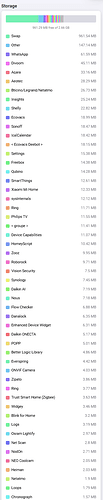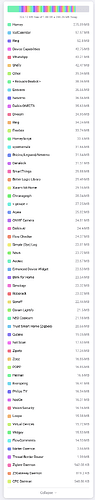Similar experience. I was begining to wonder if I got a returned or refurbed unit. And I’m not really talking about sophisticated flows. I have two or three flows that controls lights as I enter a room Very simple you would have thought. But doesnt work half the time. I have to restart either Hue Lights or Govee apps on the Homey pro. I thought after this simple flows i could progress and try something more difficult. Haven’t bothered due to lack of reliability. A bit of a jack of all trades but master of none.
Only ass is one who assumes someone hasn’t spent many many hours proving that homey flows are not reliable.
I’ve had three homeys and this latest is the first to have this issue.
It can’t be attributed eg to fp2s as I have two (different ) motion detectors also in the same room and it can show presence happens in the room but still doesn’t kick off the flow reliably !
Of course people will assume it’s the users but thats the real complacency.
As for Homeykit … great when it works but having to delete it and reset it up regular basis to get it working again and as I said it’s the ONLY HomeKit hub that needs it yet blaming homekit is ridiculous beyond belief.
I will try to formulate it different: When there is a problem, only when you have solved the problem you can be sure what the problem was.
So when @robertklep says “it is not HomeKitty” I believe him as he is an expert capable of solving problems.
You previously said you used HomeKitty, now you’re mentioning HomeyKit. Which one are you using?
I don’t know where you get the idea that HomeKit is being blamed.
I have found that my flows are generally reliable. Things mostly happen as I designed them. When they don’t, it’s usually because I forgot to account for a condition. The way to find out those things is usually to make sure that every card that has an error output has either a push message or a timeline event attached to it. Most times when something isn’t working right, it’s the service that I connect to, like Google Sheets or some web API. That’s not the fault of Homey.
I have had some unreliability in my Zigbee network in the past but after I added more routers (powered Zigbee devices) it’s been very reliable.
The only unreliable stuff I have is SwitchBot. I use a SwitchBot hub to control those devices, so I have Homey trigger the SwitchBot hub to trigger the devices (curtain and blind motors). Why? Cause it’s faster than Homey directly controlling the devices through BT, for some reason. This often fails (it’s cloud based, which is why you want local control). When it errors, it tries again using direct BT which always works (but takes longer to respond). Maybe using a SwitchBot scene and having Homey trigger that is more reliable, I’ll try that soon. I still love SwitchBot though.
So my advice is to monitor all fault conditions until you have your flow dialed in. And then still, if you’re relying on cloud stuff, to make sure you have some fault tolerant strategy, like a backup action if the main action fails. Sometimes it takes a few tries to make different versions of flows, trying different strategies until you find one that’s reliable and efficient. And not all apps are bulletproof, so if there are alternatives, try them all until you find one you like. Having community apps is both a blessing and a curse: you don’t have to depend on the manufacturer of the hub or a smarthome device manufacturer to add support for some arcane device but at the same time not all developers have the time to make it better quickly. Be patient and support the developers. They deserve our love.
I am so sick and tired ![]() of homey not being reliable and not living up to what is in the brochure, I only doubt to either
of homey not being reliable and not living up to what is in the brochure, I only doubt to either
A) send it back and claim my money for it being incompliant ![]()
B) smash it with a sledgehammer to out my frustration ![]()
Especially the zigbee part is a continuous nuisance of “forgetting” devices, crashing all of zigbee, resetting apps, relearning devices, resetting homey… Even my girlfriend already knows from the top of her head how to reset the darn thing ![]()
So I ordered home assistant hardware.
It will defenitely be bye and F#& you athom.
The ultimate perverse idiocracy i find this:
A device is not working. In some cases it appeared that you can re-attach a device again and the flows work too.
This time, homey sais:
Yes i know this device. I have not forgotten it. It is still listed and all.
But i still want you to go through the hoops of deleting it, re-connecting it, repairing the flows that are broken then.
Just because I’m a stupid ![]()
![]()
![]()
![]()
![]()
![]()
![]()
![]()
![]()
![]()
![]()
![]()
![]()
I fear the day my Zigbee network goes mad.
So far I have around 30 Zigbee devices, 4 Z-Wave and 10 KaKu. Until now everything works fine, only distance reach could be better for all technologies. My Zigbee devices are mostly Philips Hue lamps. I am hesitating to ad more devices, as I presume Zigbee will go nuts. So far I only had to repair and re-pair a Hue motion sensor with every software update of Homey. When I was tired of doing that, I just let it broken, to find 2 days later it had repaired itself. No idea how.
150 zigbee devices already and lately added more of the new ikea devices that they recently added to their collection. Different brands all mixed together and no problems whatsoever (except with the power monitoring of the xiaomi T1 with neutral, but i am replacing them with shelly devices anyway). So don’t be afraid to add some more devices ![]()
what i have experienced is that battery power devices are beig drained by homey, now running HA and the battery powered devices last much longer.
this next to the hoops you have to jump trough with homey to get everything working, in the end i had homey and 3 raspberry pi’s running for everything i would expect from a smart home system (dash, stats, video) and now utilizing HA everything runs on one raspberry pi, with more functionality.
Since I mounted my Homey '23 on a wall, about 1.5m from the floor it’s much more reliable. The antenna’s seem to get more reach or something. Bonus is the nice glow on the wall from the ring. Especially my 433 devices are more responsive. Sadly the ‘turn more than 2 lights on at once’ is indeed a challenge for Homey.

Slowly moving over from 433 to Zigbee and apart from very cheap lights who kept leaving the Zigbee network all runs fine. It might help that my apartment is only 60 square meters.
Most likely it’s the device to blame not Homey. The mesh is to pickup weak radio signals from devices and delivered to Homey. Homey has a string radio. I’ve got 75 things connected to my Homey and it’s rock solid and it has not needed a single reboot since I started it. I’ve had a few devices which were weak, one wouldn’t go even 12 feet from a repeater before it dropped. While Aeotech was able to easily connect to my mailbox 60 feet from the house. Same Homey different devices. I found a lesser duty for the junk sensor but mostly it just sucks batteries. You get what you pay for.
Your curtains are likely zigbee. Zigbee is great but it’s especially important to have lots of repeaters because they compete with the strong WiFi 2.4GHz band. So buy a few boxes of zigbee switches and plug one in each room in the house. Zwave also needs repeaters but these use a lower frequency which does better bouncing further with less completion so you don’t need as many repeaters for a solid mesh.
Repeaters are non-battery powered devices either plugged in or wired into the house electrical system.
Not exactly how you put it:
2.4GHz wifi signals CAN interfere whithout any channel tuning, but one should keep them separate by fixing the 2.4GHz wifi channel number, and smartly choose the least interfering wifi and zigbee channels.
It gets tougher when one has (a) close neighbour(s) with 2.4GHz wifi on auto channel. It CAN interfere!
With tools like Wifi Analyser one can view the signals (strength, channel & origin)
I am not sure if your response was to my initial post, but if it was, you kind of missed the point. I wasn’t complaining about device reliability but about software reliability. I have given up spending time doing flows and my homey has been degraded to doing the bare minimum - even that it can’t do reliably. I believe the amount of devices isn’t the issue, I keep hearing people using hundreds of devices but often only across 2-3 integrations. It seems homey runs stable as long as you stick to only a few apps and not use to many different vendors. Which is exactly the opposite homey claims to be, one device to rule them all. But the truth is the hardware is way to weak to maintain a ton of different integrations.
Apart from that, all my devices are spread across a mere 50sqm apartment so distance for sure isn’t the problem.
Are all of those activated? Installed is nice I have over 70 apps installed but I can only run around 50 and even then it keeps putting them in swap and they keep restarting and become unavailable because the RAM seems to be overwhelmed. I mean it’s kinda my mistake I should’ve known 2GB Ram is the bare minimum to run something like this and Athom should’ve known too.
I don’t install an app if there isn’t a device connected (and flows obviously).
I just checked : I ave more than 150 devices connected (and a few virtual ones) and my Homey works rather fine.
My only real rant would be about it not beeing running “all locally” as advertised and having to rely on Atrhom’s cloud to get a login token

What’s your ram distribution?
See, I guess there we can see the difference. Seems a bit like your homey recently restarted otherwise I can’t explain why even the same apps are using less RAM on your homey than on mine (e.g., Ring, I only have 1 device so surprising I’m using 65MB and you’re only using 50MB).
But as you can see my RAM use is at its limit. And I already had to turn off a bunch of integrations because homey kept killing processes and restarting applications due to lack of resources.