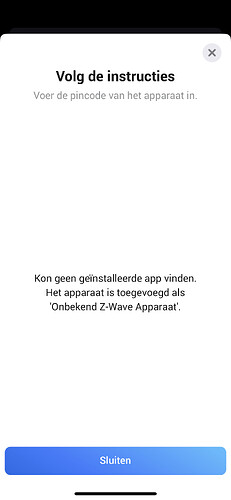Hi,
I have purchased an QUBINO LUXY Smart Light (order code ZMNHQD1).
But my Home Pro 2023 is not recognizing the device during installation. It installs the LUXY as an unknown Z-Wave Device.
Procedure i followed:
- I have installed the QUBINO APP (v4.1.1) on my Homey. And i add the LUXY Smart Switch (ZMNKAD). Here i already see a small difference. When selecting a device to add, the app options ZMNKAD as device, but on the delivery box of the Luxy i see ZMNHQD1 as order ID written). I do not know how important this is. But there is only one Luxy Smart Light device to select (and this has code ZMNKAD).
- I follow the installation procedure on the ‘Qubino Luxy’ to add the device. This all works fine. Homey acknowleges the key presses…
- I have entered the S2 Security inclusion, this works fine.
- Then when the device is added, i get an error message.
- This error message is that Homey could not find an installed APP for this device. And it therefore adds the device as an ‘unknown Z-Wave Device’.
- But because it is now a ‘regular Z-Wave’ device, i can only control it ON and OFF. This means i cannot use the device for my purposes (i want to control the different light colors as a visual indicator).
Does anybody know what can be the issue here?
I have tried 100x times already, also tried the removal procedure (with success) and the factory reset procedure (with success). I have also tried deinstalling the APP and reinstalling it, all does not help.
PS: I think the Homey Qubino APP (v4.1.1) is not recognizing this QUBINO LUXY Smart Light (ZMNHQD1)? but Homey made a YouTube video about adding this device, and there it works without issues…
Any help is much appreciated.